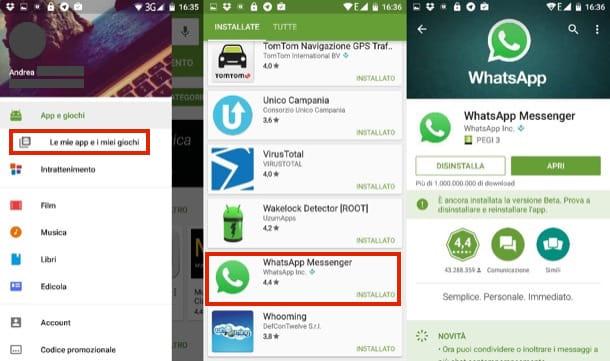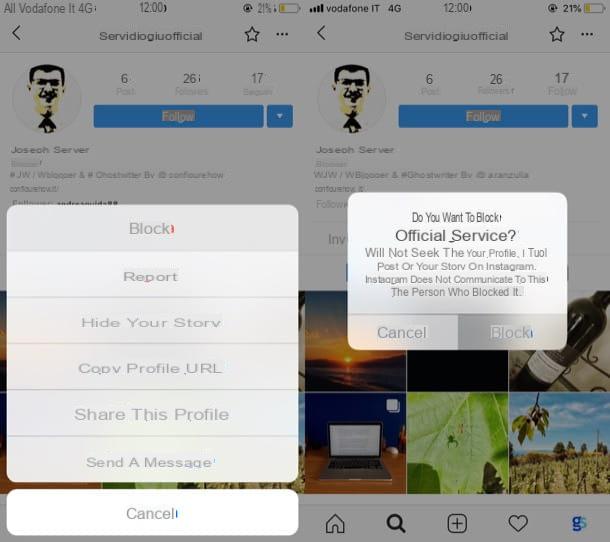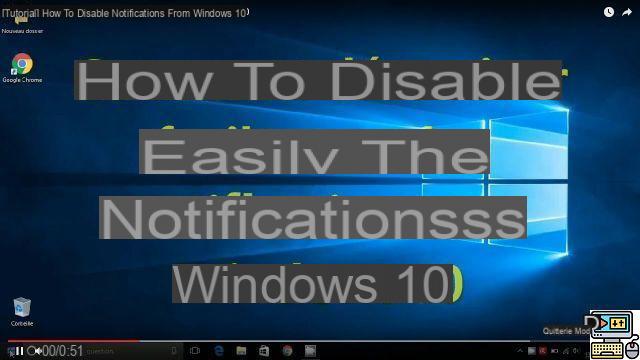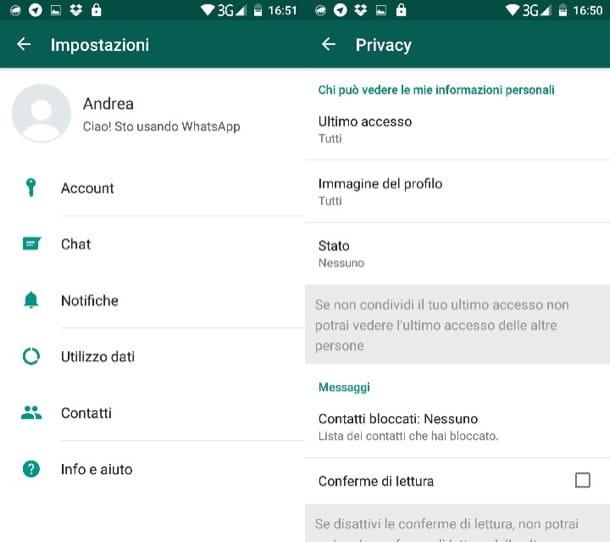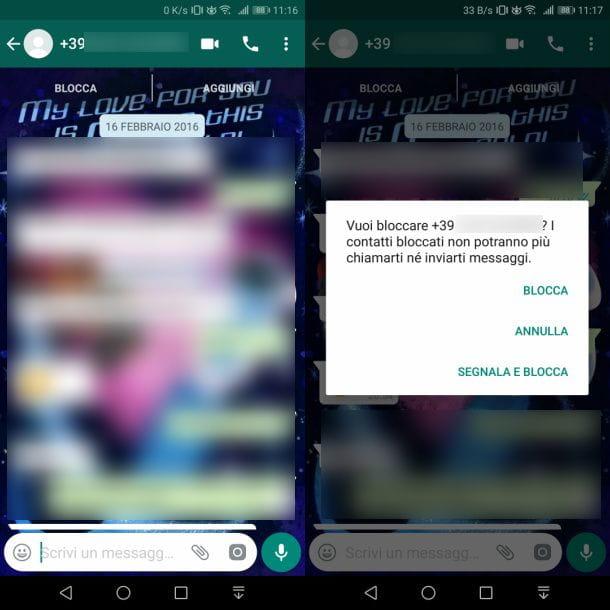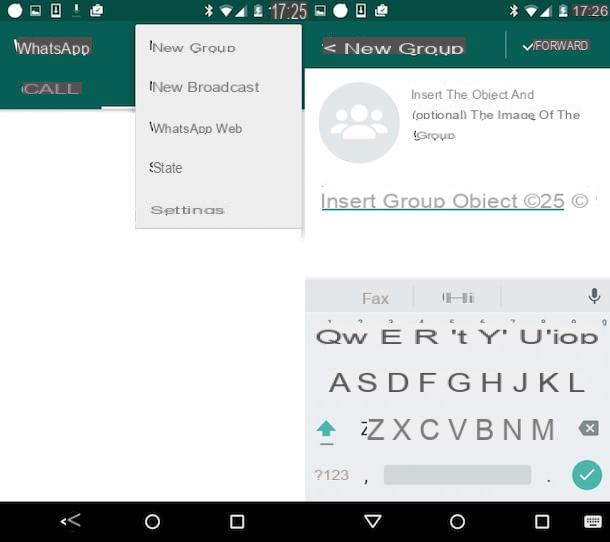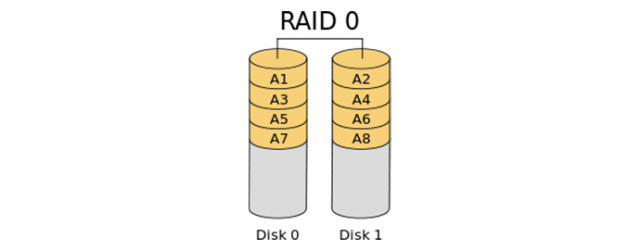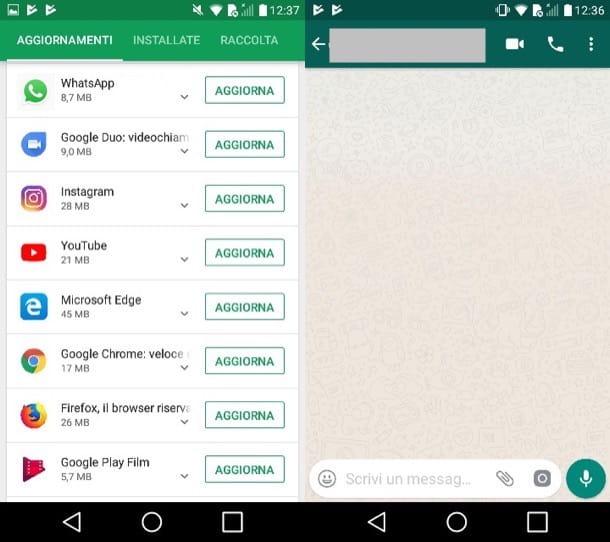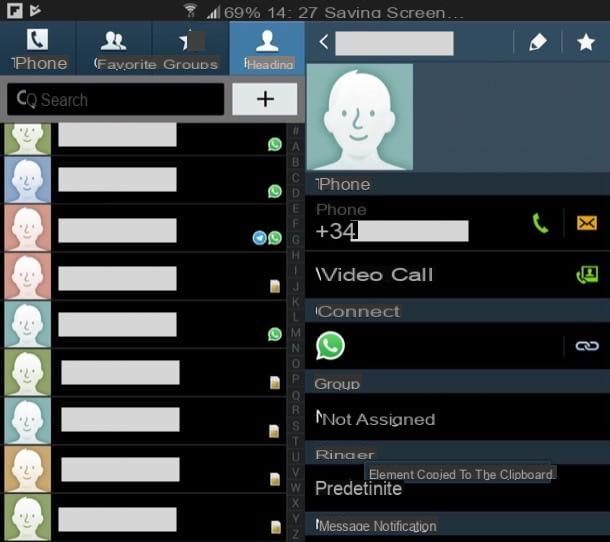Where to look for Instagram filters

Before explaining to you how to search for filters on instagram, let me give you some preliminary information about it. You must, in fact, know that the Instagram they are nothing more than "special effects" that you can apply to your face using the camera Instagram in the stories.
That said, if you ask yourself how to search Instagram stories filters, I must inform you that to succeed in this intent you can only act through the official app of Instagram, downloadable for free on Android from Play Store and on iPhone from the App Store.
For the rest, to succeed in your intent, all you have to do is follow step by step the instructions that I will give you in the next paragraphs of my guide.
How to find filters on Instagram
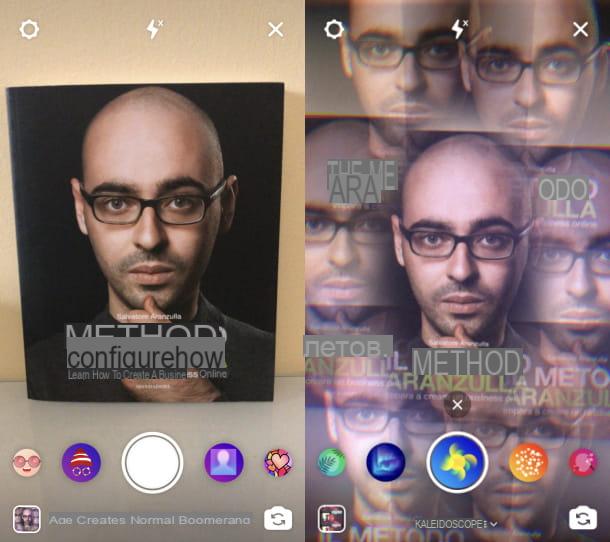
As mentioned, the Instagram are available inside the camera's Instagram and usable only in the stories of the popular photographic social network. That said, since some of these are already available by default, to search for them, first start the Instagram that you have downloaded to your device, then log into your account if necessary.
Now, press oncamera icon located in the upper left corner of the app, in order to open the camera of Instagram and, consequently, the story creation tool.
Once this is done, to search for the predefined filters available in the camera's Instagram, all you have to do is swipe left or right, in order to identify the filters (round icons) already present.
To apply the filter and see the result in real time, all you have to do is press on it: the filters can be used via the front or rear camera. To switch from one to the other, press oncamera icon, located in the lower right corner.
How to search for new filters on Instagram
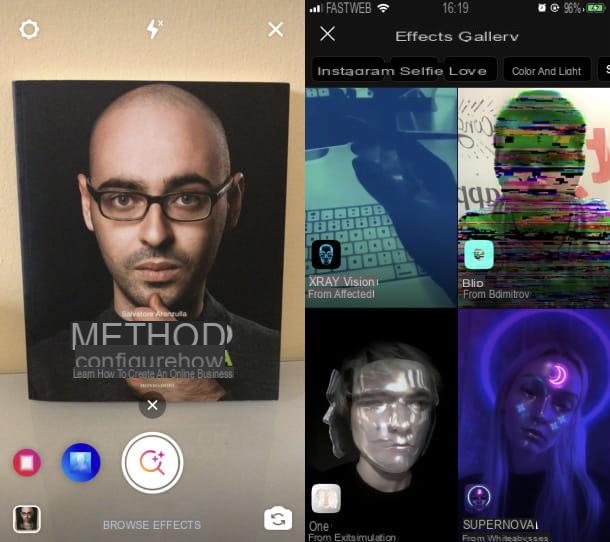
If the default filters of Instagram you don't like them, or if you would like to have new ones, you can search and add them via the named tool Effects gallery, which allows you to see all filters created by users.
That said, to get started, launch the Instagram on your device and log into your account if required. Once this is done, press oncamera icon located in the upper left corner, to open the camera of Instagram and the story creation tool.
Now, keep scrolling to the right, until you find the button Browse the effects. Then tap on it to access the screen named Effects gallery.
At this point, through this section, you can see all the filters of the stories of Instagram created by users and possibly filter the search by categories, pressing on the items located at the top, as for example Moods.
If you find a filter of your interest, tap on it to see it; then press the button try it, to try it, or tap onicona della freccia verse il basso, to save it in the Instagram camera. In this regard, in case of doubts or problems, refer to my tutorial on how to have filters on Instagram.
Search filters on Instagram by name
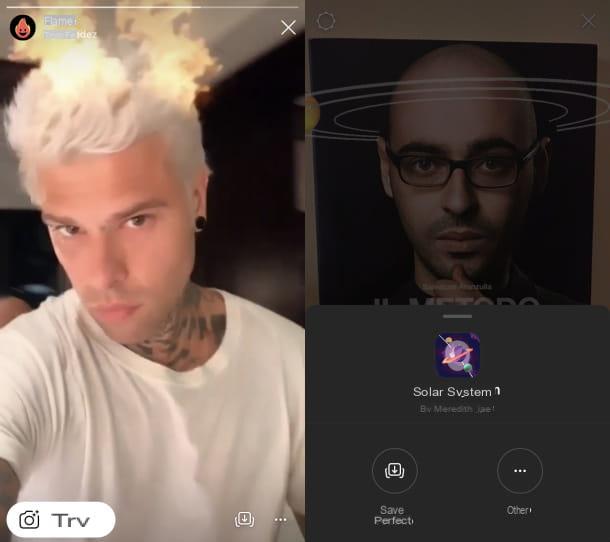
A friend of yours has created a filter on Instagram and, therefore, you wonder how to identify it and add it to the social network camera? If so, to search for a filter on Instagram knowing the name of the same, you can use the search engine of the Effects gallery.
That said, to get started, launch the Instagram on your device and log into your account. Then, press on thecamera icon located in the upper left corner, to open the Instagram camera. Now, scroll down until you find the button Browse the effects and press on it.
At this point, press onicon of the lens of ingrandimento located in the upper right corner of the screen Effects gallery and type the name of the effect you want to search for, to locate it and possibly save it in the camera Instagram, following the instructions I gave you in the previous chapter.
Through the procedure just indicated, however, you may encounter problems in identifying the filter you are interested in, although you know its name, as there may be cases of homonymy. To avoid this, if you know the name of the user who created the filter in question, you can search through the Instagram search engine.
To proceed, on the main screen of the photographic social network, press magnifying glass icon located in the menu below, then tap on testo field located at the top and type the user's name that you know you created the filter. At this point, tap his name in the search results that are shown to you, in order to see his profile.
Once this is done, if the user in question has actually posted a filter on Instagram, this will be visible on your profile, in the section marked byemoticon icon. Then tap on it, to see the filter you published and try it (try it) or save it (the icon of the down arrow).
Alternatively, you can use the search engine of Instagram also to locate new filters using the search by hashtag. In this case, press onicon of the lens of ingrandimento located at the bottom of the main screen of the social network and, in the search engine at the top that is shown to you, type terms such as #Filters, #Facefilters o #Instagramfilters.
Once this is done, press on the search results that are shown to you and finally, tap on the published stories related to thehashtag in question, in order to see and try, by pressing on the relative name (top left), any filters that users are trying in the stories of Instagram more popular.
How to search for filters on Instagram