Are you convinced that your data is safe? Here are 5 symptoms that can herald hard drive damage.

It would be nice to know exactly when you are breaks a hard disk, to be able to save all files in time without losing your data. Unfortunately, however, hard drives can get damaged at any time and quite suddenly. However, there are some symptoms that may indicate a probable hard drive failure, and which could save you by giving you time to create a backup.
Obviously our advice is to always and periodically do a full data backup, regardless of the symptoms that we will indicate below. This way you can rest easy and not lose your files.
1. Blue screens
The blue screen is a classic Windows screen, which indicates a possible malfunction of some one hardware dispositivo, or some software incompatibility. It is a screen that often also indicates the type of problem, expressing a code that could suggest what is the cause of the sudden blocking of the PC.
When you have these blue screens, it is good to write down the data provided by the screen and read up on the internet looking for the possible cause. However, it is a alarm bell, which could also affect the hard disk, with an impending disk failure.
2. Slow PC, sudden freezes
Your computer may be very slow and experience sudden freezes. In these cases there can be various causes, but a possible one cannot be ruled out hard disk corruption. In fact, it could be a problem with the heads that cannot read the contents of the hard disk correctly. This can cause an extreme slowness of the operating system, or if it is an external hard disk, you notice a slowness in reading and writing.
3. Data not accessible
Some files and documents may become inaccessible or corrupt. In these circumstances it may be a bad sector, and you need to proceed to data backup Before it's too late. It is important to notice these problems early to prevent further file loss.
I bad sectors they can be soft or hard. In the first case they can be repaired through software, while for the hard variant it is not possible to solve the problem with a program.
4. Automatic Chkdsk command
The command Chkdsk, short for Checkdisk, allows Windows to perform a file system check on a hard drive. When the PC suddenly shuts down or there is some error that does not allow to start, Windows runs a Chkdsk to find and fix any errors. These problems can also be a sign of a hard drive malfunction.
5. Hard drive noises
If the hard drive is making strange noises, it could be a mechanical problem of the components inside the disc. The heads may be damaged, and it is recommended that you save your data as soon as possible.
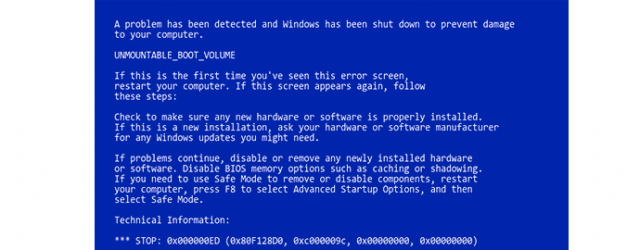
Data Loss Symptoms: Conclusions
Thanks to these 5 symptoms listed in the article, it is possible anticipate data loss. If it is too late and you have already lost your files, you can contact to recover documents and data from your hard drive.


























