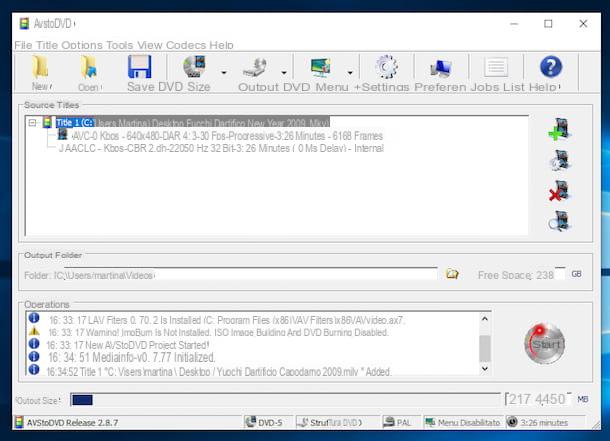Windows 10 takes too long to start? It often happens that several applications are launched with or without your consent at the start of each session. Running in the background, they use system resources and penalize your PC's performance.
In this tutorial dedicated to teaching you how to organize your workstation on Windows 10, find out how to deactivate them and recover a blank session each time you start Windows.
Remove the automatic launch of software when you start your session
- Right click on the button Windows or press the key combination at the same time Windows + X.

- Click on Task Manager.
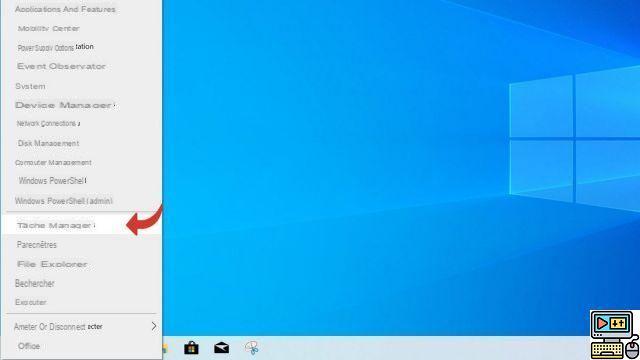
- If you see this window, press the button Plus de détails to display the full version of the Task Manager. If not, go to the next step.
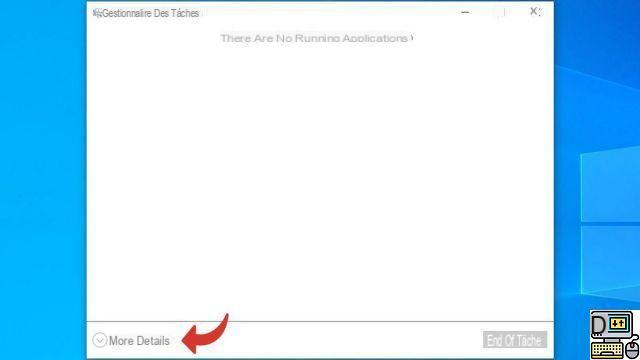
- Tap the tab Start-up.
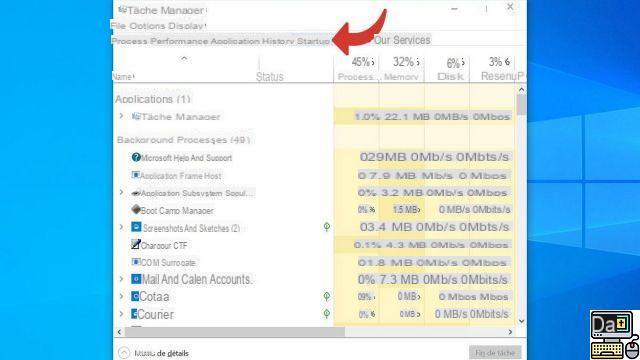
- To prevent an app from launching at startup, right-click on it and select the option deactivate in the context menu.
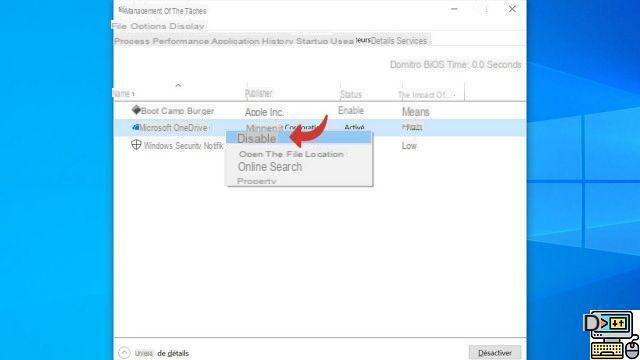
You can repeat the operation for each of the applications that you think do not need to be opened at the start of each session. You should save a few seconds each time you start the PC.
Find our tutorials to help you organize your workstation on Windows 10:
- How to make the font bigger on Windows 10?
- How to create a guest session on Windows 10?
- How do I view my documents on Windows 10?
- How to view my desktop on Windows 10?
- How to change the wallpaper on Windows 10?
- How to unzip a .zip file on Windows 10?
- How to compress a .zip file on Windows 10?
- How to lock and unlock the taskbar on Windows 10?
- How to remove your Windows 10 password?
- How to use two screens on Windows 10?
- The essential Windows 10 keyboard shortcuts
- How to create or delete a user account on Windows 10?
- How to free up disk space on Windows 10?
- How to recover deleted file on Windows 10?
- How to delete the Windows.old folder?
- How to show file extension on Windows 10?
- How to activate dark mode on Windows 10?
- How to schedule software to automatically launch when Windows 10 starts?
- How to change a QWERTY keyboard to AZERTY?
- How to adjust brightness on Windows 10?