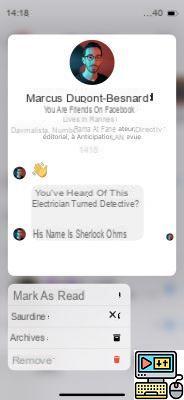
When a private message is read on Facebook or on Facebook Messenger, the word "seen" is automatically displayed by the sender. There is no option in the settings to disable read receipt. But thanks to a few tricks, you can still read messages on Facebook discreetly.
Everyone has their own idea of what provides the best experience on social networks or messaging apps. For some, discretion is essential. But publishers do not always hear it with the same ear.
Facebook thus judges that it is not appropriate to offer the possibility of deactivating the read receipt, to the chagrin of those who would like to be able to read the messages without the mention seen. But that the option does not exist in the settings does not mean that reading in stealth is not possible.
Facebook Messenger: read messages without the mention seen
Users still have the ability to choose not to be seen online on Facebook when logged in. But that is not the subject of this article. As far as the read confirmation is concerned, you have to go through circuitous routes. As is the case with discreet screenshots on Snapchat.
With Facebook Messenger on smartphone or tablet, you can read messages without the mention seen simply by disabling the connection first or via going into airplane mode. On Android, just scroll down the notification bar and press the "airplane mode" or "offline mode" button depending on the version.
If you're using an iPhone, swipe up from the home screen. Then tap the icon with an airplane. Once the mode is activated or Wi-Fi and 4G connections are disabled, open Facebook Messenger and read the message. There is still one last important step.
Don't forget to close the app by swiping the chat circle (caller's profile icon) down the screen. Next, close the instance of Facebook Messenger in the list of recently opened apps. We tested this method and it works. Even if you open Messenger again, the message will still be marked unread.
For the web version of Facebook (on PC)
If you want to read your Facebook messages on PC without the mention seen, the only possible way is to pass an extension dedicated to this task. On Google Chrome, find and install the "Unseen for Facebook" extension. And that's all you have to do.
Download the extension from Chrome Web Store. Once installed, the blue module icon appears in the right corner of the browser. All configurations are already done by default. Other features are also offered, such as disabling the typing indicator while you write a message.
On Firefox, you can install the same extension which is rather called "FB unseen" on the browser's module platform.
The editorial advises you:
- Instagram: how to read a message without the mention “seen” appearing
- iPhone: how to recover deleted messages?


























