Index
Download TikTok
If you no longer own the Musical.ly because you uninstalled it, to resume using the service, you need to download the app TikTok on Android or iOS, as it is the new platform that integrates Musical.ly videos and brings with it the profiles of all users registered to the previous social network. Find all the operations to be carried out in the following lines.
Android
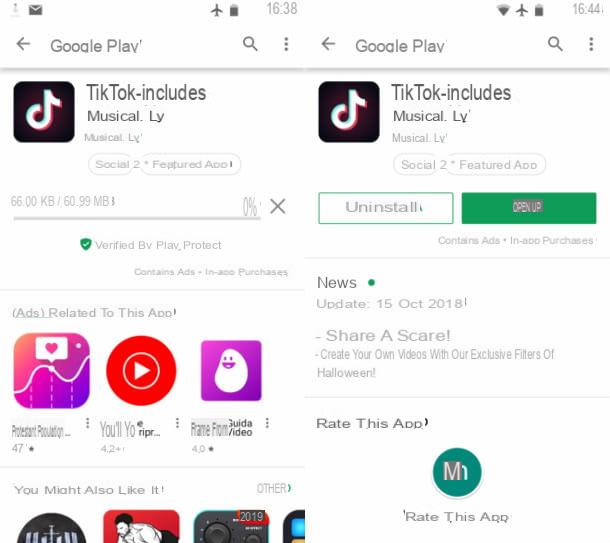
To download the TikTok, you can refer to the Android store, that is the Play Store. Then press the icon with the symbol of a colored flag that you find on the home screen of your device or in the drawer (the section where all the installed apps are located), then use the search engine at the top to type TikTok and press the button Search on the keyboard of your device.
Then select the app of Tik Tok from the results obtained (it has the symbol of a music note and is developed by Musical.ly Inc). and presses the buttons Install e Accept. Then wait for the download and automatic installation to finish and then start the application by pressing the button apri you see on the screen. Alternatively, once downloaded and installed, you can also start the app directly by pressing on its icon that will have been added to the home screen of your device.
Alternative method for Android
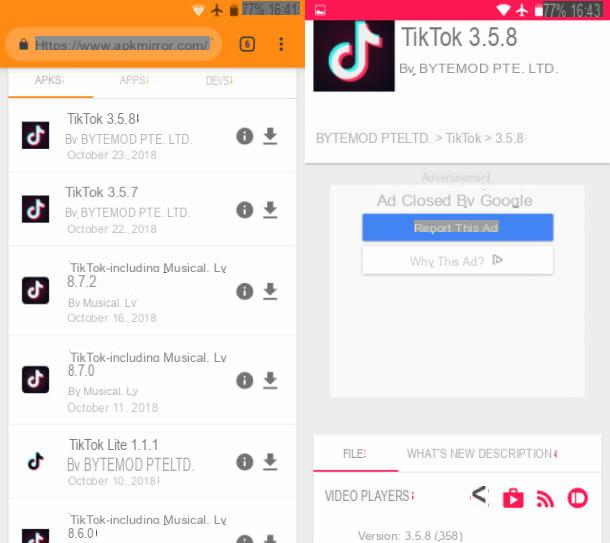
If your Android smartphone does not have the Play Store from Google, you can download the application of TikTok with an alternative method that involves the withdrawal of its APK file through third-party Internet sites, such as for example APKMirror.
To be able to do this correctly, however, you must have previously enabled on your device the ability to download apps from Unknown origin. So go to the menu Settings Android (the icon of thegear on the main screen), tap on the item Safety and then move the lever up ON, in correspondence with the wording Unknown origin, also pressing on OK, in case you are asked for further confirmation.
This procedure may be different depending on the Android device you are using, so if you have any problems, please refer to my tutorial where I have explained to you in more detail how to download APKs.
At this point, open the browser you usually use to browse the Internet from your device (for example Google Chrome) and linked to this page of the site APKMirror to download the TikTok. To do this, on the displayed page, click on the symbol of down arrow, corresponding to the most recent app version, then scroll to the next screen and press the button Download aPK.
Then wait for the file to be downloaded via the browser and, in case you are shown a warning about the potential danger of the latter, click on OK in order to confirm the download. If you are asked to choose which application to start the download with, press the one that refers to the browser you are using, such as Google Chrome. If instead you are asked to choose which Android folder to save the file, select the item Download and press pulsating Download.
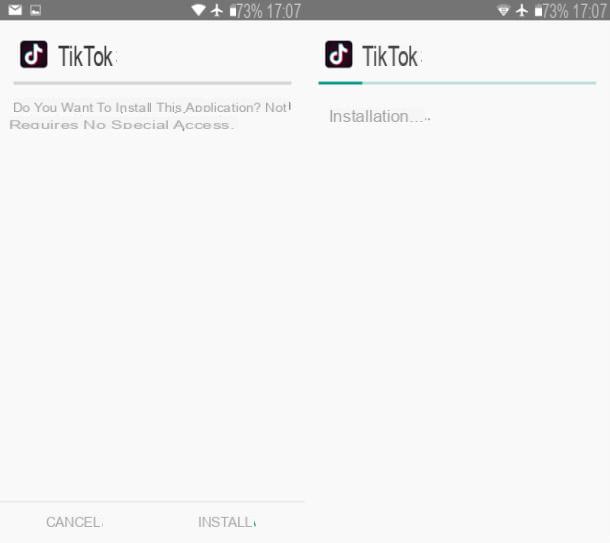
As soon as the download of the file is finished, you can proceed with the installation of the latter. Then locate the APK package in the Android notifications menu (this is what you can see by swiping from the top to the bottom of the screen), via the app Download of Android or through an application of File Manager as an example Files Go by Google. Once this is done, proceed to install the app, first pressing on the downloaded file and then on the buttons Install e end, and start it.
iOS
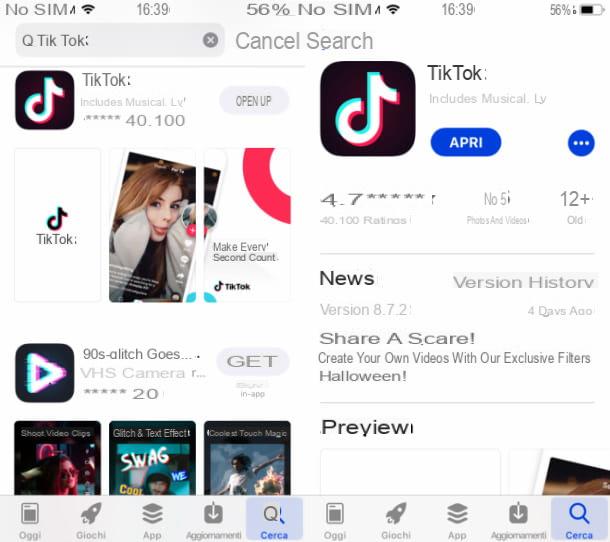
To download TikTok on iPhone or iPad, on the other hand, you have to use theApp Store of iOS, that is the virtual store in which games and apps for the “bitten apple” devices are installed.
Then refer to the application with the symbol of a Stylized "A" in white color on light blue background that you find on the home screen of your device, then press the button Search below (the symbol of a magnifying glass) and, in the text field dedicated to the search (at the top), type TikTok, then pressing the key Search on the keyboard of your device.
Then locate the social network application and tap on its icon, which is characterized by the symbol of a musical note. Now, to install it, click on the button Get and then on the one named Install. Next, start installing the app via the Face ID, touch ID or the Password of your iCloud account.
Then wait for the download and installation to finish and then start the app by pressing the button apri you see on screen in the iOS App Store. You can also start the application in a simpler way, by pressing on its icon that will have been added to the home screen of your device.
Log into TikTok with Musical.ly account
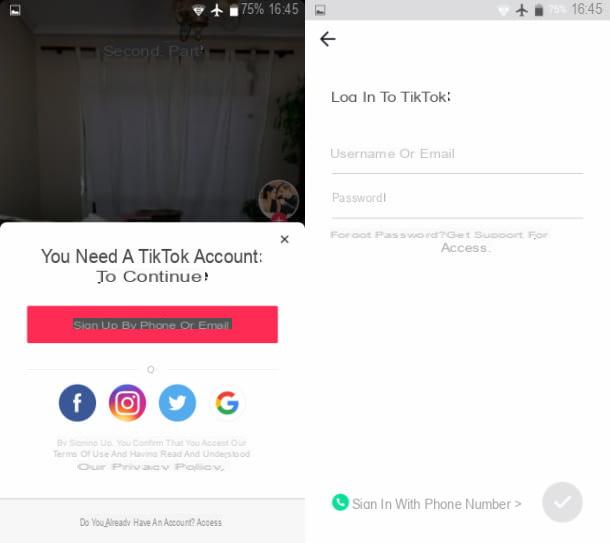
After downloading the application of TikTok on your smartphone or tablet, you must log in to the platform using your account data (the one you previously registered on Musical.ly, to be clear). Note that, starting from 9 February 2021, following the requests of the Privacy Guarantor, TikTok requires cittàn users to have at least 13 years old: otherwise, the accounts are blocked.
Having said that, to proceed, after starting the TikTok application, press the icon with the symbol of a little man that you can see in the menu bar at the bottom and, in the menu you see on the screen, press the button Log in. On the next screen, type yours username (or theemail address) and the Password that you previously used to log in to Musical.ly, then presses the button √ in order to log in with your profile and find all the videos published previously.
You were registered a Musical.ly using your telephone number, instead of theemail address? In this case, press the button Log in with phone number you see on the screen and, in the next text field, type yours cellphone number, taking care to select the right international prefix (for Italy you must make sure that there is IT prefisso).
Then press on freccia verse destra and inserted the Password of your account, otherwise click on the button Log in with verification code and use the code received via SMS to access your account. If you have registered in the past at Musical.ly using a social network account, such as Facebook, Instagram, Twitter o Google, after pressing the button with the symbol a little man, click on the button related to one of these social networks, in order to log in again TikTok with your profile data Musical.ly.
In case, during the login procedure, you are no longer able to remember your account data, click on the link Get help signing in and choose whether to reset your password via e-mail o telephone number.
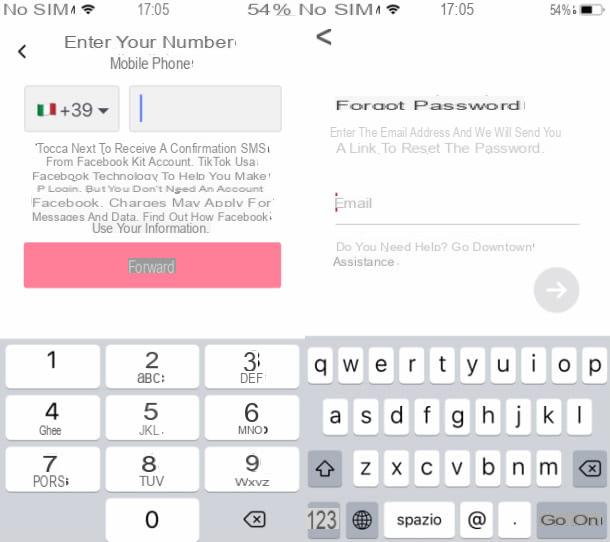
In the first case, in the next text field Email, type the e-mail address you used for registration and press the symbol of freccia verse destra to reset your password.
If, on the other hand, you have chosen to reset via cellphone number, type your address in the next text field and press the button NEXT, in order to receive an SMS with the confirmation code; code that you will have to type in the next box, in order to reset the password of your account and thus be able to access the service.
How to access Musical.ly

























