Needed to convert VHS to DVD

Before getting to the heart of this tutorial, it is my duty to indicate to you what theneeded to convert VHS to DVD. Most of the tools listed below are probably already in your possession. However, if you are missing something, you can easily get it in electronics stores in your area or online stores, such as Amazon (you can use the buttons next to each product to proceed with the purchase).
- VHS video recorder - to read the videocassettes to be digitized, of course, you must have a VCR that supports the viewing of videos in VHS format.
- Windows PC or Mac - your computer must have a good amount of free disk space, as digitized videos can take up a lot of space.
- Video grabber - this device acquires the audio / video signal from the VCR and transforms it into a digital signal to be sent to the PC. There are various types and price ranges. For your needs, I would say that the entry level models are fine, starting from 30/40 euros. Connecting them to the PC is very simple, as they have an output USB; to connect them to the video recorder, however, you can use RCA composite cables (to be clear, those in yellow, white and red) or a cable S-Video. Before purchasing a video grabber, however, make sure it is compatible with the Windows / macOS version of your computer. Understood?
- Cables and adapters - as I said earlier, to connect the video grabber to the computer and to the VHS video recorder it is necessary to use special cables. For convenience, I recommend that you purchase a SCART adapter which contains both the RCA inputs that l 'S-Video input, if you don't already have one.
Convert VHS to DVD with VCR and computer
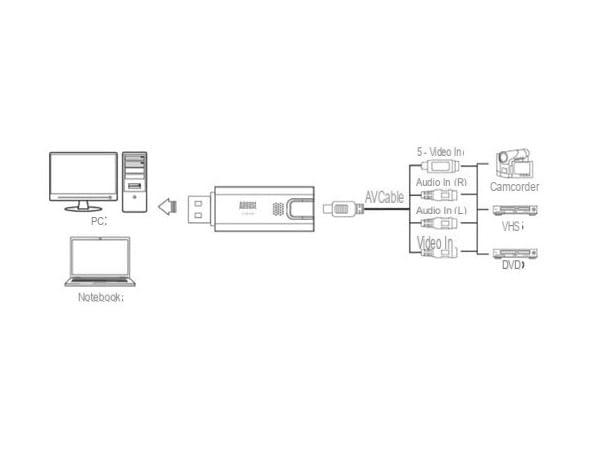
Once you have everything you need, the first thing you need to do in order to convert VHS to DVD is to insert the CD contained in the video grabber package into your computer e install the device drivers. Don't worry, it's nothing that complicated that you can't do. You simply have to follow the appropriate procedure displayed on the screen which, guiding you step by step, will allow you to install the necessary drivers to be able to use the grabber.
You will then need to open the file .exe o . MSI (if you use Windows) or .dmg o pkg (if you use MacOS) and follow the instructions provided on the screen (basically you will have to press the buttons Forward / Next, it depends on the brand and model of video grabber you have).
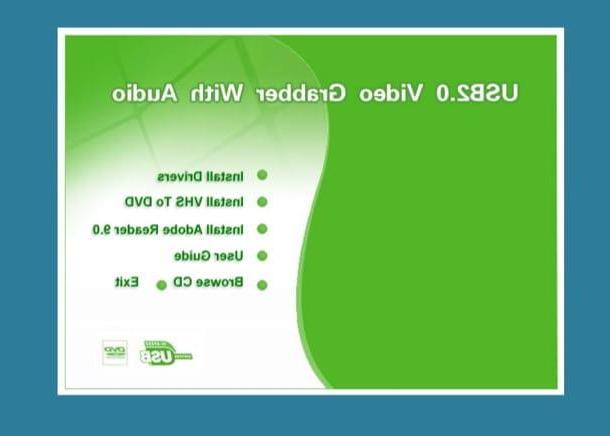
After this first operation, connect your old VCR to the computer, taking care to first insert the SCART to SVHS / RCA adapter into the VCR TV socket of the VCR by setting the switch to INPUT; then connect the audio / video cables to the SCART adapter and grabber inputs and finally connect the grabber to your computer's USB port.
After all these steps, to convert your VHS to DVD, you will need to start the video recording program on your computer, select DVD as destination from the appropriate menu and carry out the acquisition of the video by putting in play the VCR. Unfortunately, I can't go into specifics, as the steps to take may vary from program to program. In general, however, you need to do as follows.
First, set the USB video grabber as video source e audio source using the appropriate menus, access the properties of the video source and specify the mode by which you want to capture the video (eg. S-Video o Composite cable). Then access the program settings and select the format and resolution of the output video (× 720 576, × 704 576, × 352 576 o × 352 288 pixel). I remind you that as output settings it is not possible to use formats such as MP4, AVI, etc. In fact, it is necessary to create a PAL DVD (if you remember, I told you how to do this in another guide), which requires the format MPEG2 (and one of the standard resolutions mentioned above).
Finally, select the location in which to save the captured movie by pressing the appropriate button (I remind you to choose a drive with a lot of free space, since the files in question can occupy a rather large amount of space) and that's it. .
If the program to convert VHS to DVD that was supplied directly with the grabber is not to your liking, know that you can resort to the use of third-party software for the acquisition of the video itself, such as the excellent OBS, which is free and very easy to use: I told you about it in another guide.
Also keep in mind that, if the program supplied with the grabber does not allow direct burning to DVD, at the end of the acquisition you will have to convert the file obtained into DVD video using an ad hoc program. If you do not know how to do this using the software in question, I suggest you consult my guide on how to burn movies to DVD: there you will find all the instructions to proceed without any difficulty.
Convert VHS to DVD with a DVD VCR

As an alternative to the procedure that I have just indicated, know that it is also possible to convert VHS to DVD in another way: connecting the VHS VCR to a DVD VCR. To do this, it is therefore necessary to place the VHS video recorder next to the DVD video recorder, connect the two devices with the SCART socket or the three colored connectors and switch on both by pressing on their respective power buttons.
Next, you have to set the signal source of the VHS video recorder: if you can't figure out which line is among those available, I suggest you insert a video cassette into the video recorder, press the button Play on the device or on the remote control of the latter and try to change the lines available on your DVD VCR. Once the source is found, stop playing the videotape, restart it and then set the correct line on the DVD player.
After these preliminary operations, you can finally move on to the actual conversion procedure of your VHS. Then insert the cassette into the VHS video recorder and wait for the video to appear on the TV screen. Subsequently, insert a blank DVD in the DVD VCR and put in break playback of the videotape. To complete the operation, then, press the button Rec of the DVD VCR and the button Play of the VHS VCR.
Once this is done, the procedure for converting the video in VHS format to DVD format will start. If you prefer, you can also turn off the TV at this stage, as the DVD and VHS VCR will continue to do their job without any problems.
However, I suggest that you pay particular attention to when the playback of the videotape is about to end: at this stage, in fact, you must be careful to press the button Rec stop VHS recorder to prevent recording from continuing even when the screen is blank.
How to convert VHS to DVD

























