How to delete WhatsApp backup from smartphone
WhatsAppgenerally, it automatically backs up chats to the cloud (i.e. online), so as to allow you to recover conversations in the event of reinstalling the app or replacing the phone. However, if you need to delete the most recent backup made by the app, you can proceed with the instructions below.
How to delete Android WhatsApp backup
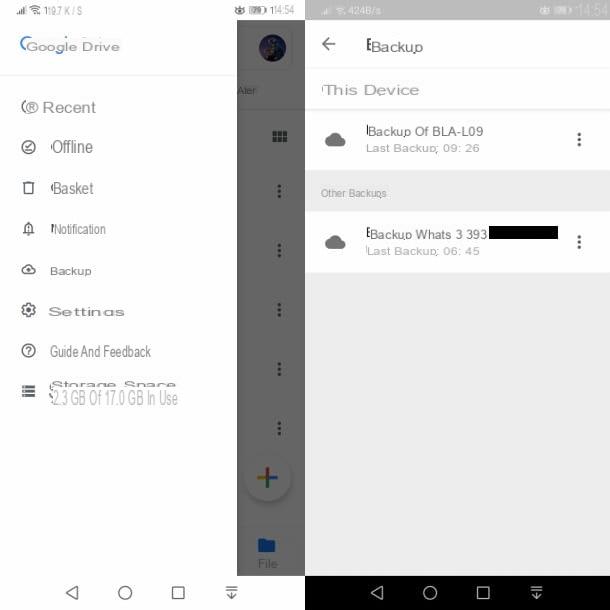
On smartphones Android, you can delete the WhatsApp backup present on Google Drive using the app of the same name already pre-installed on your smartphone. You can recognize its icon on the home screen as it has a triangle with green, yellow and blue sides. If you don't find the Google Drive, you can download it for free from the Play Store, by pressing the button Install and waiting for the completion of the operation.
When you're ready to proceed, launch the Google Drive and wait for it to be logged in with the same Google account configured on your smartphone. Once this is done, click on the icon ☰ located at the top left and choose the item Backup from the screen that is shown to you.
Now, among the items you see, locate the one named Backup WhatsApp [phone number] and tap on its icon ⋮, which you find alongside. At this point, press the button Delete backup, in the pane that appears, to delete the backup.
This operation is essential in case you want to delete a backup already uploaded to the Google Drive cloud. In addition, you can also proceed to delete the backup present locally, in the smartphone memory, following the suggestions that I will indicate in the next lines.
First, you need an app to browse the folders in the phone memory. For this, you can use the default app (named for example File Management), if present, or download the free app Google files from the Play Store, by pressing the button Install and waiting for the download and installation to complete.
In my example, I'll tell you how to proceed with the app Google files to delete the local WhatsApp backup. Launch the app in question and, on the main screen, tap on the tab Shop by Department, which you find in the area below.
Once this is done, scroll through the various items that are presented to you and select the one named Internal Memory. Then access the folders WhatsApp > Databases to view all the files related to the backups generated by the app WhatsApp.
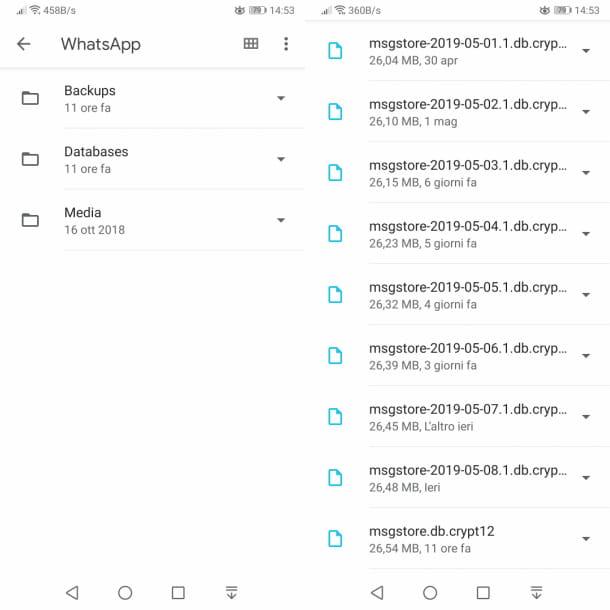
The last backup made by WhatsApp is simply named msgstore.db.crypt12, while older ones also have the date in their name. To delete a backup, press the ▼ icon, which you will find next to it, and choose the option Delete twice in a row. Easier than that?
How to delete WhatsApp iPhone backup
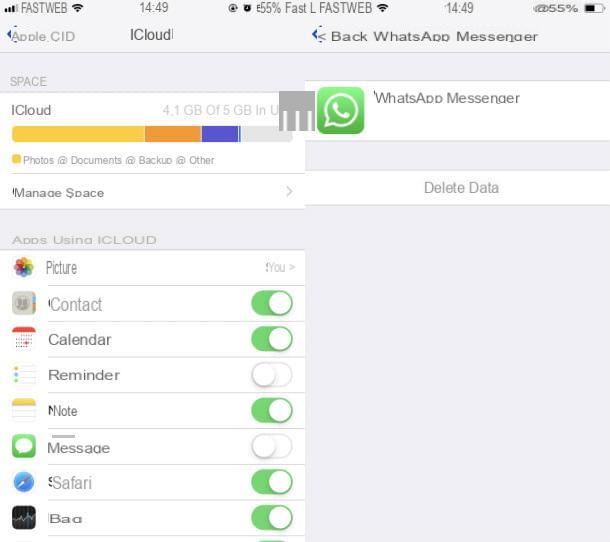
If you own a iPhone, you can delete the backups that WhatsApp saves on iCloud (Apple's cloud storage service) by proceeding directly from the iOS settings panel. To do this, launch the app Settings, through his icon with l'ingranaggio that you find on the home screen, and select the items [your name]> iCloud> Manage space> WhatsApp Messenger from the screen that opens.
At this point, all you have to do is press on the wording Delete dati, in the screen that is shown to you, and then confirm the backup deletion operation using the button Delete.
How to delete WhatsApp backup from PC
If you want to act from PC, in order to delete the WhatsApp backups saved on Google Drive o iCloud Drive, proceed as I am about to show you.
Please note: if you were wondering, even if you use the WhatsApp client for PC, no chat backup file is saved on your computer, as all the data is still managed by the app on the smartphone. The PC client is just a "repeater" of what happens in the smartphone app.
How to delete WhatsApp backup from Google Drive
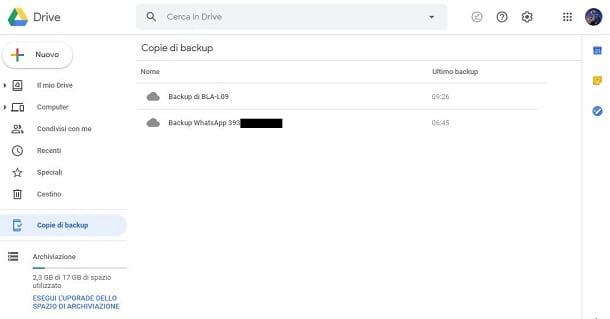
delete WhatsApp backups from Google Drive via PC, you need to go to the Google cloud storage website and log in with the same account used on the smartphone on which WhatsApp is installed.
Once this is done, in the left sidebar, select the item Backup copies, to view all backups stored on Google Drive. Then locate the backup file related to WhatsApp, called Backup WhatsApp [phone number], click with the right mouse button on it and, through the box that is shown to you, select the option Delete backup.
At this point, confirm the operation by pressing the key Delete in the screen you see, and that's it.
How to delete WhatsApp backup from iCloud

WhatsApp backups saved on iCloud can be deleted directly from iCloud Drive, via the desktop client for MacOS and for Windows.
In case you are in possession of a Mac, iCloud Drive it is already pre-installed on the system. To start it, you have to click on theicon with bitten apple located at the top left and select, from the menu that is shown to you, the item System preference. At this point, in the panel you see, choose the item iCloud.
For WindowsInstead, you have to download and install the official iCloud Drive client by taking the appropriate one .exe file from Apple's official website, installing it and then logging in with your iCloud account. I told you in detail about how to download and install iCloud Drive in this guide of mine.
Once the iCloud Drive client is open, regardless of the operating system you are using, click the button Manage, which you find at the bottom right, and choose the item WhatsApp Messenger give riquadro che visualizzi.
Then, to delete the WhatsApp backup, press the button Delete documents and data and then confirm the operation by pressing the key Delete.
How to disable WhatsApp automatic backup
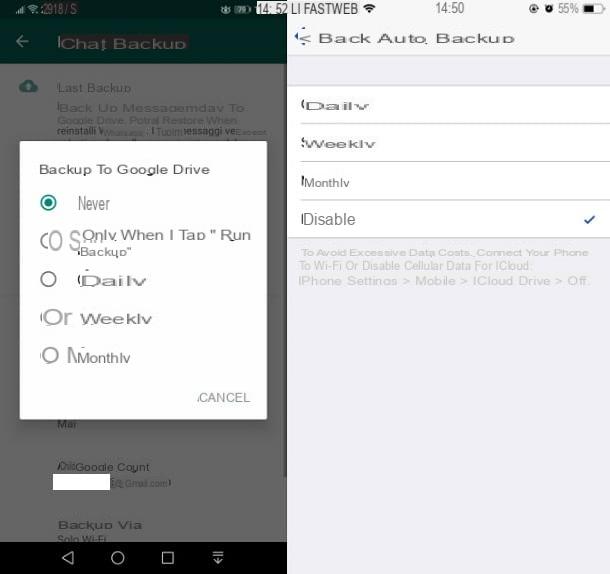
Now that you have deleted the WhatsApp backup from the cloud space associated with your smartphone, you may need to disable this feature, so as not to keep the content of your conversations and, therefore, not restore them in case of reinstalling the app or formatting of the mobile device.
To do this, launch the WhatsApp on your phone and, if you use Android, press the ⋮ icon located at the top right and select the item Settings from the menu that opens. If, on the other hand, you use a iPhone, fai tap sull 'icon with l'ingranaggio (Settings) located at the bottom right.
At this point, select the items Chat> Chat backup and, if you use Android, set the option Backup to Google Drive su Mai. If, on the other hand, you have a iPhone, set the option Automatic backup su disable.
This way you have disabled the automatic backup of WhatsApp. To learn more, see my guide on how to disable WhatsApp backup.


























