Software to download drivers
As anticipated at the beginning of the guide, if you want to download the missing drivers on your computer, the simplest system you have from yours is to resort to the use of some computer software specially used for the purpose. Below you will therefore find the ones that I believe to be the best in the category. Try them now, you will see that you will not regret it.
DriverAgent
The first among the useful programs to download missing computer drivers that I want to advise you to test is DriverAgent. It is a free software (but possibly also available in a paid variant, with additional features) and working on all Windows OS able to perform a quick scan of all PC components and reveal which drivers are missing and / or incorrect. The rest is a breeze, but here's everything in detail.
All you have to do to use it is to connect from your computer to the DriverAgent website and click on the button Download now, in order to download the program on the PC. When the download is complete, open the .exe file obtained, click on Run, Then Si and subsequently on Next then press on Finish.
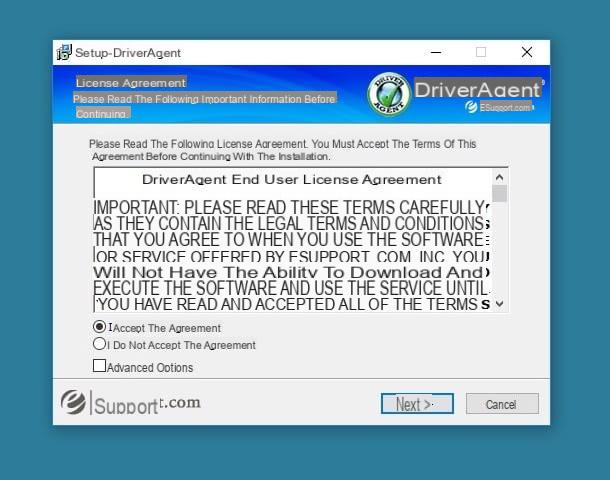
At this point, wait for DriverAgent to examine all the hardware components of the computer (it only takes a few seconds) and to generate the report with the list of missing and / or incorrect drivers on the PC.
Once the computer is checked, a Web page will open with a list of all hardware components and icons next to their name: i check marks in green circles indicate components with drivers installed correctly, le crosses in the red circles indicate missing or incorrectly installed drivers.

Now that you have found out what the missing drivers are, you are ready to download and install them. To do this, however, you will not be able to contact DriverAgent which in its free version (the one you are using) does not allow automatic driver download.
You can still cope with this by copying the device name from the DriverAgent report, pasting it into Google and start a search by putting as the final keyword "Driver". Alternatively, connect directly to the official website of the manufacturer of your computer components and download the necessary software from there.
Driver Easy
If you are looking for an alternative to the above program, you can appeal to Driver Easy. This is another free program (but also available in a paid variant with extra functions) for Windows operating systems through which it is possible to download the drivers for “unknown” devices as well as update the obsolete ones that are already installed. Unlike the resource above, once the PC scan procedure is complete it also offers direct download links of what is missing.
You ask me how to use it? I'll point it out to you immediately. First, go to the program download page and click on the button Download now twice in a row. Then open the resulting .exe file and click on Run and Si. Cheap poi su OK to confirm the use of the cittàn language and press the button Install now. Then press the button Start now to start using the program immediately.
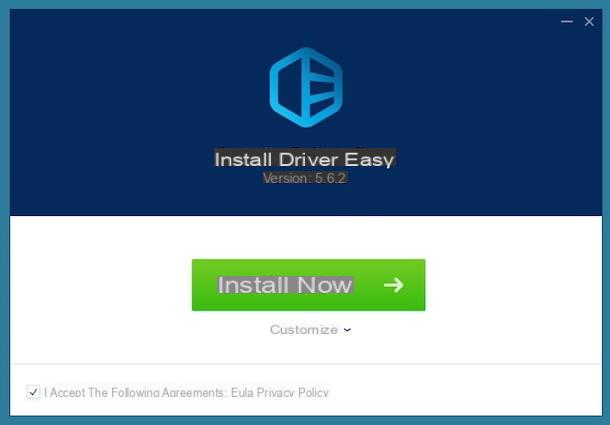
Once the Driver Easy window is displayed on the screen, click on the button Scan now to scan your computer drivers right away. At the end of the procedure (a few seconds should be enough), you will be able to view the related report. You will be shown the drivers that are updated, the unknown ones and those that need an update, all organized in special categories.
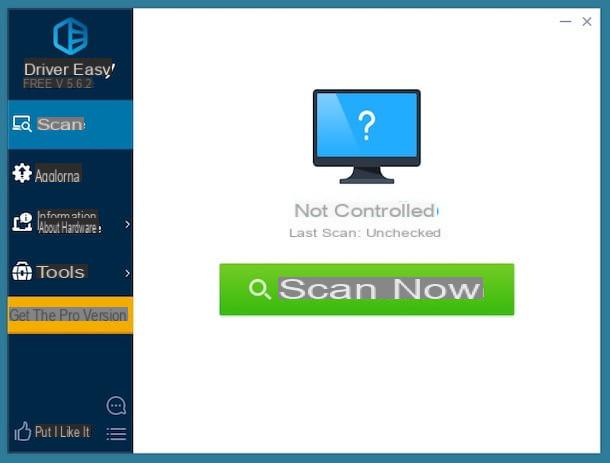
To download the drivers for devices that need an update or for those for which the drivers had not yet been installed and were found by the program, press the button Update, which you find in correspondence with the name of each one, or on that one Update everything, which is at the bottom right, to download and install all the necessary drivers at the same time.
Once the download is complete, complete the installation of the drivers, one at a time, following the guided procedures that are proposed to you. Usually it is enough to always click on Next o NEXT.
Driver Talent
Another great software useful for downloading missing drivers on your computer that you can appeal to is Driver Talent. It is a program that works on all Windows OS, free (although also available in a paid variant, with additional functions) and very simple to use. It can find all missing drivers on your computer, provide detailed information about them and install them. In short, a real godsend!
To use it, connect to the website and press the button Download Now, in order to download the program installation file on your computer. Then open the relative .exe file you just obtained, press on Si and on the button Accept and Install. Remove the check mark related to the installation of any additional programs and services and then click on Next and subsequently on Home.
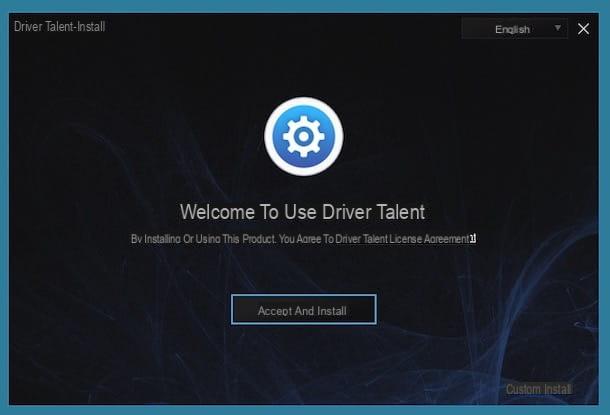
Ora che visualizzi la finestra del software sul desktop, premium sul bottone Scan to immediately start scanning your computer for missing or updating drivers (a few seconds should be enough). Once the related report is displayed, you will be told the devices that need to be installed or updated.
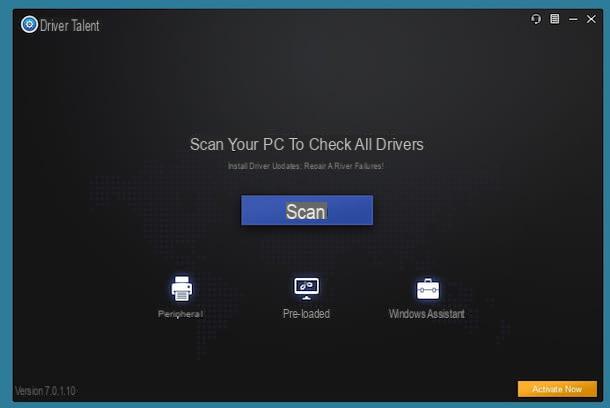
You can proceed by simply clicking on the relevant installation button next to each peripheral. If, on the other hand, you prefer to download and install the various drivers all together, click on the button Home located in the upper right part of the program window.
I would also like to point out, if you are interested in this, that Driver Talent also allows you to create a backup of the installed drivers, which can be restored if necessary. To do this, select the item Rescue center which is in the menu on the left and select the option Backup Drivers for backup and that Restore Drivers for recovery.
Download the drivers using the "standard" functions
In addition to indicating how to download the missing drivers on your computer using the appropriate programs, it seems right to explain how to perform the operation in question using the tool Device management already included in Windows which, in fact, allows you to view and manage all PC peripherals.
To use it, open the Start menu by clicking on the appropriate button (the one with the Windows flag) that is on the taskbar, search and open the Control Panel and, from the window you see appear on your desktop, select first Hardware and sound (if you can't see this entry, please make sure the view for Category is selected in the appropriate menu at the top right) and then Device management.
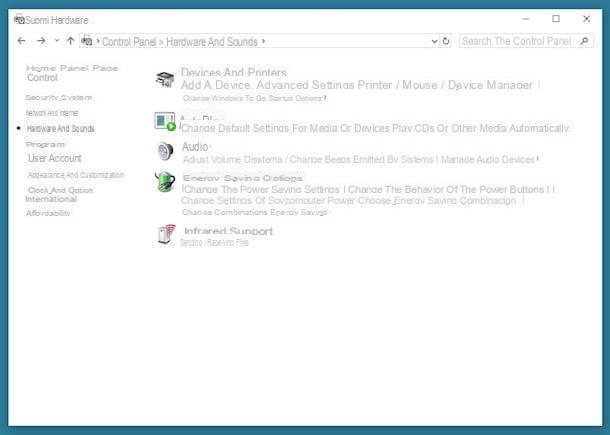
In the further window that you will see then appear you will find the complete list of all the hardware components of the PC. Those with the symbol of a yellow triangle with an exclamation mark are the devices for which the drivers are found to be missing.
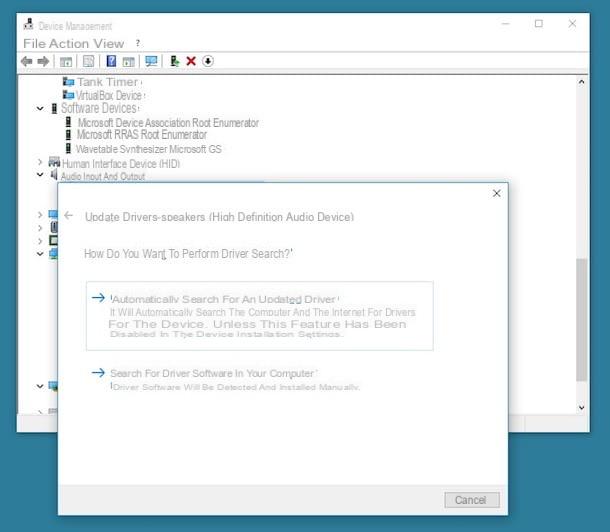
Therefore, expand the item relating to the device in relation to which it is your intention to go to act, then right-click on the exact name of the device and select the item Driver software update ... from the menu that is shown to you
Then press on the wording Automatically searches for an updated driver and let the computer find and install a more up-to-date version of the driver for the chosen component. If an update is available, Windows will install it automatically.
If you don't find the option to automatically search for drivers on the internet (Microsoft apparently removed it as of Windows 10 19041.423), you can start a search for updates in Windows Update, going to the menu Update and security di Windows settings and see if there are updates for the drivers, otherwise you can go directly to the site of the manufacturer of the component to be configured.
And on Mac?
Even if you are using a Mac you can, of course, download the missing or most up-to-date drivers to your computer. To do this, all you have to do is rely on Mac App Store, the one from which you normally download new apps as well as updates available for what is already in use on your computer.
To serve your purpose, first click on the symbol of bitten apple placed on the menu bar and then presses on the wording App Store…. Wait a few moments for the Mac App Store window to be visible on the desktop, then select the tab Updates which is up on the right.
Then wait for macOS to search for missing drivers for your computer and / or for any updates available for those already in use (as well as for apps and for the system). If one or more items referring to the devices used on Mac and their drivers appear among the available updates, click on the button Update placed on the side and wait for the update to be first downloaded and then installed. In some cases it may be necessary to restart the computer.
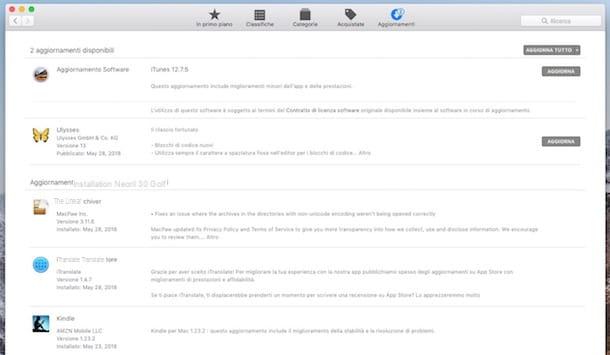
If you are interested in this, I would like to point out that you can also make sure that the search, download and installation procedure of the drivers for the Mac is performed automatically by macOS.
To do this, press the icon of System preference (the one with the gear) on the Dock bar and click on App Store then select the item Check for updates automatically. If you are unable to select the option, first press the del symbol padlock at the bottom left, enter the password for your user account and click on Unlock.
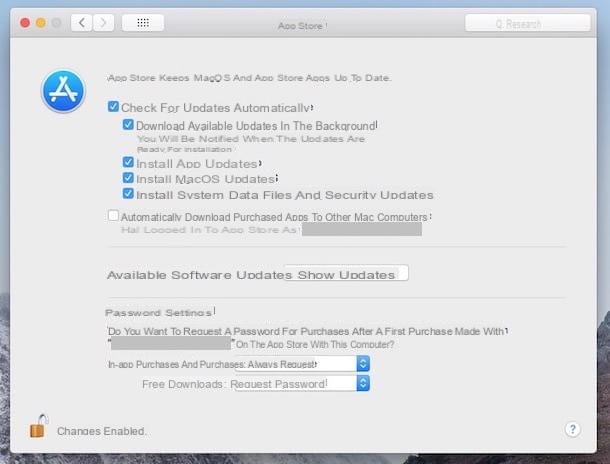
Also make sure that the items are selected Download available updates in the background e Install system data files and security updates (and if not, you can do it yourself). Any changes made to the system will be applied immediately.
How to download drivers

























