DaFont
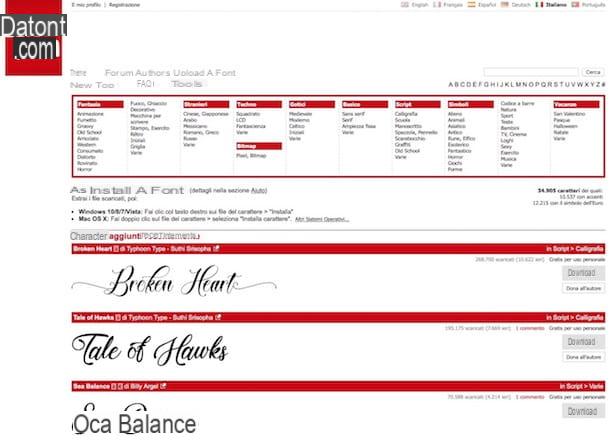
The first site I want recommended for downloading new fonts is DaFont. It is probably the most famous portal in the world when it comes to downloading new fonts at no cost. It has a virtually infinite archive of fonts, all sorted by category. Basically a real gold mine!
To use it, all you have to do is connect to the main page of the site and browse the fonts available on it by visiting the pages of the various categories in which they are divided (eg. Calligraphy for freehand font style, Christmas for Christmas themed fonts, Comics for fonts inspired by the world of comics and so on) that you find in the rectangle at the top of the page.
In the center, however, you will find those that are the recently added fonts. If you want, you can also search by keyword: you can use the appropriate field located in the upper right part of the page, by typing the reference keyword in it and then pressing the button Search. You can also view fonts by name, by clicking on the initials that you always find at the top right.
When you find a font you like, click on its button Download placed on the right. The font will be downloaded inside a compressed archive in ZIP format. If you haven't made any changes to your browser's default settings, it will be saved in the folder Download from your computer.
If, before downloading the font to your computer, you want to view a personalized preview, press its name and fill in the appropriate field at the top left in the new page that opens. Then select the reference measurement from the adjacent drop-down menu and press the button Inserisci. The preview will appear below.
I also point out that, always on the page of the selected font, you can also view all the various characters that compose it as well as the notes added by the author regarding the terms of use of the same.
1001 Free Fonts
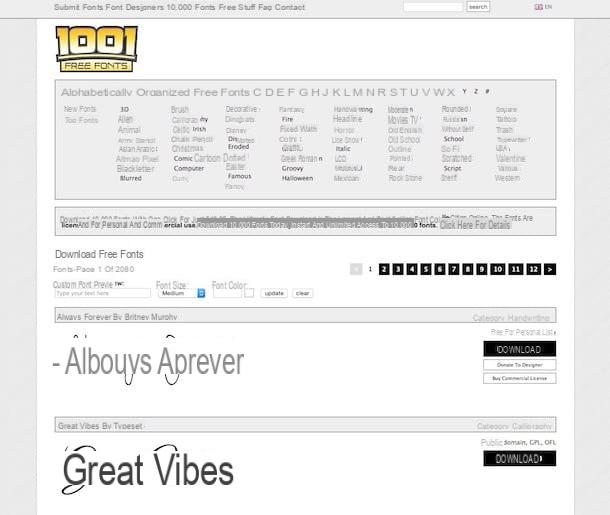
Did the above website fail to meet your needs and are you looking for alternatives to download new fonts? Then try taking a look at 1001 Free Fonts, I'm sure it won't let you down. It allows you to download new fonts at no cost and works in an almost similar way to DaFont, relying on an equally rich and varied database. I suggest you put it to the test right away.
To serve, connected to its main page and start browsing the various categories of available writing characters (eg. 3D for three-dimensional characters, Comic for comic style characters, Horror for horror movie style characters and so on) using the links above. You can also choose to view only recently added and most popular fonts by clicking on the items, respectively New Fonts e Top Fonts.
If you want, you can organize the display of the various fonts available in alphabetical order, by selecting the reference letter that you find next to the item Alphabetically Organized Free Fonts:, always present at the top. You can also search by keyword, typing your keyword in the appropriate field at the top right and then pressing the button search adjacent.
Once you have identified a font of your interest, click on the button Download that you find on its right and the chosen font will be immediately downloaded in the form of a ZIP archive on your computer, always in the folder Download (unless you have made changes to the settings of the browser used).
If, before downloading a given font, you want to preview it with a sentence of your choice, fill in the field below the item Custom Font Preview: which is at the top right with your text, select the size from the adjacent drop-down menu and click on square under the heading Font Color: to select the color and then presses the button Update.
If you wish to receive more details about a specific character, click on its name. On the page that will open you will be able to view the complete character map and all the details of the case regarding its author and the type of license.
Font Squirrel

In a tutorial entirely focused on how to download new fonts, a “quick look” on Font Squirrel it is practically an obligatory step. It is in fact another very famous Internet site belonging to the category in question. Perhaps it turns out to be a little less provided than the other two seen before but it is certainly full of interesting and free material.
To download a font from Font Squirrel, all you have to do is connect to the home page of the service and choose, from the list on the right, in correspondence with the section Find Fonts, the category of fonts you are interested in (eg. Sans Serif, Display, Retro, Comic etc. ).
You can also view all the recently added fonts, the most popular ones and so on by selecting the reference item that you find in the section Font List, always placed on the right, at the top. If, on the other hand, you want to view the fonts based on the license, type of use or you want to order them alphabetically or based on other parameters, click on the appropriate links that you find in the section Font Filter.
You can also search by keyword, by filling in the appropriate field with the reference keyword in the upper right part of the page and then pressing the button with the magnifying glass adjacent.
Once you have found a font you are interested in, click on the item Download OTF placed under its preview. A compressed archive in ZIP format will be downloaded to your computer with the font inside that will be saved in the folder Download computer (provided you have not changed the default browser settings).
If, before downloading a given font, you want to view the character map, a customized preview, the type of license and various other details, click on the relative preview and intervene from the page that will subsequently open.
Google Fonts
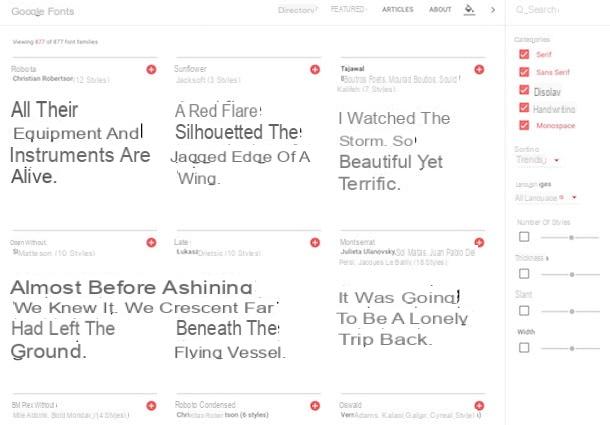
Did you know that Google has also made available online a site full of fonts of all kinds to download at no cost and to be used for the most disparate projects? No? Well, now you know. Is called Google Fonts, is one of the largest repositories of fonts available online and is super easy to use.
To use it, connected to the main page of the service and choose which types of fonts to display by selecting the categories of your interest on the right (Serif, Sans Serif, Display, Handwriting e Monospace). You can also apply other types of filters, using the other menus and other options always on the right, thus choosing how to sort the various fonts, language, sweeping, etc.
If, on the other hand, you want to carry out a direct search by keyword, click on the appropriate field at the top right, type the reference keyword and then press the button Submit on the keyboard.
Once you have found a font you are interested in, click on the button [+] that stands next to his name. Repeat the procedure for all the characters you like best.
And if you prefer to first display a customized preview of a given font, hover your cursor over it and use the menus you see appear. To view more details, click on the link See specimen down.
To download the font clicks, click on the black menu appeared at the bottom of the screen, move the pointer to down arrow in the upper right corner of the window you see appear and presses on Download. What you will get will be a compressed archive in ZIP format with all the previously chosen fonts inside. If you have not made any changes to the default browser configuration, the archive will be saved in the folder Download from your computer.
Other interesting resources
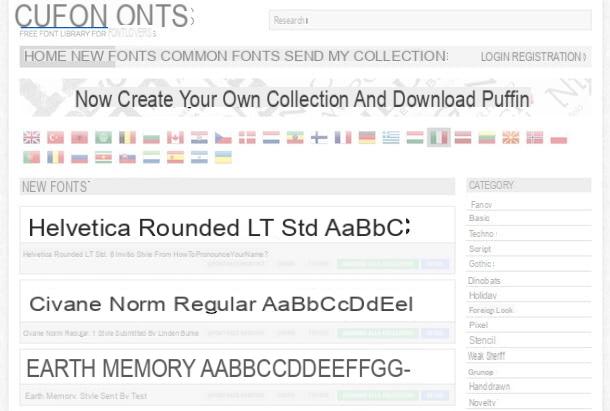
In addition to the Internet sites that I have already pointed out to you, there are also other portals to which you can appeal to download new fonts. You ask me which ones? Well, for example the ones that I have selected for you and that I have proceeded to indicate you in the following list. Take a look at it right away, I'm sure you will eventually be able to find some fonts that will satisfy you.
- Cufonfonts - Website chock full of really well made and categorized fonts. It is very easy to use and the content is free to download.
- Searchfreefonts - Another very good site with many fonts to download at no cost. They are all well organized by categories and also integrates a special section dedicated to the 50 most downloaded fonts which is always very interesting.
- Abstractfonts - As the name itself suggests, this is an Internet site where you can find well-made and rather original fonts. Even then, the download is free.
- Fontspace - Another portal through which new fonts of various kinds can be downloaded. Maybe it's a little less stocked than the ones already mentioned but it's still worth a look. The contents offered are almost always of excellent quality.
Install the downloaded fonts
In the previous steps you have had the opportunity to find out how to be able to download new fonts for your projects. At this point, however, the question arises quite spontaneously: how to install them on the computer? To find out, follow the instructions below.
I've proceeded to explain how to proceed on both Windows and Mac. It's very easy, don't worry.
On Windows
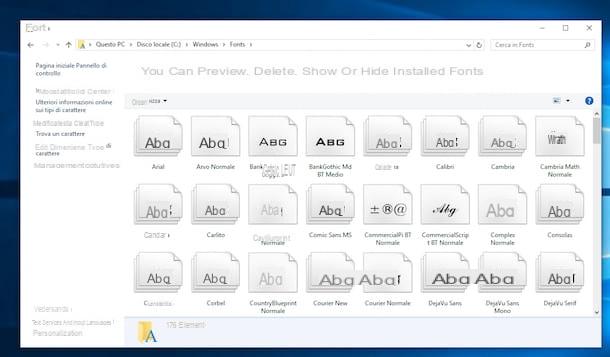
If you are using Windows, in order to be able to install the new fonts downloaded from the Internet on your PC the first thing you need to do is to extract the compressed archive containing the writing characters previously taken from the Web. Then click on the button Home (the one with the Windows flag) placed on the taskbar and open the Control Panel looking for it in the menu that appears.
In the window that you will later see open on the desktop, click on Appearance and personalization and then Characters. Then drag the font files or the entire folder containing them into the on-screen window and Windows will install them. That's all!
For more details about the procedure to be taken to install the new fonts, you can refer to my tutorial on how to install fonts through which, in fact, I proceeded to talk to you about the matter in great detail.
Your mac
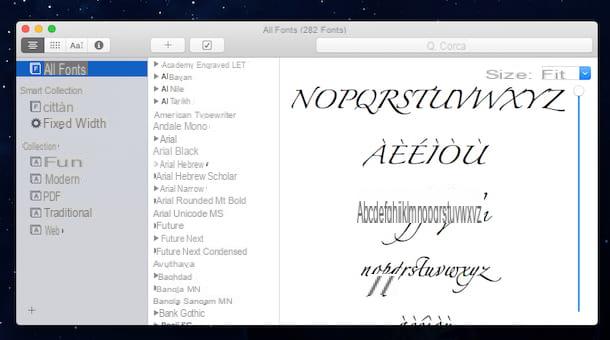
In order to install the fonts you have downloaded from the Internet on your Mac, the first step you need to take is to unpack the compressed archive containing the previously obtained writing characters and open the application Book Font. You can recall it using the Launchpad (located in the folder Other) or by accessing the folder Applications through the Finder (also in this case it is in the folder Other).
Once the application window is displayed, click on the button [+] at the top left, select the fonts in . Ttf you want to add on macOS or the entire folder where all the downloaded fonts are present and then presses on apri and will be installed immediately. And voila!
Even in this case, if you think you need more details on what to do you can refer to my guide on the subject that I have pointed out to you in the previous step.
How to download new fonts

























