Index
Preliminary information
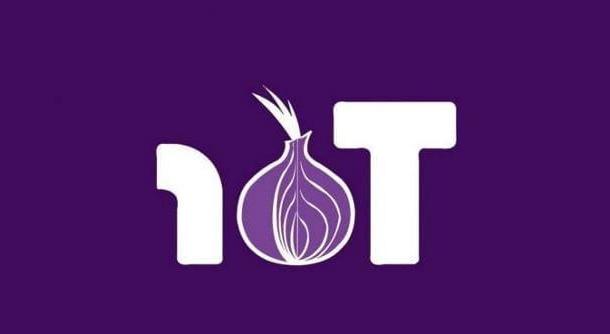
Before even getting to the heart of this guide and explaining, in practice, how to enter the Deep Web from your phone, I want to provide you with a complete overview of this "hidden" part of the network and make you aware of the risks you may run into by visiting certain resources belonging to it.
To begin with, the Deep web. represents the part of the Internet not indexed by search engines: this means, in practice, that it is not possible to access sites belonging to the Deep Web through a search on Google, Bing or other such engines, since these portals are not detected by them, nor added to their databases.
For example, the personalized pages that you access by entering your username and password belong to the Deep Web, within a portal (e.g. your personal mailbox, your Facebook page, the management area of my website and so on), as well as all web pages that are not detected by crawlers (i.e. crawlers) of search engines, since, by choice of the web administrator, they are excluded from crawling.
To visit a site belonging to the Deep Web, therefore, you do not need tools other than a common browser: however, it is necessary to know the exact address of the page of interest, or enter the access credentials, in order to view the reserved contents .
Different speech must be made, however, for the Dark Web: it is, by definition, the "dark" part of the Internet, the one in which sensitive, delicate or dubious legality resources are made available.
If it is true that through the Dark Web it is possible to escape the censorship imposed by certain States, and, therefore, to be able to carry out one's philanthropic / informational activities in complete anonymity, it is also true that in this area of the Internet things happen to limitation of legality, such as the sale of false documents, illegal substances, digital identities, and so on.
Contrary to what happens for the Deep Web, the Dark Web is not accessible using the most commonly used tools for browsing the Internet but, in order to be able to take a look at what is inside, it is necessary to rely on anonymization systems , how Tor.
Of this system (whose acronym stands for The onion router) I've talked to you several times in the past: it consists of a network aimed at hiding one's IP address and identity, making the connection "bounce" between multiple computers used for this purpose, scattered all over the world. Sites belonging to the Deep / Dark Web that end in the string .onion, for example, they can be visited only and exclusively through the Tor network.
Contrary to what one might think, Tor is very simple to use, even through the mobile: in the following sections of this tutorial, I will explain how to take advantage of a series of apps in order to access the Deep / Dark Web with little difficulty.
Please, pay close attention to the "virtual places" you are about to visit, taking care to avoid all those sites dedicated to illegal activities of any kind. I remind you, once again, that I will not hold myself responsible for incorrect use that you could make of the tools that I am going to introduce to you.
How to enter the Deep Web from your phone

Now that you finally understand what the Deep Web and the Dark Web are, it's time to get to the heart of the matter and understand how to access them via rete gate. Before even starting, I would like to provide you with a series of "tips" to follow, in order to navigate correctly but, above all, safe.
- Don't use Google nor other known search engines (e.g. Bing) to carry out searches, as you would not find material belonging to the Deep / Dark Web and you would risk being tracked.
- Do not use functions such as JavaScript or other external plugins (e.g. those dedicated to content reproduction), as they could jeopardize your anonymity.
- Avoid logging into social networks, emails or other portals that could lead back to your person.
- Do not install extensions, apps or other material through the dedicated browser.
- Do not start downloaded files before stopping browsing.
- Don't use Tor to download data from peer-to-peer networks, such as BitTorrent.
By following this conduct and using a bit of common sense, you should be able to navigate the Tor network undisturbed and, above all, safe from prying eyes.
Note: Access to the Deep Web / Dark Web through the Tor network is not always fast. You may have to wait a few minutes for a single page to load - don't worry, this is completely normal.
Android
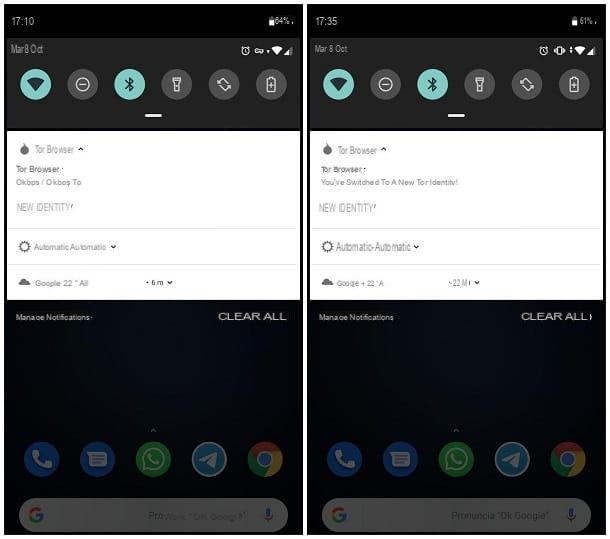
If it is your intention to enter the Deep Web / Dark Web from Android, you can take advantage of Tor Browser, the official Tor client for Android: specifically, it is a "variant" of the Firefox browser pre-configured for anonymous and secure browsing through the Tor network.
So first, download Tor Browser from Play Store and, when you're done, start it using the icon added to the system's Home screen (or drawer).
Now, tap the button Connect, to connect the browser to the Tor network, and wait for the "tunnel" to be created: once the connection startup phase is complete, tap the buttons Sign up now, Go to the Tor network e Following, for five consecutive times, in order to access the main browser screen.
From now on, you can start browsing Deep / Dark Web sites ending in .onion: for example, you can take a look at Hidden Wiki, a collaborative site where users post links to Deep Web sites, broken down by gender and language.
To change the Tor identity (and therefore change the output IP address), call up the Android notification area, expand the "balloon" relating to Tor Browser and tap on the item New Identity located inside.
iPhone
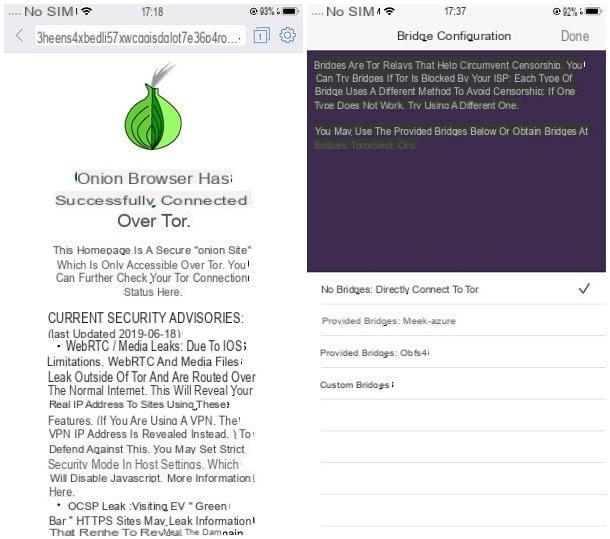
If, on the other hand, you intend to access the Deep Web / Dark Web through theiPhone, you can use Onion Browser, another navigation app dedicated to the Tor network, which works in a rather similar way to Tor Browser for Android. You can download Onion Browser for free from the App Store.
Once the app installation is complete, start it and, after making a few swipes to the left, tap the item Continue Without, to skip the configuration of a "bridge" (only necessary if the Internet service provider you are using blocks access to the Tor network), then tap the button Start browsing and wait for the connection to the Tor network to be established.
When this happens, you don't have to do anything else but browse the "meanders" of the Deep / Dark Web: to get started, you can connect to Torch, a sort of search engine specific to the Deep Web.
If you have problems accessing the Tor network, you can try to bypass any restrictions imposed by the service provider, by activating a "bridge" to connect to a server designed for the purpose.
To do this, tap the Onion Browser button (located at the top right), tap the item Bridge Configuration located in the menu that appears on the screen and select the bridge you prefer, choosing it from the proposed list.
When you're done, tap the button Done and try to browse through the Onion Browser again.
How to enter the Deep Web from your phone

























