Index
- What is the Electronic Family Register
- Obtain access credentials for the Electronic Family Register
- Access the Electronic Family Register
- In case of problems ...
What is the Electronic Family Register

For some years now, the adoption of the Electronic register by educational institutions of all types and levels, it is a consolidated practice.
The Electronic Register represents the evolution of the classic paper register, which teachers used to record the attendance and assessments of the pupils in a class.
Through this tool, families can consult a wide range of information about their child and his class at any time: attendance at class, the agenda with homework and scheduled tests, the grades of each subject, the topics covered every day, the notes of the teachers and internal communications.
It is important to underline that some details of the available functions are activated at the discretion of the individual institutes, which decide what to implement within their own Registry.
The vast majority of the information that characterizes the School-Family relationship is now conveyed through the Electronic register, therefore it is essential to have credentials and access them regularly.
Obtain access credentials for the Electronic Family Register

Now that you know the enormous potential that the Electronic Register offers you, the time has come to obtain your personal credentials and access this new virtual "world". It is nothing complicated: like any online account, even to access the Electronic Register you will simply need a username it's a Password.
Usually, this combination of data is given to parents at the beginning of their child's first school year in the institution. If you have lost them or have never received them, there is no need to worry: all you have to do is go to the office in person. Secretary's office of your child's school. Usually, no appointment is required and credentials are delivered instantly; However, I recommend that you make a phone call or take a look at the institute's website to find out the opening hours of the Secretary's office.
Keep yours carefully username and yours Password for access as a parent and do not communicate them to your child or other parents: access includes, in fact, specific functions that only you must be able to use. Your child will also have the right to access the Electronic Register, to consult the attachments to the lessons and the agenda of the activities, but he will have to do so through his credentials for access from student.
Access the Electronic Family Register

Each school has the right to choose, according to its needs, which product for the Electronic Register to purchase from companies that provide this type of service.
Before logging in, you will therefore need to know which platform the school is using. It is very simple: if you have requested credentials in the Didactic Secretariat, you should also have received some paper instruction, which indicates the Web address to connect to to access or the name of the Electronic Register service provider.
If not, another way to know the platform to use is to connect to the official website of the school: on the home page you will notice the sidebars containing numerous links to "friendly sites", including ministerial pages and the Web services used. from school. Among these links, you should also find the banner that reads "Electronic register"Or the name and logo of the platform chosen by the institution.
If even this solution does not bring you the desired results, please contact thetechnical office institution, usually contactable via the email address published on the contact page on the School website.
Argo ScuolaNext
The portal Argo ScuolaNext for parents and pupils, it can be consulted via the Web or through the dedicated application for smartphones and tablets.
PC
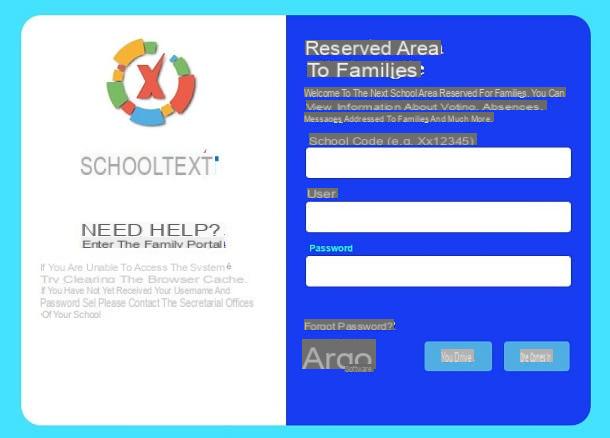
If the institution your child is enrolled in uses SchoolNext, you can access the Reserved Area for Families by clicking on the link I just provided.
Then enter the school code (usually indicated in the instructions received from the teaching secretariat) and the credentials you received: user e Password.
Once logged in, you will be able to view grades, absences, messages for you and more. As recommended by the site itself, if you encounter access problems, empty the browser cache. For more information on this procedure, I invite you to consult my guide on how to clear the cache.
If you are accessing the Registry for the first time, I recommend that you change the Password: in this way you can use a more mnemonic and certainly more secure than the default auto-generated strings.
Smartphones and tablets
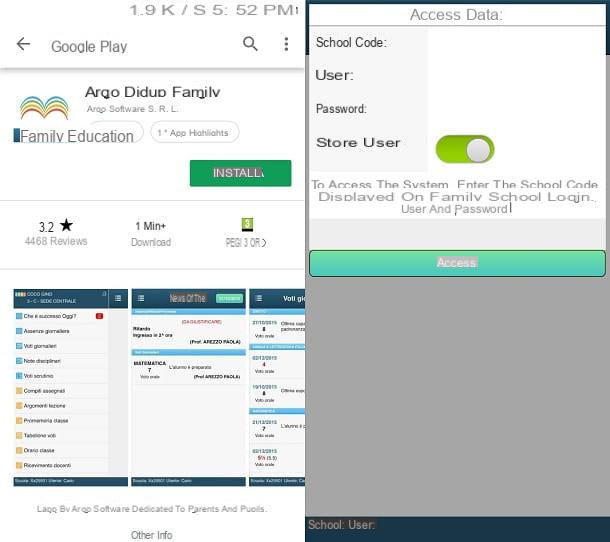
Il Argo Electronic Register allows easy consultation from mobile devices, through its official apps downloadable from the Play Store for Android smartphones and tablets or from the App Store for iPhone and iPad.
After downloading and installing the application, similar to what we have already seen in the Web version, you will need to use the school code, the user and Password in order to access the Registry.
If you want to avoid entering credentials every time, you can activate the switch "Remember user”And access it easily by just touching the icon in the application menu.
Axios
Il Axios Family Electronic Register it can be consulted via the Web or through the official applications for smartphones and tablets.
PC
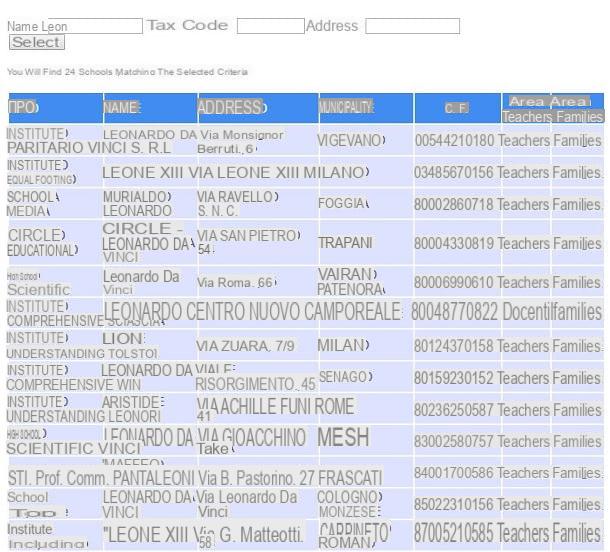
To access the Axios Electronic Register, it is necessary to follow a slightly more complex procedure.
First, you need to open the school selection page. From here, you can conveniently search for your institution based on three parameters: name, fiscal Code e address. Once you have obtained the list of results and identified the correct school, simply click on the last cell of the school row, which shows the wording Families, to be redirected immediately to the access page.
As with all other similar services, you will need to enter yours user code (or possibly your e-mail address if you have already associated it with your account) and yours Password to be able to access all the features enabled by your school.
If you are accessing the Axios Electronic Register, I highly recommend you associate yours email address to your account and to change the Password. In this way, you can log in without having to remember your user code and your default and auto-generated password, in a simpler and more secure way.
Smartphones and tablets
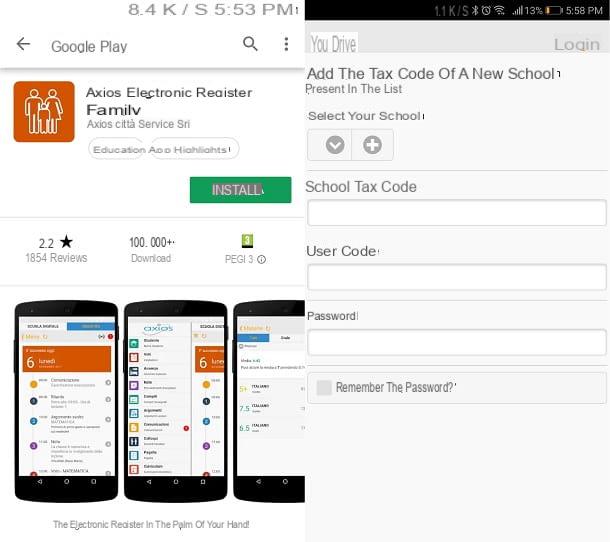
Also Axios provides its users with optimized applications for accessing the Registry, which can be downloaded from the Play Store for Android smartphones and tablets or from the App Store for iPhone and iPad.
The access mechanics are almost identical to that already analyzed in the web version. It is necessary to proceed with the research and selection of the school, in order to automatically fill in the field of Tax code of the school; you just have to enter user code e Password I will access.
ClasseViva Spaggiari
Il Spaggiari Electronic Register, widely used in many cittàn schools, has a Web version and official applications, for optimized access from smartphones and tablets.
PC
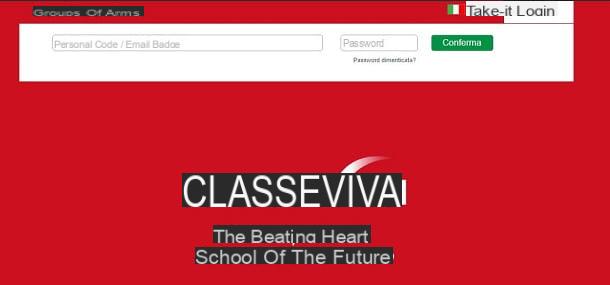
Also with the Spaggiari Electronic Register, the access procedure is very simple and very similar to that adopted by the main competitors.
Once the login page is open, you just have to enter yours Personal Code (or your e-mail address if you have already associated it with your account) and yours Password, in order to take advantage of all the services offered by the school.
Again, if you are logging in for the first time, I highly recommend that you bind yours email address to your account and to change the Password, so that you can use these new credentials, which will be simpler and more secure than the default ones.
Smartphones and tablets
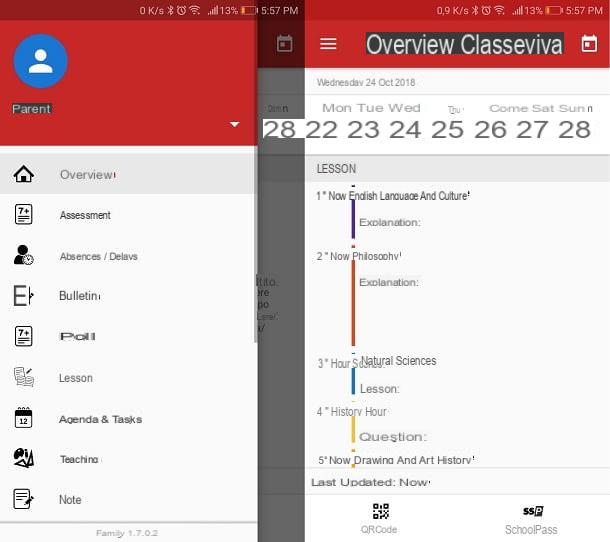
ClassViva provides mobile applications, downloadable from the Play Store for Android devices and the App Store for iPhone and iPad.
To access all the features, after downloading and installing the application appropriate to the operating system of your mobile device, just enter username e Password.
Once this is done, you can access comfortably and at any time, from your smartphone or tablet.
In case of problems ...
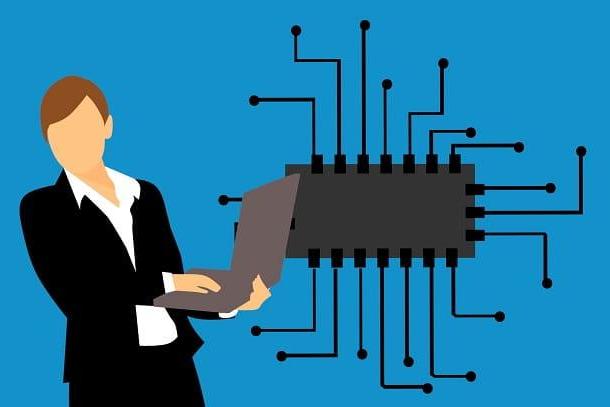
If I had to find access problems at the Electronic Register, try to wait a few hours: very often, in fact, especially in the most critical hours, the servers are overloaded by the excessive traffic of teachers who are making the roll call or signing the lesson hours.
If, on the other hand, I fail to use some advanced features, very often the reason is that they have not been activated by the school: the latter manages the "modules" and the options to be made available to each user.
Finally, if you have purely technical problems, please contact thetechnical office of your child's school, to ask for further clarification or report malfunctions.
How to enter the Electronic Family Register

























