Find a sponsored page on Instagram from smartphones and tablets

You wonder how to find a sponsored page on instagram from smartphones and tablets, as you would like to find the profile of an account Instagram who posted a story or a sponsored post?
In that case, you need to know that Instagram doesn't have a section that shows all the accounts that have created an advertising campaign. That said, you can still succeed by scrolling through the posts or stories you have seen again, to find the sponsored profile of your interest.
In fact, if you have been shown a certain advertising content in the Instagram app, it probably means that you are in target with the goal of the advertising campaign and could therefore happen to see it multiple times.
Having said that, to be able to "catch" the sponsored content of your interest again, start the app Instagram for Android or iOS, log in to your account (if you haven't already done so) and, if the page or profile you are interested in finding had created a sponsored story, try searching for it in this section, scrolling through the contents posted by the users you follow.
To do this, press on circular icons of stories located in the top menu, on the Instagram home screen and, to quickly scroll through the stories switching from one user to another, swipe left or right.
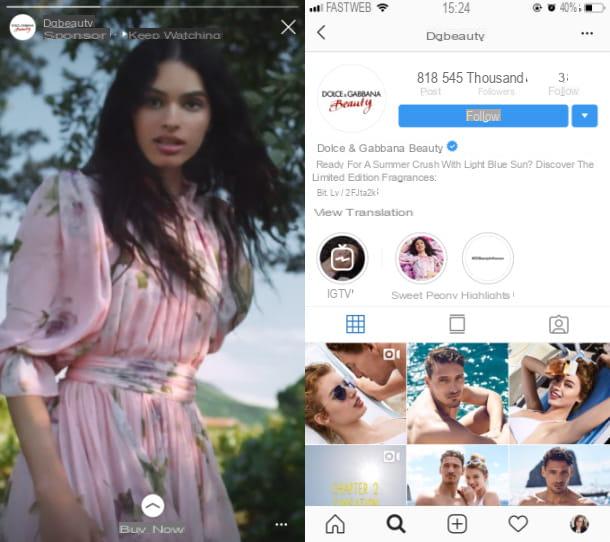
You can easily recognize a sponsored story by the presence of the wording Sponsored located in the upper left corner of the screen.
In case you find the story you are interested in, press and hold on it to pause it, then press onprofile picture located in the upper left corner, to go to the corresponding Instagram profile.
If, on the other hand, the sponsored content you saw was published in posts, you have to scroll through the feed Instagram (the section of the social network accessible by pressing onhouse icon, bottom left): in this way you should be able to find the sponsored post among all those published by the users you follow.
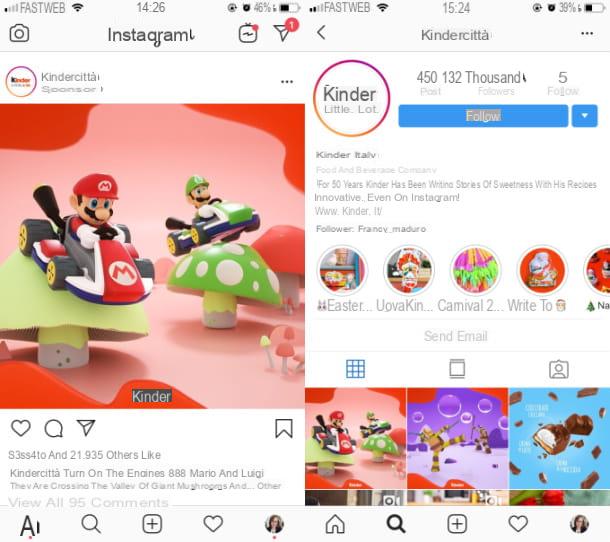
Once you have identified the sponsored content of your interest, press onprofile picture located at the top left, to go to the corresponding Instagram profile. Easy, right?
Find a sponsored page on Instagram from your computer
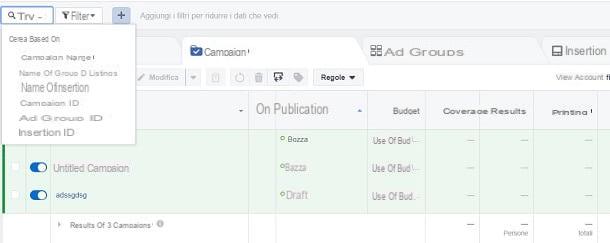
You have created more than one advertising campaign for Instagram and, now, would you like to know how to find the one you are interested in? Nothing particularly difficult. In this case, however, you can only act as a computer. How? I'll tell you right away.
The tool that allows you to see all the advertising campaigns created on Instagram is called Ads management and is accessible through the official website of the social network. Having said that, then connect to it, by clicking on the link that I have provided you just now, and press the button Log in located at the top right, to log in with your account Facebook (this is a fundamental requirement for creating advertising campaigns on Instagram).
Once this is done, press on yours username (top right) and click on the entry Your personal advertising account, in order to access the tool Ads Management. Advertising campaigns created for Instagram e Facebook are visible in the tabs Campaigns, Ad Groups and Ads.
If you are unable to locate the campaign you are interested in, click on the button Search located in the upper left corner and, in the drop-down menu that is shown to you, select the search option you prefer (Campaign name, Name of the ad group, Name of the listing, Campaign ID, ID of the ad group e The ID of the listing), in order to filter by one of these parameters.
In the next text field that is shown to you, finally type the term that refers to the selected parameter and press the button Apply, to search for the advertisement of your interest.
Create a sponsored page on Instagram
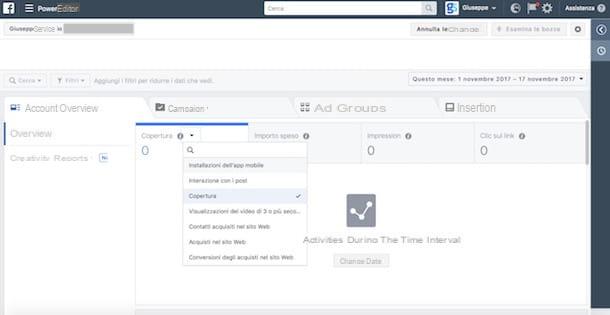
You can no longer find a page you sponsored on Instagram? If so, you are probably thinking that the simplest solution is to re-create it.
If that's the case, and you wonder how to create a sponsored page on instagram, I remind you that you have to use the tool Ads Management. As explained in the previous chapter, this online tool is used to manage the advertisements of Facebook e Instagram, but also to create new ones.
Once logged in, press the button Crea, to kick off an advertising campaign on Instagram, using the tools made available by the social network. In this regard, in case you want to deepen the subject, I recommend reading my guide on how to sponsor on Instagram, in which I provide you with more information on the subject.
How to find a sponsored page on Instagram

























