In this age of smartphones and tablets, we are always connected to the Internet and install a multitude of applications to perform the most disparate purposes. It is certainly good to be able to have easy access to the infinite resources of the Web but we must also take into account the downside: our online activity is tracked and it is thus always easier to monitor it.
It is precisely in relation to monitoring that this guide of mine focuses, since one of the requests that is made to me most often concerns the creation of a tutorial that allows you to find out if one partner cheats on the other, monitoring the activity carried out in the WhatsApp messaging application.
Before starting to go into the explanation of the procedures contained in this guide, I would like to point out that espionage activities are to be considered illegal, as well as morally questionable. Since it is not my intention to encourage activities of this type (nor to entice my readers to be distrustful of their partner), it is necessary to keep in mind that the information provided in this article was written for informational purposes only. Given these premises, I can explain in detail how to find out if he cheats on you on WhatsApp: read this guide carefully and you will find out how to proceed to verify the loyalty of your partner. Don't worry, these are completely legal tools made available by WhatsApp itself. Are you ready to get started? Yup? Very well! As usual, before we begin, I wish you a good read.
Note: if you suspect that your partner is unfaithful, keep in mind that you will not be able to know with empirical certainty, by spying on his activity on WhatsApp. Remember that the methods I indicated in this tutorial do not refer to the use of spy applications or software for monitoring, as WhatsApp conversations are protected by an end-to-end encryption system and therefore it is practically impossible to spy on them. Furthermore, it is not said that your partner uses WhatsApp to exchange messages with a possible lover: there are many other messaging apps with secure and encrypted conversations such as Facebook Messenger (in this guide you can find out how to check if a person is chatting on Facebook) or Telegram.
And if we want to see it in an even more suspicious way, a person who knows he has something to hide could also have protected himself from any spying and / or jealous partner, for example by following the instructions contained in my guide on how to understand if WhatsApp is spied.
A very careful person may also have erased all traces of any suspicious messages. Finally, however, the simplest option of all is not to be discarded: if even following the instructions contained in this guide you do not identify anything suspicious, be positive and do not always see the glass half empty: probably your partner is really faithful to you. .
Check archived chats (Android / iOS)
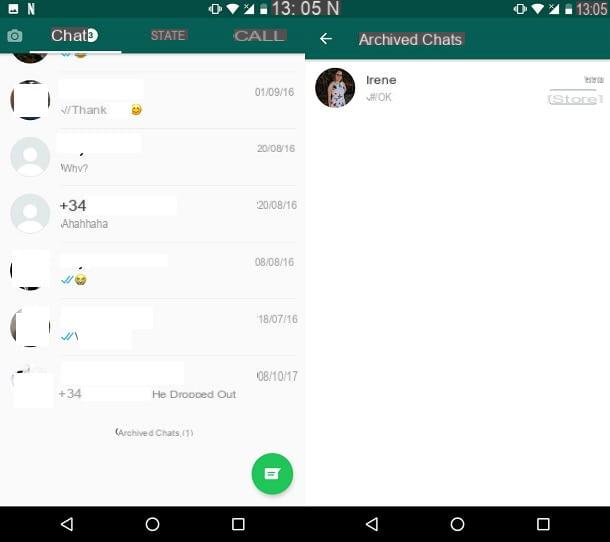
The first method I recommend you use to find out if he cheats on you on WhatsApp is to check his conversations on this messaging app. Clearly you will need to have access to his phone and as a result, if you don't want your partner to find out that you are suspicious of him, you will have to ask him to use his cell phone with an excuse.
Once you are in possession of his smartphone, open the WhatsApp application and, through the main section called Chat, check the names of the people you message with in the application. Clearly, in case he actually cheats on you, I highly doubt that a compromising conversation is present on the main screen of the application.
Precisely for this reason, you can try to catch him in the act by checking his archived conversations (and hidden) within the application. To see the chats stored via the WhatsApp application on Android, you have to scroll down the chats list, until you get to the end.
If there are archived conversations, the message will be displayed Archived Chats and the number corresponding to archived chats. If there are no archived conversations, the writing will be indicated Tap and hold chat for more options.
Simply access this section of WhatsApp and tap on the conversation to be examined to read the messages contained in it.
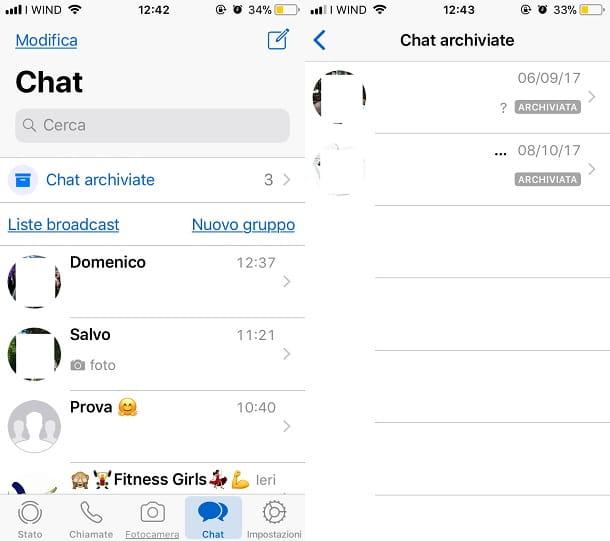
In the WhatsApp application on iOS devices, however, the list of archived chats it will be more easily visible: just scroll the list of conversations on the screen from bottom to top Chat of WhatsApp. The item will then appear Archived Chats and the number corresponding to archived conversations.
By tapping on this section you will be able to access the conversations that have been voluntarily hidden by the device owner. If there are suspicious conversations that may prove a betrayal, just tap on the conversation to be examined to read all the messages.
Check storage usage (iOS)
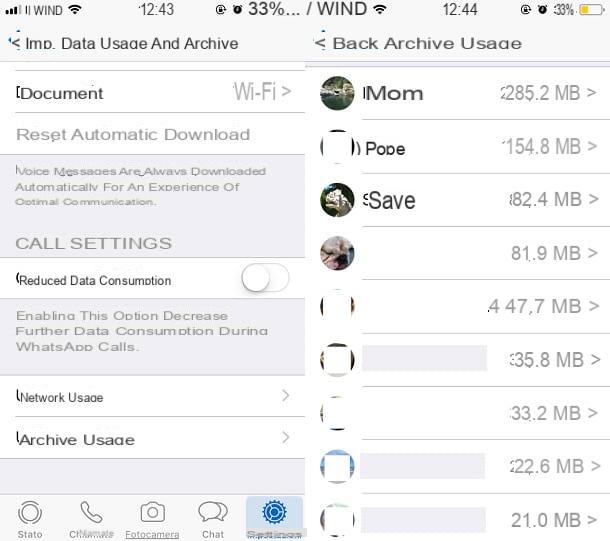
An alternative method that you can use to find out if your partner is cheating on you and he does it through WhatsApp is to check the use of his archive through the iOS messaging application. This menu item is not present in the WhatsApp application on Android.
As usual, you will need to have access to your partner's device to take advantage of this feature. Then open the WhatsApp app and tap on the item Settings from the bottom menu (symbol of a gear). On the Settings screen, then tap on the item Use of data and archive.
On the next screen, tap on the item Archive use. In this section you will be given a numerical value that refers to the KB or MB used in relation to a specific conversation.
By tapping on a name, you can also read the number of messages sent and received and other important values such as the number of positions sent e receipts. Also in this section, you will see information about the multimedia elements sent and received such as GIF, photo, voice messages e papers.
However, keep in mind that in the event that a conversation is deleted, such data relating to the use of the archive will be automatically deleted.
Warning! You may mistakenly think that by pressing on the button Manage, by deleting and resetting the values in this section, you could monitor the activity carried out later. It is not so. Deleting the items in this section will delete the related items from the conversation. The owner of the device may notice that there are no messages or multimedia elements from a conversation.
Check network usage (Android / iOS)
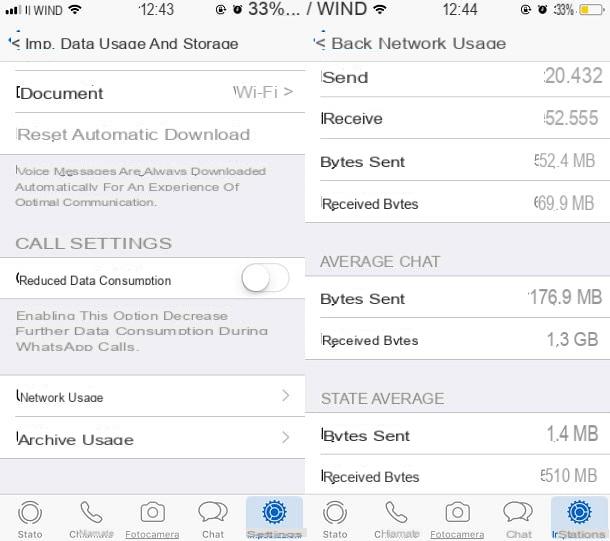
Similar monitoring can be done on both Android and iOS, using a network usage check. As usual, therefore, keep your partner's smartphone in hand. The procedure, on iOS, requires you to tap on the item Settings (symbol of a gear) within WhatsApp.
On the next screen, tap on the item I use data and archives and then Network usage. In the screen that you will see you can analyze the values related to the use of WhatsApp. To understand if your partner is cheating on you on WhatsApp, I recommend that you refer in particular to the rumors Messages (sent e Received) is Call WhatsApp (Outgoing calls e Incoming calls).
In this specific case, you can monitor your partner's activity later. To do this, tap on the item Reset statistics. By doing this, the statistics relating to the use of the network will be deleted and, returning to this screen later, you will be able to see how many calls and messages there have been after you have reset the statistics.
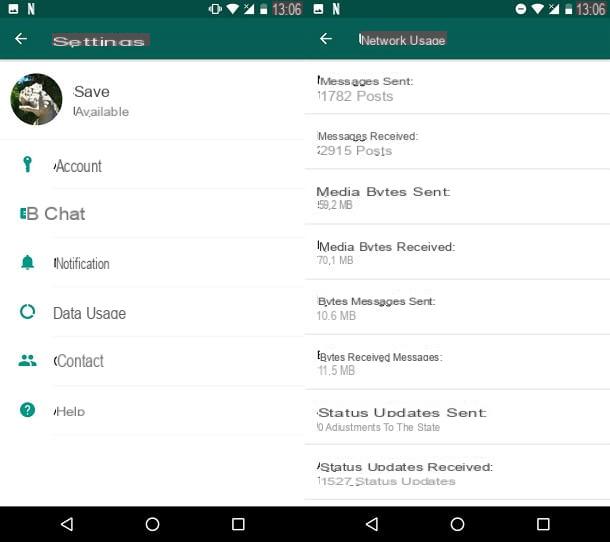
On Android, this screen is accessible by tapping the three dots symbol from the main WhatsApp screen and tapping on the item Settings> Data Usage> Network Usage.
Then tap on the item Reset Statistics and confirm the data reset by pressing on Reset.
Warning! Keep in mind that on both Android and iOS, the latest stats reset will be indicated, and if your partner is suspicious and check this section, they may understand that you are keeping an eye on him.
Check deleted photos from WhatsApp (Android / iOS)
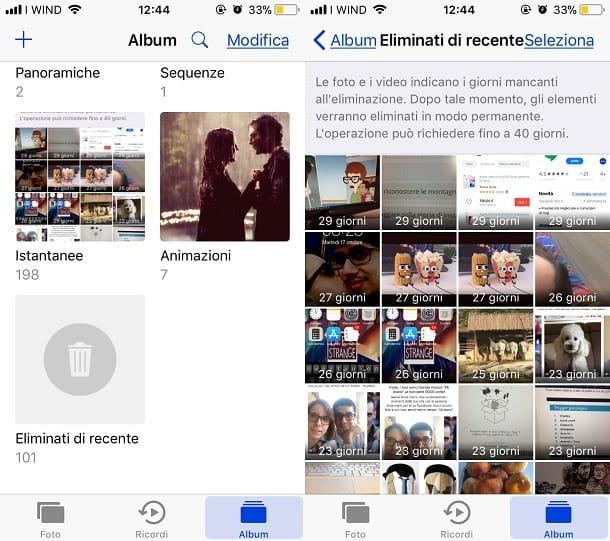
Another tool that I recommend you use to check for a possible betrayal of the partner is the control of photos deleted from a Whatsapp conversation, but still present in the device memory.
This option is to be used in case you suspect that your partner is cheating on you by sending or receiving photos from a possible lover: if you do not find these photos in WhatsApp conversations, they may have been deleted but are still present (and hidden) in the device memory.
On iOS devices you can check this by going to the app Gallery of iOS and in the album Recently deleted. Obviously it must be emphasized that this folder only includes the multimedia elements deleted from the device memory in the last 30 days (however, it is not said that they are necessarily photos coming from WhatsApp).
On iOS, in fact, the multimedia elements received via WhatsApp will have to be manually saved by the user in the app Gallery of your Apple device. Later, if the user were to delete the photo (or video) from the conversation, it will still be visible in the app Gallery of iOS, until the user deletes it manually. The photo in question will then end up in the album Recently deleted.
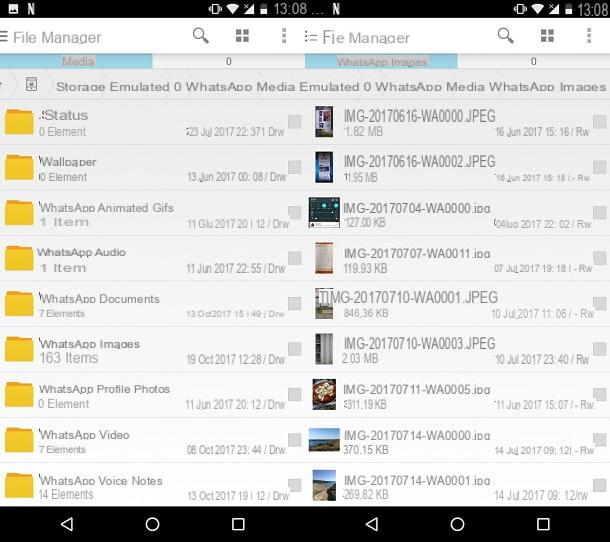
On an Android smartphone, on the other hand, the multimedia elements received and invited are automatically saved in the multimedia gallery of the device, when they are displayed. All the elements that have been deleted from a WhatsApp conversation (but not from the device memory) are easily found by exploring the internal folders of the smartphone.
You can easily find these files by accessing the folders on your device with the default Android application or with an application such as ES File Manager. The folder to locate is usually located at the path Internal Storage (or Device)> WhatsApp> Media> WhatsApp Images. Inside you will find all the multimedia elements received. Via the sub-folder sent instead, there are multimedia elements sent from the device.
Warning! If on Android the user has deleted the photo invited or received by WhatsApp, by checking the box Delete media from phone, The multimedia element will not be present in the folders I mentioned to you.
Other ways to find out if he cheats on you on WhatsApp
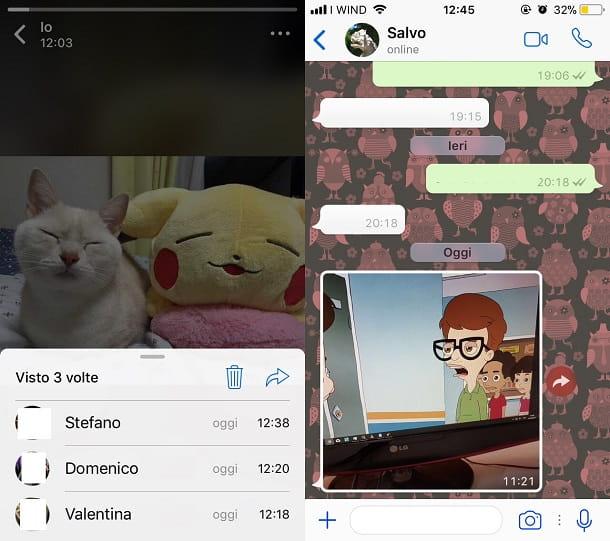
If through the methods I have given you in this guide of mine you are unable to find a possible betrayal, you can indirectly try other small tricks. I list below other solutions that may be useful to you:
- Check who is watching his status: if you can have access to his smartphone and your partner publishes a WhatsApp status, check who viewed it. If you want to know how to see who views a WhatsApp status, read my guide dedicated to the functionality of the messaging application.
- Check the last login: if you cannot have access to your partner's phone, tap on their conversation within WhatsApp and check their last access. You will then be able to find out if he was on WhatsApp at unusual times.
- Check when it's online: in case your partner has hidden the access view on WhatsApp, you can still keep an eye on their chat. When it is online, the wording will appear Online. It is not possible to remove this particular view.


























