How to find the Samsung TV code
You have encountered a problem with your Samsung TV and, to take advantage of the assistance offered by the Korean company and / or to take advantage of the warranty, you need the code or of the serial number appliance? You can retrieve this information in at least two ways, as explained below.
From the label
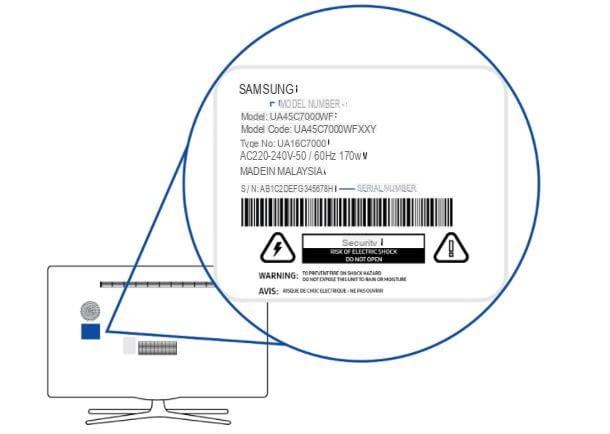
The easiest way to find the code of the Samsung TV consists in obtaining it from the label on the back of the appliance.
Next, check the back of the TV and find the plastic label that says it Samsung, usually on one side, which should contain all the information you are looking for.
- Model - the model of the TV.
- Model code - the code associated with the specific TV model, i.e. the data you are looking for
- S / N - the serial number of the TV.
In addition to this data, the label should also contain valuable information on the voltage and on the required electrical frequency, as well as a series of useful notices.
From the TV menu
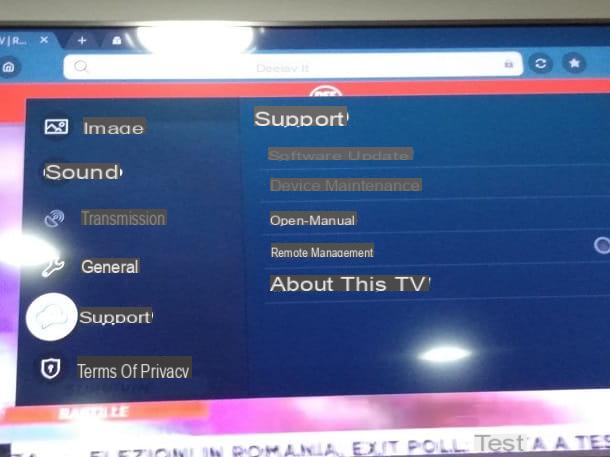
If you can't access the label stuck on the back of the TV because it has been lost or because the TV is attached to a wall or other non-transparent surface, you can find the same information using the TV menu.
How? I'll explain it to you right away. First, press the button Home (depicting a cottage) or Smart Hub (depicting a colored prism) on the remote control, highlights the icon of settings (the form ofgear or wrench) and press the button OK / Enter remote control. For your information, the Enter key is identified by an icon rectangle with an arrow inside.
Now, highlight the icon dedicated to Support (the one with the symbol of nuvola), press the button OK / Enter or the right directional arrow on the remote control and select the item About this TV. If everything went well, you should see a card containing the model code, serial number and other useful TV data.
If you need to quickly copy them to your smartphone or tablet, select the button QR code displayed below and, using the camera of the mobile device (and possibly an app dedicated to scanning QR codes), frame the code that is displayed on the screen, at the top right.
The names of icons and menu items may vary slightly, depending on the specific TV model you have; on some devices, in fact, you may need to visit the section Settings> Support> Contact Samsung.
How to reset the TV PIN
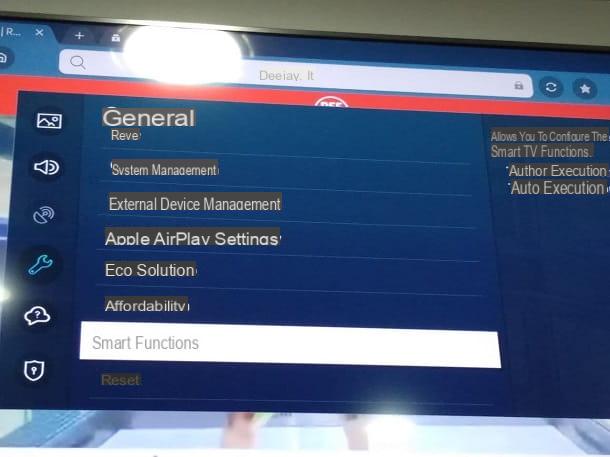
You have tried to reset the TV to factory settings or perform other "delicate" operations, but you have not succeeded because you have been asked for a pin code that you don't remember or that, worse still, you never set, and would like to know how to restore it? Then this is the section of the tutorial for you.
Before continuing, I want to make a fundamental aspect of the matter clear to you: bypassing the PIN code of a TV (or, in general, any other device) of which you do not hold the legitimate ownership, as well as being an incorrect practice, could represent a violation punishable by law.
Therefore, use the information in this chapter only and exclusively if you are the owner of the TV in question and / or if you have the necessary authorizations to intervene on it: I will not be held responsible in any way for incorrect or illegal behavior. I warned you!
That said, if you're asked for a PIN code you've never set or changed, try using the default pattern "1111" (valid for models destined for the cittàn and French market) or "0000": works in most cases.
If the procedure fails, or if you have forgotten the PIN code set a long time ago, you can try to restore the sequence in question to its initial value, by carrying out one of the operations listed below (the operation of one instead of the other varies according to the specific TV model in your possession).
- When you turn on the TV, press these keys in sequence: Mute, (Volume+), Return, (Volume-), Return, (Volume+) e Return.
- While the appliance is in standby, press these keys in sequence: Mute, 8, 2, 4 e Power.
If everything went well, the factory PIN should be reset the next time you switch on the TV: to change it, press the Home on the remote control, select the icon of Settings and reach the sections General> System Management> Advanced Settings> Change PIN.
Then enter the default PIN of the device, press the key Return/OK on the remote control and enter the new PIN code to use in the same way, repeating it on the next screen.
How to find the code of the Samsung TV for universal remote control

If you broke the original remote control of your Samsung TV and bought a Universal remote control, chances are you need a code to type on the latter, in order to put it in communication with the TV model in your possession and control it.
Unfortunately, the code in question is not directly available on the TV, but must necessarily be retrieved from the user manual of the universal remote: if you don't have it, you can easily retrieve it from the Internet by searching Google for phrases like user manual [make and model of remote control].
However, it should be noted that many devices of this type have a self-learning function: the latter, by pressing a precise sequence of keys, allows you to analyze multiple codes in sequence, until you find the one that works.
For more information on the subject and, in particular, to learn more about the steps to take to tune a universal remote control on a Samsung (or other manufacturer's) TV, I refer you to reading the specific guide I have dedicated to this. theme.
How to find the Samsung TV code

























