Monster
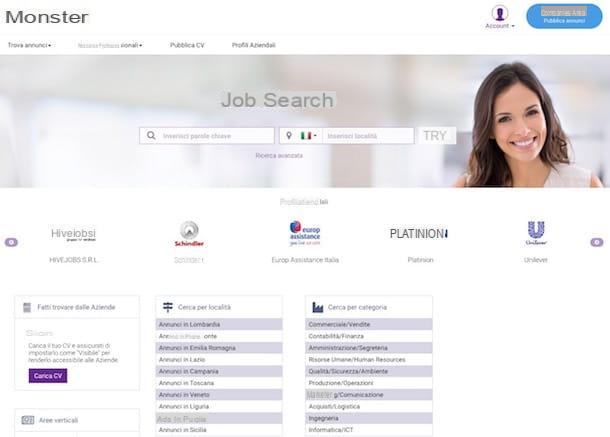
The first of the online services that I want to suggest you try to find work on the Internet is Monster.com. It is a real institution in the Web services industry to find work. It allows, upon registration, to search for advertisements and to publish your curriculum on the net in such a way as to make it easily available to companies looking for personnel. Try it now and you will see that you will not regret it!
To subscribe to it and publish your resume online, visit it, click on the button Account placed at the top right and then on the item SUBSCRIBE attached to the menu that is shown to you. Now, indicate your e-mail address and the password you intend to use for account registration, check, based on your preferences, the options relating to email updates, check the box relating to acceptance of the terms of use and then click the button Subscribe.
Then fill out the form that is proposed to you with all your personal data (name, surname, residential address, etc.), expand the appropriate drop-down menus and indicate your current career level (e.g. graduate, with experience, intermediate level , manager, etc.) and your level of education (e.g. diploma, short degree, traditional or specialist degree, master's degree, postgraduate specialization, etc.) and click on the button NEXT which is located at the bottom.
At this point, if you already have a curriculum saved on your computer or on your Google Drive or Dropbox account, click on the relevant button to immediately upload it to the site and then put a check mark on the box next to the item Make this resume searchable by companies and select the option that best suits your condition from the drop-down menu located under the heading City work permit. If you do not already have the curriculum vitae (in this case I suggest you read my guide dedicated to the European curriculum vitae model to find out immediately how to fix it) or if you prefer to skip this step (you can also complete it later by accessing your profile, do not fear), click on the link Salta placed at the bottom.
Perfect! You are now officially registered with Monster.com and can start looking for a job. How? It's that simple. From the home page of the site, search for a job position of your interest (using the appropriate search fields) and click on the ad for which you want to send an application. On the page that opens, click on the button Nominees, Then Send and… cross your fingers for you to receive a successful answer!
If you want advice, before applying for this or that other job posting, try to complete your profile as much as possible in order to allow companies looking for personnel to obtain more details about you before any contact. direct. To add information to your profile, click on you don't know at the top right, select the item My Profile from the menu that is shown to you and modify the various fields available (Experience, Instruction, Certification etc.) by clicking on the relevant item Modification.
Monster.com is also accessible from smartphones and tablets thanks to the official application of the service for Android and iOS. Download it to your device, so you can always stay up to date on any job offers that are suitable for you.
InfoJobs
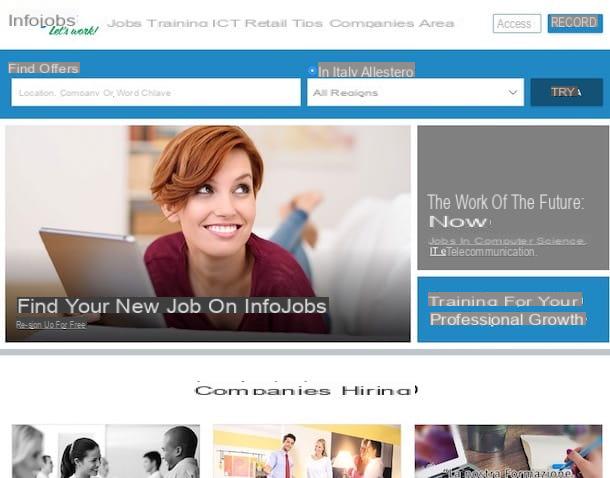
InfoJobs is another very valid site that allows you to find work on the Internet thanks to an ad system that connects companies and workers. To subscribe now, connected to its home page, click on the button Subscribe located at the top right and create your free account on the site. In the registration form you must enter your name, surname, email address and password.
At the end of the compilation, click on the button Save and continue and enter the rest of your personal information: date of birth, gender, telephone number, residential address, etc. At this point, click on the button Save and continue and answer all the "questions" that are asked to you by the site: indicate if you are currently working, if you have previous work experience and, if necessary, describe your previous job position.
To finish, click again Save and continue, enter the information relating to your qualification and you will get your free account on InfoJobs which you will have to validate by clicking on the confirmation link received by email. After this step too, go to the section My CVs of the service by clicking on the appropriate item located at the top left and complete your curriculum using the items you find in the right sidebar: Add languages, Add skills, Add CV in text format etc.
After completing your resume, you will be able to move on to the section Job offers of InfoJobs (by clicking on the appropriate item at the top left) and look for the ads suitable for you. When you find one of your interest, click on its title and send your application by pressing the button Subscribe to this offer.
InfoJobs is also accessible on the move using the official application of the service for Android and iPhone / iPad.
F
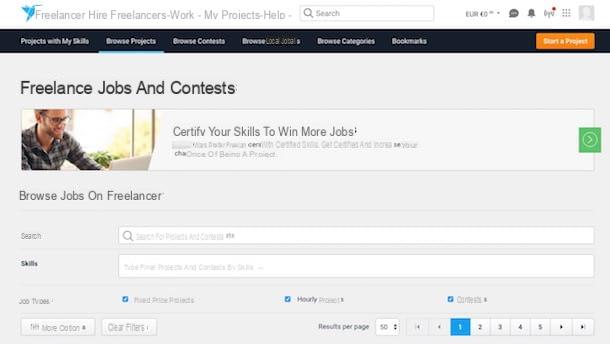
As its name suggests quite easily, F is an online service specifically dedicated to freelancers looking for work. It is not limited to the cittàn market alone, on the contrary, it is mainly concentrated on the English-speaking markets, but I suggest you take a look at it anyway.
To subscribe to Freelancer.com, go to the main page of the site and click on the link Sign Up which is located at the top. Fill out the form that is proposed to you by typing all the required data (email address, username and password), check the box Work and then click on the button Create Account.
At this point, select your skills (skills) using the icons that appear on the screen and presses the button Next to move forward. If you decide to use the free plan of Freelancer.com you can choose a maximum number of 20 skills and you can respond to a maximum number of 8 ads per month, if instead you subscribe to the pay plan you can respond to 100 ads per month and add up to 80 skills to your profile.
At the end of the registration process you can find the job offers compatible with your skills profile in the box Jobs Matching My Skills. To search for ads "manually", instead, click on in the menu Work located at the top and select the item Browse projects.
If you want, you can also use Freelancer.com on mobile. Just download the appropriate app for Android and iOS and that's it.
Indeed
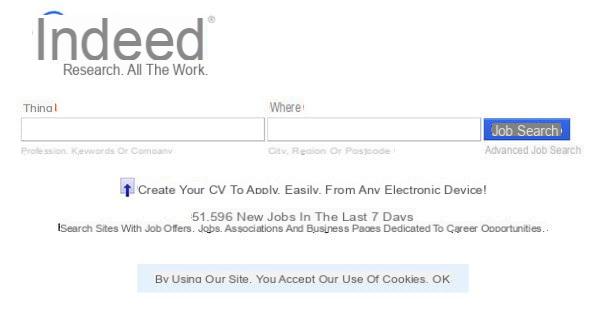
Another resource that I think it is appropriate to refer you to find work through the Internet is Indeed. It is a very simple search engine, free and without registration, which “leans” on Monster.com and other similar sites to allow users to find job advertisements easily.
How to use? It is almost useless to explain it. Just connect to its home page and use the two search fields in the center of the screen to indicate a work position and a place of interest.
Once the search results page is displayed, “browse” all the vacancies available and click on the one you are interested in. You will be redirected to the relevant website and you can apply by following the on-screen instructions that will be provided to you. Very easy, right?
Indeed is also available as an app for Android smartphones and tablets and for iOS devices.
Subito.com e Kijiji
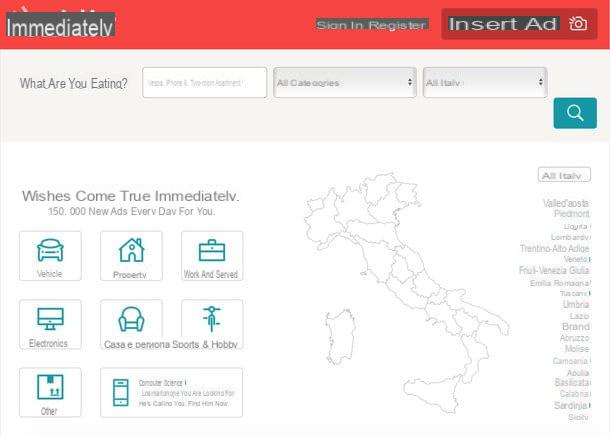
Subito.com e Kijiji are two well-known classifieds sites, they are mainly used to see used items online but also offer sections entirely dedicated to job advertisements.
Their mechanism is very similar to that of classic paper newspapers: companies publish advertisements and candidates must respond independently by email or telephone. Or vice versa: job seekers publish an ad listing their skills and invite companies to contact them. All for free and without registration.
To search for a job advertisement, simply connect to Subito.com and / or Kijiji using the links I have just indicated, browse the various offers available and possibly refine the display of the results using the appropriate filters. When you find an offer that interests you, click on it and get in touch with the right person using the contact form or using the contact details attached to the body of the ad.
You can also post a job search ad. To do this, just click on the button to insert an announcement placed in the upper right part of both sites and fill in the form that is proposed to you with all the information and data of the case, taking care to select the category relating to the job search.
LinkedIn and other helpful resources
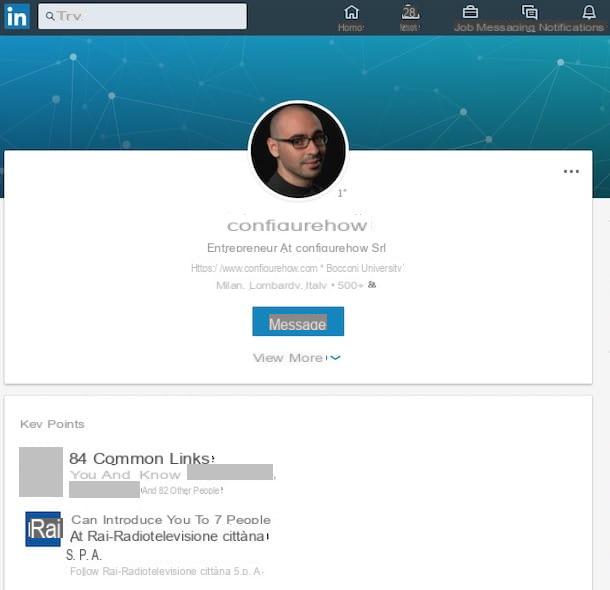
In conclusion I want to give you some advice: if you have not yet done so, subscribe to LinkedIn and constantly update your profile with detailed information about your skills and work experience.
LinkedIn is a business-oriented social network that has millions of users around the world. If used correctly, it is better than any resume and can attract the attention of companies from all corners of the globe (provided you have sufficient "skills" and connections with other users of the service of course). For more info, feel free to read my guide on how LinkedIn works.
Solutions already mentioned and LinkedIn aside, there are also other resources that I suggest you seriously consider when trying to find work through the Internet. Here they are.
- Jobfree - Another Internet site that you can turn to to search for job advertisements throughout the city.
- Jobrapido - It's another popular Internet site for finding web browser jobs. It is well known and reliable and is also quite simple to use.
- CornerJob - This is a smartphone app that allows you to browse the job offers available in your area (thanks to geolocation) and send your application with a simple tap. It is available for Android and iOS.
Would you like to be able to build your business on the Internet? It is difficult, it is true, but still not impossible. If you want to try the big business, you can try to start on the right foot by following the tips I gave you in my guide on how to earn serious money online.
How to find work

























