How to be contacted on WhatsApp
Let's see, therefore, how to be contacted on WhatsApp creating your own account, sharing your contact in chat and verifying any blocked users. Find everything explained in detail below.
Create a WhatsApp account
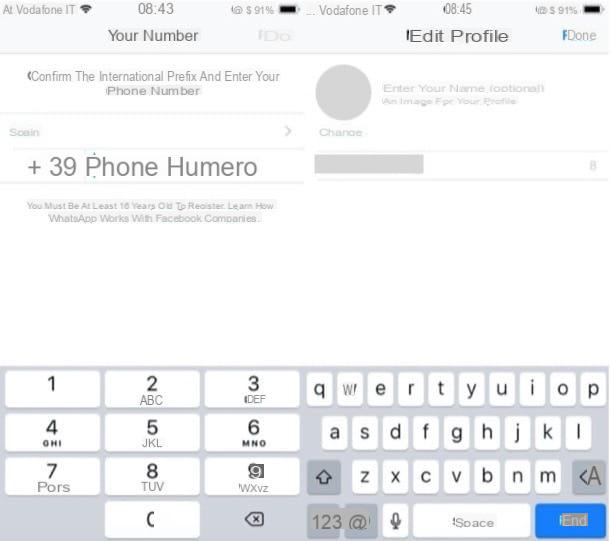
If you are not yet registered on the popular messaging app, you must first create a WhatsApp account. How can you do it? Below you will find the instructions to proceed on Android e iPhone.
- Your Android - after installing and starting the official WhatsApp app on your device, accept the conditions of use of the service by pressing the button ACCEPT AND CONTINUE, grant the application permission to access contacts, by pressing on the voice Continue, choose the country which corresponds to your telephone area code using the appropriate drop-down menu. Then type yours telephone number in the appropriate text field and press the buttons NEXT e OK. Within seconds, you should receive the verification code 6 digits that will allow you to verify the number previously entered: type it in the appropriate text field (if it is not automatically reported) and press the button NEXT. Then choose the name and profilo's photo you want to set, press the button again NEXT And that's it.
- Your iPhone - after installing and starting the official WhatsApp app, accept the conditions of use of the service by clicking on the item Accetta and continue, select from the appropriate menu the Country which corresponds to your telephone area code and, after typing your own telephone number in the appropriate text field, click on the wording Done located in the upper right corner. Next, reply Yes the notice that is shown on the screen and, within a few moments, you should receive the verification code 6-digit code that will allow you to validate the number indicated: enter it in the appropriate text field. Finally, choose the name and profilo's photo with which you want to be recognized on WhatsApp and then press on the item Done.
From now on, by adding your mobile number in the address book, other people who use WhatsApp will be able to find and contact you within the application.
For more information on the aforementioned procedures, I refer you to reading the in-depth analysis in which I explain how to access WhatsApp.
Share your contact in chat
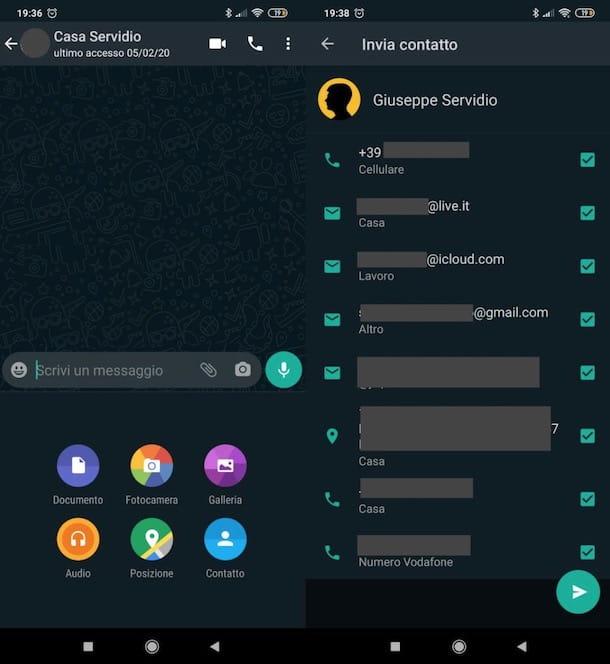
Share your contact in chat (whether it's a single or group conversation) can be a good way to get written on WhatsApp. How can you succeed in this intent? I'll explain it to you right away.
- Your Android - to be able to share your contact in chat, after logging in to WhatsApp through its official app and making sure you have saved your number in the address book, presses on the card Chat, tap the icon to start one new conversation at the bottom right of the screen and tap on name of the person with whom you want to share your contact or, if you have already started a conversation with the latter, tap directly on their name on the screen containing the chat list. Now, tap on the symbol of clip, located on the typing bar at the bottom of the screen, presses the button Contact and search for your contact, perhaps using the appropriate search function. After tapping on the your contact staff, presses the icon of arrow facing right, if necessary select which contact information to share and confirm the operation by pressing the button depicting theairplane (bottom right).
- Your iPhone - to be able to share your contact in chat, after logging in to WhatsApp through its official app and making sure you have saved your number in the address book, press the button Chat, fai tap sull'icona della pencil at the top right and tap on name of the person you want to share your contact with. Alternatively, if you have already started a chat with the person in question, tap directly on their name on the screen containing the list of conversations. Next, tap on the symbol capacitor positive (+) lead at the bottom left, select the item Contact in the opened menu and search for your contact, perhaps using the appropriate search function of WhatsApp. Now, tap the your contact, presses on the voice Done (top right) and possibly check which contact information you want to share. In conclusion, tap on the voice Send (top right), to complete the procedure.
Check for blocked users
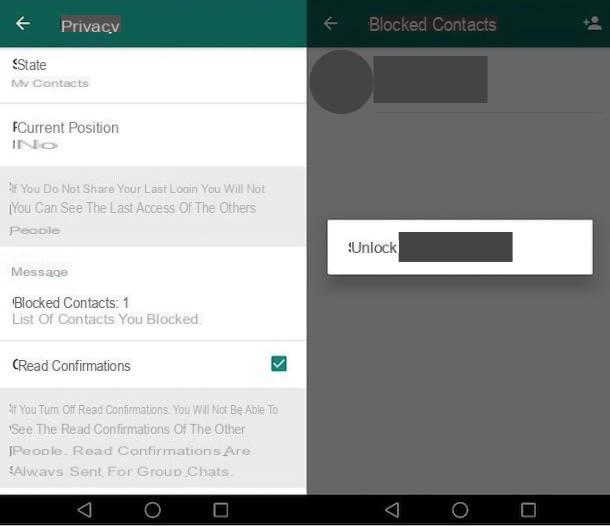
If you have blocked a user on WhatsAppperhaps by mistake, this will not be able to contact you via the messaging app. That's why checking the list of blocked users is another thing I suggest you do to make sure you can be found on WhatsApp. Below I'll explain how to do it.
- Your Android - access WhatsApp through its official app, press the tab Chat, fai tap sull'icona dei three vertical dots located at the top right and select the item Settings from the opened menu. Next, go to Account> Privacy> Blocked contacts and, if in the list of blocked contacts there is some user you want to unblock to allow him to write to you on WhatsApp, tap on his name and press the button Unblock [contact name] to complete the operation. Repeat the procedure for any other contacts to be unblocked.
- Your iPhone - access WhatsApp through its official app, press the button Settings placed at the bottom right and press on the items Account> Privacy> Blocked and, once you have identified the contact to unblock, make one swipe from right to left on it and press the red button Unlock. Repeat the operation for all contacts to be unblocked.
- Your pc - log in to WhatsApp via WhatsApp Web or WhatsApp Desktop, click on the i symbol three vertical dots or about that (⌵) located at the top of the left sidebar and select the item Settings from the opened menu. Then click on the item Blocked present on the left sidebar, locate the contact to unblock and first click on (X) placed in correspondence with the latter and then on the button Unlock that appears on the screen.
For more information on how to unblock a person on WhatsApp, I urge you to consult the guide that I have entirely dedicated to the subject.
Tips for getting written on WhatsApp

Would you like some advice on how to get written on WhatsApp and, more specifically, on how to have a girl write to you on WhatsApp or on how to get a guy to write to WhatsApp? Try to follow the advice given in the following points and you will not regret it!
- Use a WhatsApp profile photo - having a profile photo, possibly of good quality, will push new contacts to write to you. However, do not make the mistake of not using any of them: in this way, your WhatsApp profile may seem uncared for or even abandoned. If you don't know how to change WhatsApp profile photos, read the guide in which I explain how to do it.
- Post interesting status updates - the Status of WhatsApp (a function that closely resembles that of Stories, present on many social networks, Instagram in the first place) is a good opportunity to express interesting and funny thoughts. By posting such a state, you could grab the attention of your contacts.
- Make yourself available for new conversations - to do this, you could set the "textual state", that is Profile info, its "Available". More info here.


























