Preliminary information

Before explaining to you how to have black whatsapp, I have to give you some preliminary information about it. You must, in fact, know that the dark theme of WhatsApp was officially introduced in the popular instant messaging application first on Android and then, in the first part of 2020, on iPhone.
Specifically, on devices updated to Android 10 (and later) and on iPhone models updated to iOS 13 (and later), the dark theme activates automatically, if this was previously activated in the device settings.
As for the devices Android that support Android 9 or earlier versions, however, you need to manually turn the dark theme on WhatsApp, acting through the application settings and implementing the operations that I will provide you in the next chapter.
On versions of iOS previous to iOS 13instead, the dark theme on WhatsApp is not available, as it is a feature strictly linked to enabling the dark theme introduced with iOS 13 and it is not possible to act manually through the app settings WhatsApp. Clear? Well, then let's take action.
How to have black WhatsApp on Android
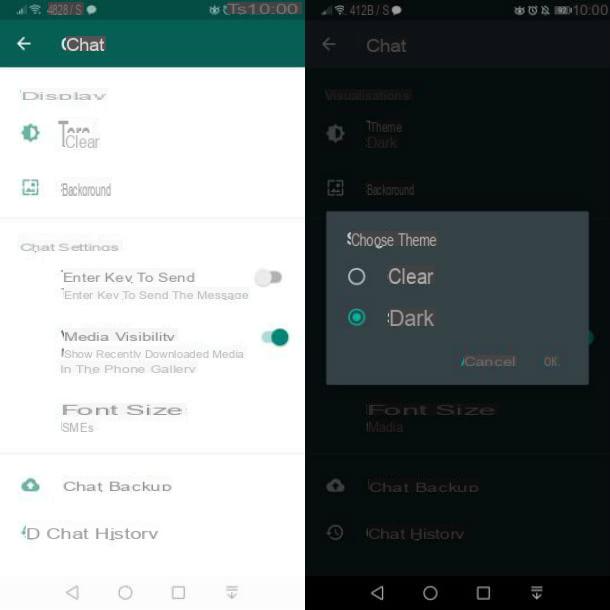
If you want to turn on the dark theme on WhatsApp to Android, you must take into consideration what is explained in the chapter dedicated to preliminary information.
That said, if your smartphone is updated to Android 10, make sure the dark theme in the device settings.
To do this, go to the section Settings of the device (gear icon located on the home screen or in the drawer), go to Display and presses on the wording Subject, to activate the dark mode.
The procedure for activating the dark mode on Android 10 is slightly different and may vary depending on your device. For example, if you own a latest generation smartphone model Huawei, to do this you have to go to the menu Settings> Battery I will post your ON the levetta relative to the dicitura Dark colors interface.
After doing this, start WhatsApp and you should see the dark theme automatically applied within the app.
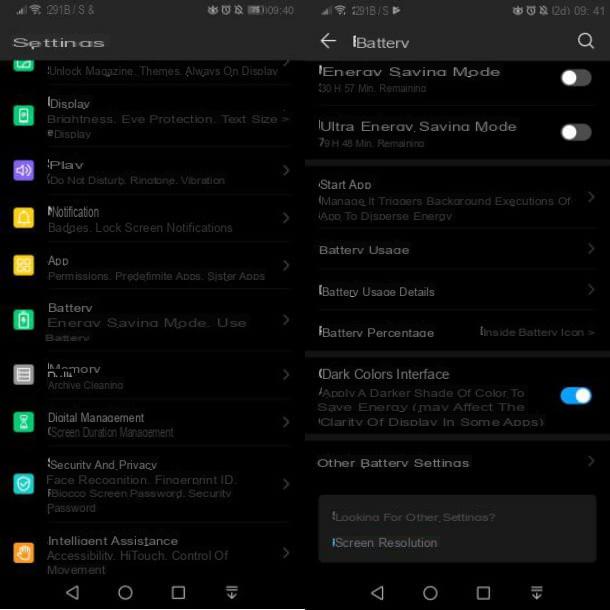
On smartphones equipped with Android 9instead, it is necessary to manually activate the dark theme in WhatsApp. To do this, start WhatsApp, press the icon (...) located in the upper right corner and, in the menu that is shown to you, tap on the item Settings.
Now, locate and tap the items Chat> Theme and finally, put the check mark on the option Dark, to activate the dark theme. To confirm activation, press the button OK.
In case you encounter problems regarding the activation of the dark theme on Android, check that you have updated the operating system and, if the problem persists, also try to update the WhatsApp app, following the instructions that you I have provided in my guides dedicated to the subject.
How to have black WhatsApp on iPhone
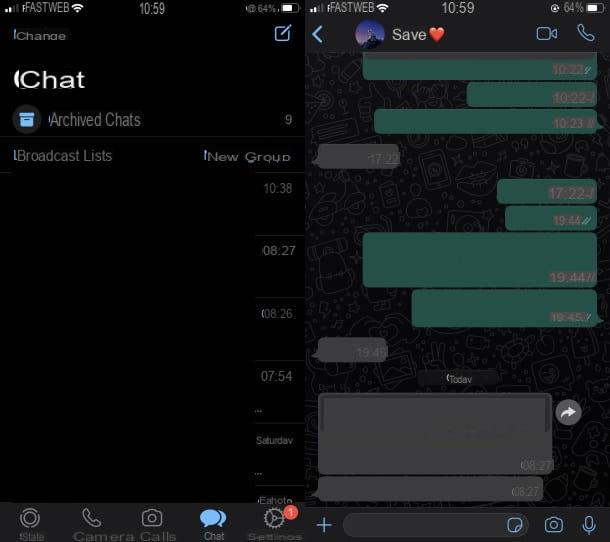
As mentioned, for have black WhatsApp on iPhone your device's operating system must be updated to iOS 13 since the dark mode of WhatsApp is closely linked to the availability of the dark theme introduced with iOS 13 and its activation through the device settings.
Having said that, to begin, press onicona dell'ingranaggio located on the home screen of your iPhone, to open the menu of Settings. After that, tap on the item Screen and brightness and check the item Dark, to activate the dark theme on your device.
If you want to activate the dark mode (and therefore WhatsApp black) only in the evening, activate the lever located next to the item Automatic.
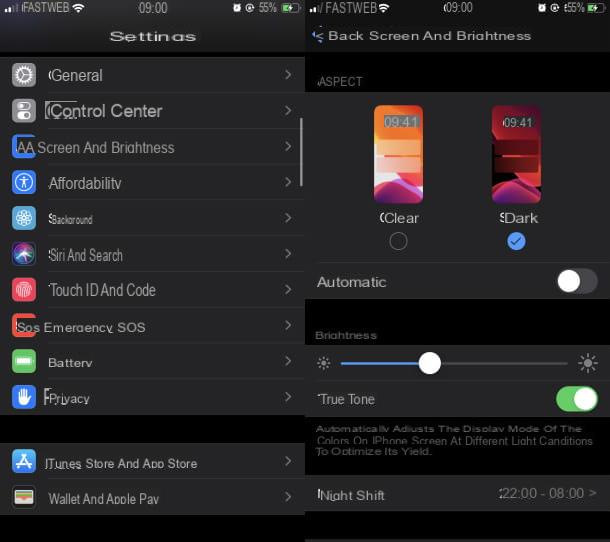
At this point, launch the WhatsApp and you should see dark mode automatically activated in the popular messaging app.
You are having trouble activating the dark theme on WhatsApp? If so, make sure your iPhone's operating system is updated to the latest version available.
Furthermore, if the problem persists, you can try updating the WhatsApp app, to see if there are any changes. In this regard, to carry out these operations correctly, refer to my tutorials dedicated to the topic in depth.
How to have black WhatsApp on PC
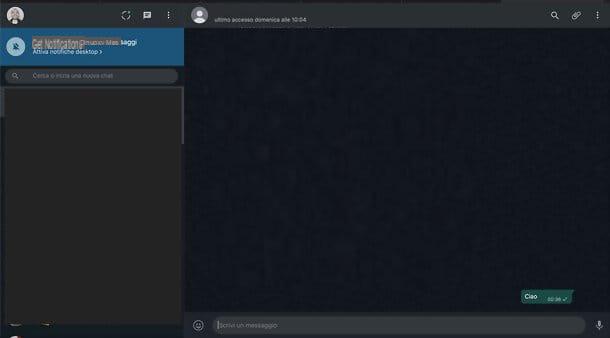
If you use WhatsApp on PC, via client or web version, you can activate the dark theme by clicking on three dots on the left sidebar and selecting the item Settings from the menu that opens. Then go up Subject, select the option dark And that's it.


























