
Having trouble reading your messages on your smartphone or tablet? The detail of the parameters is decidedly really written too small? To feel comfortable with your Android device and browse without having to squint, you can increase the text size.
Follow this little tutorial which explains step by step how to configure and keep your Android smartphone up to date by adjusting the text size on Android so that it is more readable.
Increase text size on Android
- To get started, tap the icon Applis which will take you to your device menu.

- Then touch the button Parameters, which has a gear symbol (often gray or white with a blue background).

- On the settings interface, touch the mention Displays and Signage.
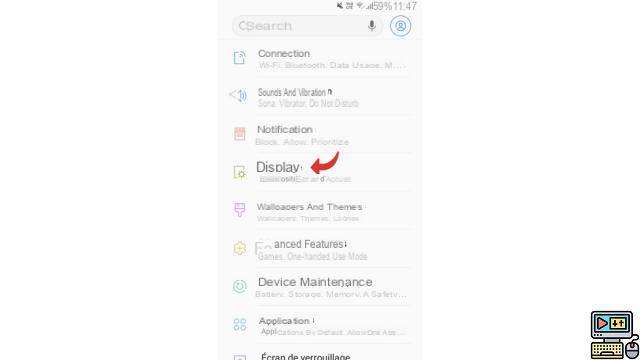
- Once in the Display section, press Font and screen zoom. As you can see, it is written Change the font size just below.
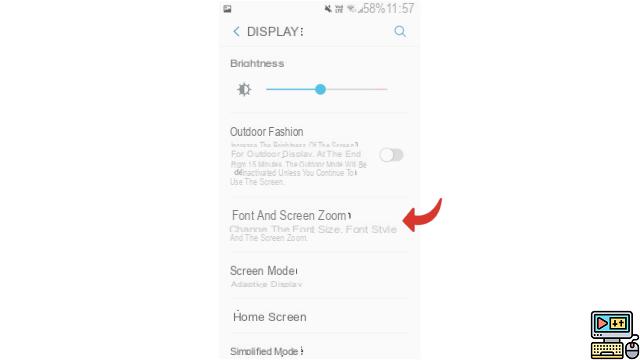
- Locate the line that says Font size. Below is a horizontal line with a blue dot serving as a cursor. On either side of this line is an indication of the maximum size. It is thus inscribed Tiny leftmost Huge bottom right.
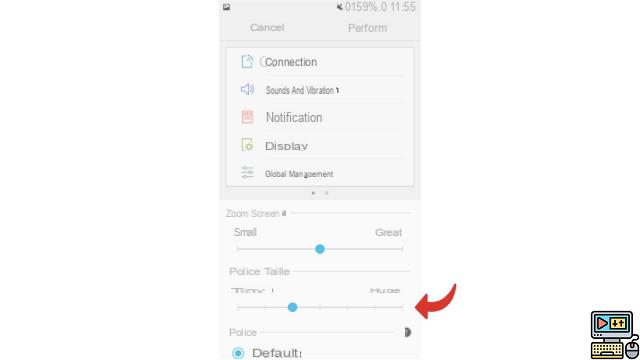
- Adjust the format by moving the blue dot to the right. To choose the size that suits you, watch the change take place on the text in the column above which begins here with Connections. It will serve as an example for you.
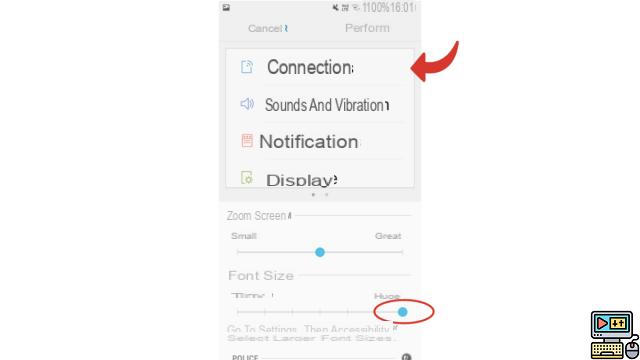
- Once you have determined which size fits you best, press Carried out to apply the new format.
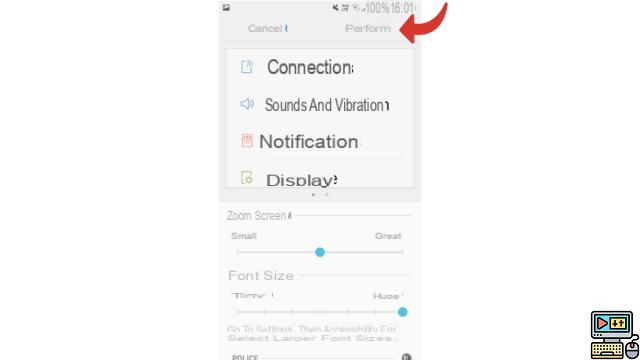
Notes : To reduce the size of the text, the operation is identical, you just have to move the cursor to the left.
You now know how to increase the size of the text, you will no longer need to systematically take out your glasses to use your smartphone or tablet. If you want to increase the text size only when reading your messages, just zoom. To do this, touch the screen with two fingers and move them away from each other. The text will be stretched and you will be able to read with more ease.
This way of doing things is recommended if you want to enlarge a text occasionally, because once you have left the message in question, the font size of your device will be the same as usual.
Find other tutorials to help you configure and keep your Android smartphone up to date:
- How to change the wallpaper on my Android smartphone?
- How to change the unlock code on your Android smartphone?
- How to deactivate the unlock code on your Android smartphone?
- How to activate the unlock code on your Android smartphone?
- How to change the ringtone of your Android smartphone?
- How to activate the flash when you receive a notification on your Android smartphone?
- How to update your Android smartphone?
- How to migrate data from iPhone to Android smartphone?
- How to know your version of Android?


























