Index
General information on Facebook groups

As anticipated at the beginning, before giving you all the appropriate instructions on how to join a closed Facebook group, I would like to provide you with some more info about the nature of groups in general on the social network and on closed ones in particular.
In case you were not aware of it, the groups on Facebook, whose creation can be done by anyone (as I explained to you in my article dedicated, precisely, to how to create a group on Facebook) are, in words poor, "virtual places" where members who share ties of various kinds (eg. parental, work or a passion) can meet, discuss and post multimedia material of various types. In short, they roughly reflect what happens in "real" groups and in groups.
Based on the level of privacy that is set by the administrators (and which can be changed at any time), groups on Facebook are divided into three different types. Let's see immediately which ones, you can find them indicated below.
- Public groups - They are those that allow anyone who owns a Facebook profile to sign up.
- Closed groups - They are the subject of this tutorial, which, as I have already mentioned, can be searched and seen by anyone but only those who are part of it can post and see the contents inside it. Furthermore, to register, you must submit a specific request and wait for it to be accepted by other users or administrators, depending on the settings selected.
- Secret groups - They are "invisible" (in fact, looking for them on the social network they do not appear) and to be able to access them you need to receive an invitation from someone who is already a member.
Taking into account what has just been written, in the following lines I will explain how to do to succeed in your intent both by forwarding the canonical request to access a closed group and by asking the administrator on duty to temporarily change the privacy level of the reference group. These are in fact the only two possible systems for carrying out the operation in question.
Joining a closed Facebook group
We now come to the real heart of the matter and therefore try to understand how to practically do to be able to enter a closed Facebook group. Find everything explained below. The practice, as anticipated, is feasible both from the Web (i.e. from a computer) and from smartphones and tablets (to be precise from Android and iOS).
From computer
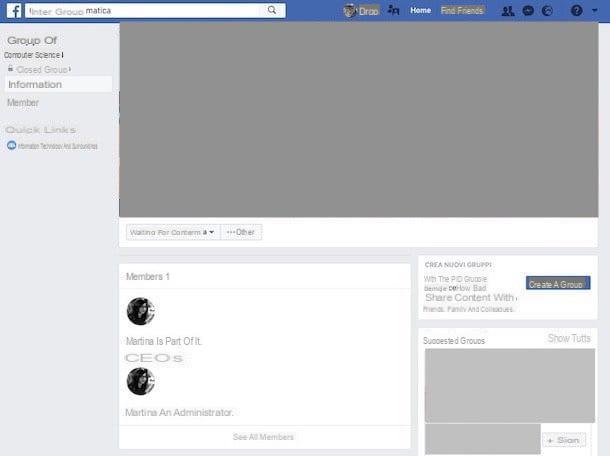
In order to join a closed Facebook group from your computer, the first fundamental step you need to take is to log into the Facebook website. To do this, therefore connect to the home of the social network using the browser with which you generally surf the Internet (eg. Chrome), log in to your account (if necessary) by filling in the fields at the top right and then clicking on Log in then click on the search bar at the top, type the name of the group and select it from the suggestions you see appear.
Once the group page is displayed, click on the button + Join the group placed under the cover image. Once this is done, in place of the button just mentioned you will see another one appear with it written on it Pending confirmation.
In the meantime, the group managers will receive a notification that you have submitted your membership request. They will be able to approve or reject it by clicking on the appropriate buttons corresponding to your name visible after clicking / pressing on the notification received or after pressing the button … Other and then Manage Group> Membership Requests on the group page.
When the request is accepted (there are no special deadlines), you will in turn receive a specific notification and you will finally be able to access the group either by clicking on it or by searching for its name in the appropriate Facebook bar at the top.
If you then have to think again, you can always and in any case cancel your registration to the group simply by placing the pointer on the button Signed up that you find under the cover image of the same and selecting, from the menu that appears, the words Leave the group. If, on the other hand, you do not want to leave the group but simply want to stop following the contents related to it, you can select the option Stop following the group.
Your request to join the closed group on Facebook has not yet been accepted but have you thought about it anyway? In this case, you can cancel it by going to the group page, placing the pointer on the button Pending confirmation placed under the cover image and choosing, from the menu that opens, the option Cancel request.
Instead, in the unfortunate event that the group managers do not accept your registration request, you can easily realize this as it replaces the button Pending confirmation attached to the group page you will see that appear again + Join the group (and of course you can also submit a new access request, should you deem it necessary).
From mobile
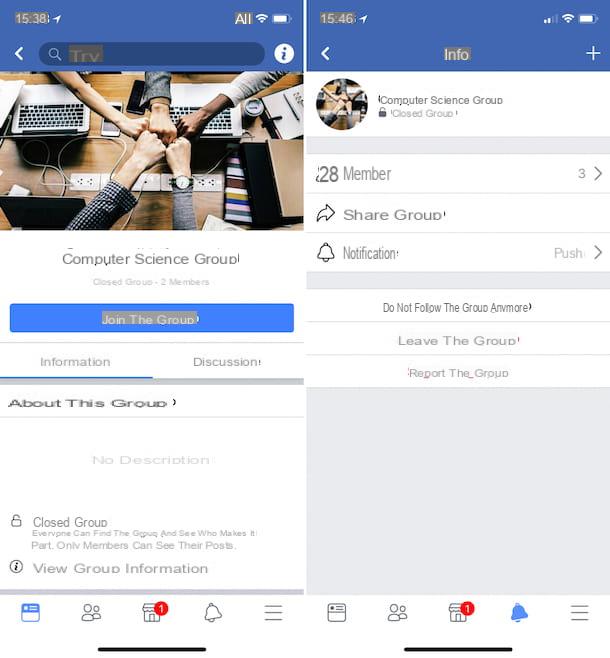
Do you want to find out how to join a closed Facebook group from your smartphone or tablet? This can be done through the official social network app available for Android and iOS. So, first of all grab your device, unlock it, access the screen where all the apps are grouped and tap the Facebook icon (the one with the blue info and the "f" printed above).
Now, type the name of the reference group in the search bar at the top and select the correct suggestion among those proposed to you. Once the group screen is displayed, press the button Join the group placed under the cover image. Later, in place of the aforementioned button you will see another one appear with it written on it Cancel subscription request.
Meanwhile, the group managers will receive a notification relating to your registration request and will be able to approve or reject it by pressing the appropriate buttons corresponding to your name visible after tapping / clicking on the notification received or after pressing on the item Statistical tools and data for administrators visible under the cover and then on Registration requests.
When your request is accepted (there are no particular deadlines), you will in turn receive a notification indicating the thing and you can therefore access the group either by tapping on the latter or by typing its name in the search bar of the app. Facebook.
In the event that you have second thoughts, you can cancel your request for registration to the group at any time by going back to the screen relating to the latter and first pressing on the "I" top right and then on the item Leave the group. Then, if you want to continue to be part of the group but no longer want to see the updates relating to it in the Facebook home, press on the item Stop following the group, always attached to the screen that I have just indicated.
If, on the other hand, your request for registration to the group has not yet been accepted and you have changed your mind in the meantime, you can cancel it by always going to the group screen and pressing the button Cancel subscription request that you find at the top.
You have not received any notification regarding the acceptance status of your request to join the group and want to keep an eye on the situation? Just visit the page for the group and check the wording on the button under the cover. If the entry is still present Cancel subscription request the managers of the group have not yet accepted, while if the button to request access is again available, obviously the managers have not consented to this (and if you want you can apply for entry again).
Alternative method
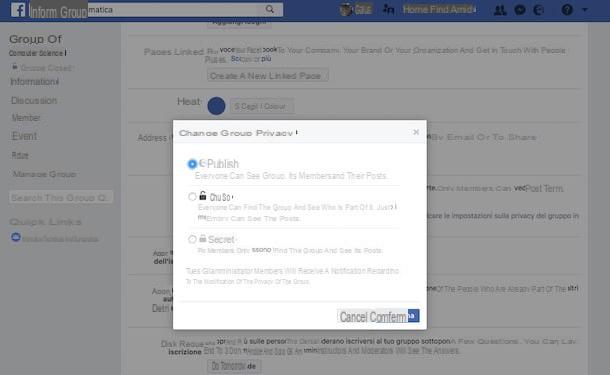
As an alternative to the above practice, you can enter a closed Facebook group also by going to ask some of your friends who are already part of it, who administer it or who are in contact with the administrator to temporarily change the privacy settings. thus making the group public and therefore freely accessible to anyone.
To change the privacy of a group from a computer, whoever manages the group must click on the button … Other present under the cover image, then on the item Change group settings in the menu that appears and then on the button Change privacy settings present in corrispondenza della sezione Privacy. In the window that will later appear on the screen, you will have to select Public and press the button Confirmation.
From mobile, however, it is necessary to press on the voice Tools and settings for administrators (on Android) or on Statistical tools and data for administrators (on iOS) under the cover image, then on Settings and on the wording Privacy, present in correspondence of the section Basic information about the group. Next will have to press on Public and Confirmation, in response to the warning that appears on the screen.
In case of problems or doubts
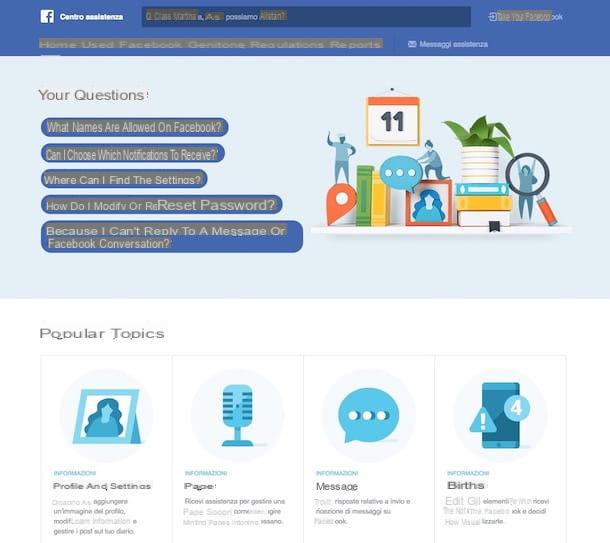
Despite having strictly followed my instructions, is there something that is not yet clear to you about how to be able to enter a closed Facebook group? Is there any other problem or doubt related to the social network about which you would like to receive more details? In this case, I highly recommend that you take a look at the Facebook Help Center so that you can resolve any hitches that may arise after reading this article of mine.
You can find a comprehensive answer to your questions by typing the reference keyword (eg. closed groups) related to your problem or doubt in the search bar at the top. Alternatively, you can see if among the articles you find in correspondence with the section Popular topics, below, there is something for you.
Finally, I would like to point out that the Facebook Help Center can also be used through the social network app for smartphones and tablets. You can find it by tapping on the button with the three lines horizontally in the main screen and then pressing on the item Service center (on Android) or by going to Service and Support> Help Center (on iOS). As for the use instead, the operation is good or bad the same as that just seen together for the computer variant.
How to join a closed Facebook group

























