Index
- How to join a public Telegram channel
- How to join a private Telegram channel
- How to enter a blocked Telegram channel
- How to invite in a Telegram channel
How to join a public Telegram channel
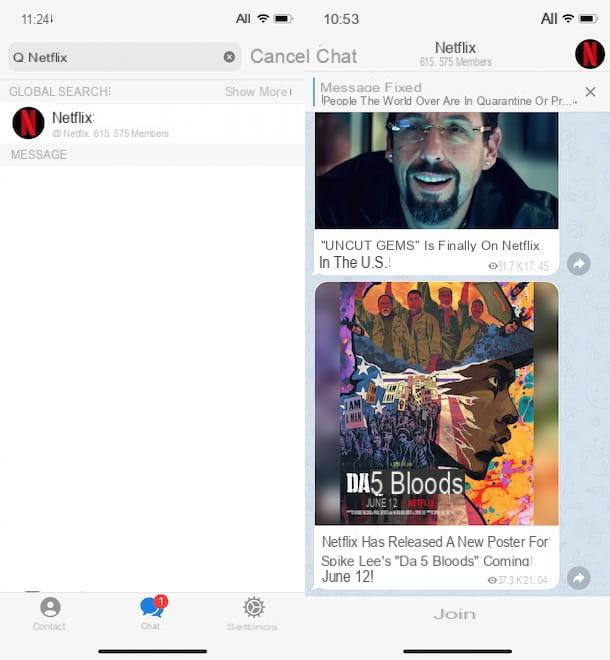
The procedure for join a Telegram channel it's quick and easy. All you have to do is start the Telegram application for Android or iPhone / iPad devices, the one for the computer or access its Web version, search for the channel of your interest and select the option to access.
To proceed from smartphones and tablets, launch the Telegram app and, if you have a device Android, premi sull'icona della magnifying glass, top right. Then enter the canal nome of your interest in the field Search, tap on the most relevant search result and, in the new screen displayed, press on the item Join, to access the channel in question.
If, on the other hand, you have a iPhone / iPad, access the section Chat of Telegram, enter the canal nome in the field Search for messages or users and, in section Global search, click on the result you prefer. At this point, tap the button Join And that's it. If you can't find Telegram channels you like, read my guide dedicated to the topic.
How do you say? You would like to access a Telegram channel from computer? In this case, you should know that the procedure is identical both if you are using the official Telegram application (Windows 10 / macOS) and if you are logged in to Telegram Web, the online version of the popular messaging service accessible via browser.
To search for the channel of your interest, enter its name in the field Search, at the top left, click on the search result you prefer and, in the new screen displayed, click on the button Merge to channel/Join. Semplice, see?
How to join a private Telegram channel
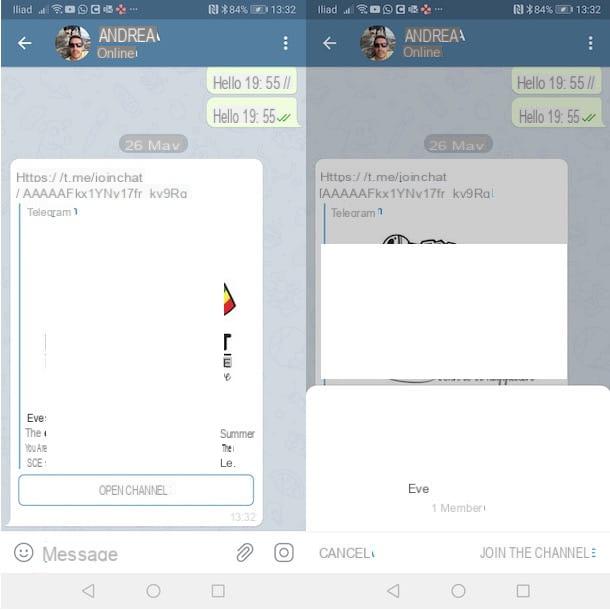
If you are wondering how to join a private Telegram channel, you should know that you can only do this if you have received a direct invitation from the creator or one of the channel administrators or if you have been provided with the invitation link.
In the first case, you will not have to take any action, as you have been added directly to the channel and are already able to read the message history. If, on the other hand, you have the invitation link of a private Telegram channel, all you have to do is click on the link in question and, in the new screen displayed, choose the option Join the channel.
You would like to know how to join a private Telegram channel without an invitation? As mentioned in the previous lines, I am sorry to tell you that this is not possible. The only solution available to you, if you know the name of the creator or a channel administrator, is to privately contact the person in question and explicitly request to be added to the channel. In this regard, my guide on how to search for people on Telegram may be useful.
How to enter a blocked Telegram channel
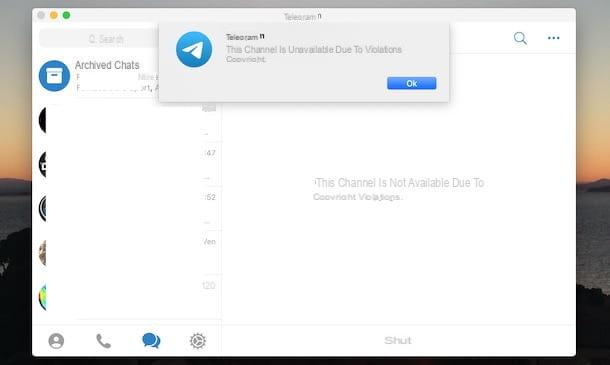
If you have followed the instructions I have given you in the previous paragraphs but, in an attempt to access a channel of your interest, you see the message This channel is unavailable due to [reason], it means that the channel in question was bloccato and that, most likely, you are using Telegram on an iPhone / iPad or Mac.
In fact, you should know that Apple prevents access to Telegram channels that broadcast copyrighted material or that violate the rules of the platform. So if you want to know how to enter a blocked Telegram channel, all you have to do is use Telegram on another device or, more simply, access Telegram Web.
In the latter case, start the browser installed on the device in use (eg. Safari), connected to the main page of Telegram Web and, if it is your first access, enter the telephone number associated with your account in the appropriate field. Within a few moments, you will receive a message from Telegram (on devices on which the famous messaging service is already in use) containing a verification code. Then enter the code in question in the field Enter your code, to verify your identity and access Telegram Web.
Once this is done, all you have to do is search for the channel of your interest and press the relevant button Join, as I indicated in the previous paragraphs of this guide. To deepen the subject, I leave you to my guide on how to unblock Telegram channels.
How to invite in a Telegram channel
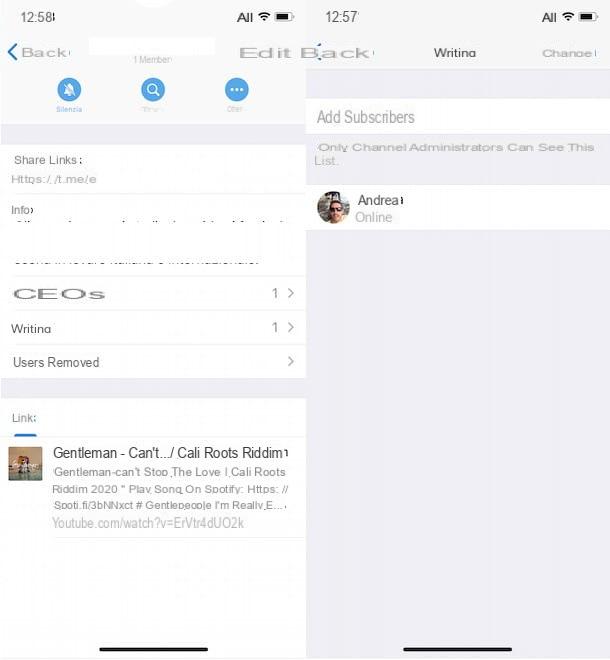
invite in a Telegram channel, both public and private, of which you are the creator or an administrator, access the main screen of the channel in question, press on its nameat the top and select the option Members.
In the new screen that appears, tap on the item Add subscribers and put the check mark next to the contacts you want to add to the channel. It will be useful to know that you can also invite people who are not among your contacts, by entering their username in the field Search for people/Search for contacts or usernames. Once you have selected all the people to invite to the channel, click on the button ✓ (on the voice Done on iPhone / iPad) and that's it.
If, on the other hand, you want to share the invitation code of a channel you have created or are part of with other people, access the channel in question, tap on its name, copies the URL displayed next to the entry Invitation link/Share link and share it with the people you want to invite to the channel.
If, on the other hand, yours is a private channel, you can select the option Invite via link and, in the new screen that appears, choose one of the available options from Copy link, to copy it and manually send it to the people of your interest, e Share link, to share it via Email or other messaging applications (eg. WhatsApp, Messenger etc.).
If you prefer to proceed from a computer, you must know that the instructions I have just given you are valid both on Mac and by accessing Telegram Web. If, on the other hand, you use the Telegram application for Windows 10, access the main screen of your channel, press icon of three dotsat the top right, and select the option Add members. Then press sui contacts that you want to include in your channel (or enter the username in the field Search) and click on your button Add, to add them to the channel.
If the channel you manage is a private channel, you can also invite new people via their invite link. To retrieve it, press on name of your channel, click the i icon three dots e scegli l'opzione Manage channel. In the new screen that appears, select the option Channel type, locate the item Invitation link and click on the link in question, to copy it and, subsequently, send it to the people of your interest.
How to join a Telegram channel

























