Join a WhatsApp group via invitation link
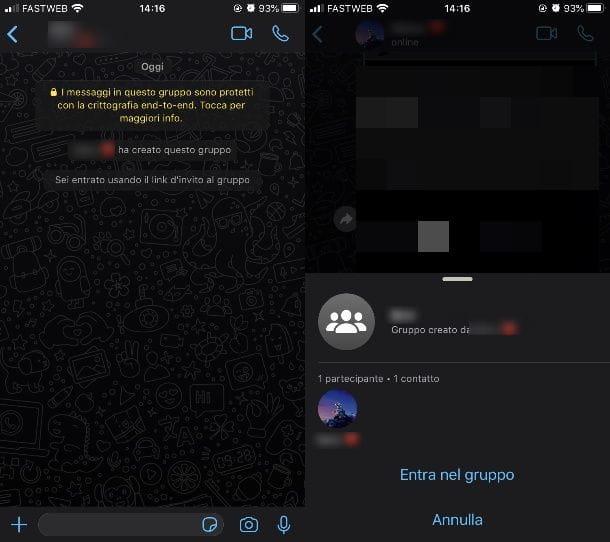
If you want to know how to join a WhatsApp group without permission, the only solution you have is to access it through invitation link. Don't you know what it is? This is a link that allows anyone who has it to join a WhatsApp group, without an administrator having to intervene.
This system is very convenient for group administrators, if they have to manage several very large groups and do not want to avoid saving the numbers of all users to be invited in their address book, in order to be able to validate their access requests.
Obviously, take into consideration the fact that when you access a WhatsApp group, the event will be notified within the chat (the warning will be shown to all [phone number] joined using the group invite link) and therefore it is not possible to act literally "in secret".
That said, if you have the invitation link to a WhatsApp group, even if you have not been personally invited by an administrator to enter, you can participate by opening the link in question and then tapping on the button Join the group, in the box that is shown below. By doing so, you will be immediately inserted into the WhatsApp group.
In case you are an administrator of a WhatsApp group and you want to know how to create an invitation link for access to the latter, what you have to do is enter the group chat and press on its title up.
In the screen that is shown to you, then scroll through the different items available and press the button Invite via link (on Android) or Invite to the group via link (on iOS). You will then be shown a link that you can to copy and / or share externally, using the appropriate buttons.
In the event that you should find anomalies on the accesses of the group by unauthorized users, within the screen of the invitation link, press the button Reset link, to revoke the old invitation link and generate a new one.
Get added to a WhatsApp group
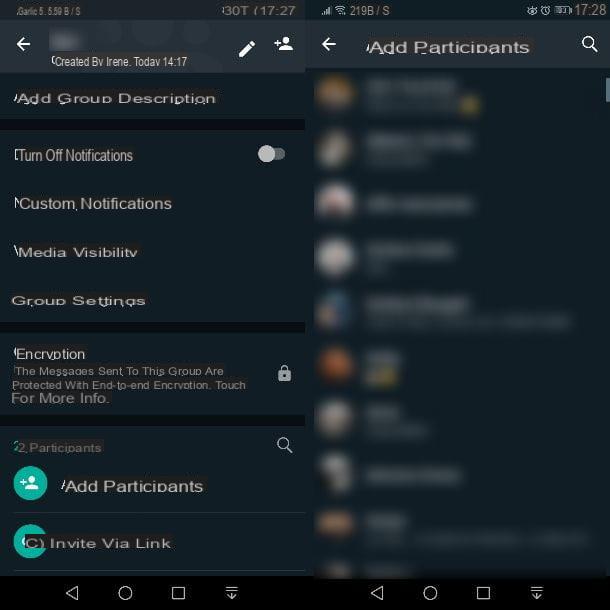
If you do not have an invitation link to access the WhatsApp group of your interest, I'm sorry but you will not be allowed to access it in any way: the only solution you have left is to contact an administrator and ask him to be added to the group.
That said, you won't need to do anything in particular other than providing your administrator with yours telephone number. The latter must, first of all, register your number in his address book: in case of need, you may both find my guide on how to add a contact on WhatsApp useful.
Once this is done, the administrator will enter the chat of the group in which to invite you and, after pressing the group name above, it will send you the invitation by selecting yours telephone number through the section Add attendees.
If you want to know more about how to get added to a WhatsApp group, my advice is to deepen the subject by reading the tips that you will find in my guide on how to join a WhatsApp group.
How to prevent being added to WhatsApp groups
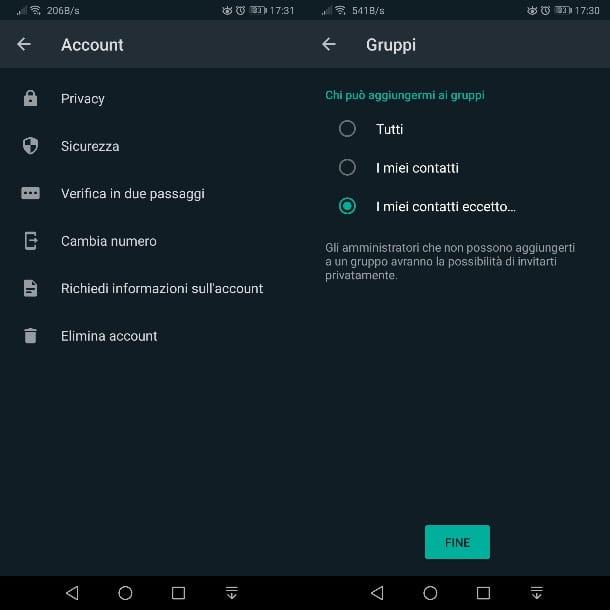
If you do not want your phone number to be added to WhatsApp groups without your consent, you can adjust the app's privacy settings to prevent your contacts and, in general, anyone who has your number from phone, to perform this operation.
First, launch the app WhatsApp on your smartphone and, on the main screen, access the settings panel: to do it on Androidpigia sull'icona ⋮ that you find at the top and press on the item Settings in the box that is shown to you; up iPhoneinstead, select the tab Settings located in the bottom bar. It is not possible to act as a PC.
At this point, tap on the item Account and then press on the one named Privacy. Once this is done, scroll down the screen that is shown to you and locate the wording Groups. Tap on it, in order to access the options for configuring permissions on who can add you to groups.
Choosing the voice All, anyone with your phone number can add you to a group; pressing, instead, on the option My contacts, only the contacts you have saved in your address book will be able to invite you to a group.
Finally, if you don't want anyone to be able to add you to WhatsApp groups (or just some), choose the item My contacts except: You will be shown a screen where you can select the contacts you want to prevent from adding you in groups. By selecting all the numbers in the list, no one will be able to perform this operation.
I warn you, however, that if you add a new number in the phonebook, you will have to manually enter it in this list. Otherwise, the latter can still invite you into WhatsApp groups without your consent.


























