
The Nest Audio and Nest Mini smart speakers (previously also called Google Home and Google Home Mini) have won over many users thanks to the simplicity and precision with which the Assistant offered by Google provides answers to all our questions and the great flexibility offered. for the control of home automation devices. Google's speakers also offer excellent sound performance, which we can use to listen to some relaxing or background music when we write, when we do housework or when we organize a wild party.
But which music streaming service to use to listen to music from Google's smart speakers? In this guide we will try to answer this interesting question by showing you how to listen to free music with Google Assistant, without the need to pay a monthly subscription
Free music on Google Assistant
To listen to streaming music with voice commands we will first need to connect the Nest Mini or Nest Audio offered by Google to our Wi-Fi network, then configure the streaming services to be used from the Google Home app, available free for Android and for iPhone / iPad. If we have not yet connected the Google speaker to our network, we recommend that you read the guide What Google Home (Nest) can do: voice assistant, music and home automation.
Set up YouTube Music to listen to free music
By default Google Assistant and compatible speakers will use YouTube Music to offer free music: in fact all the music on YouTube at our complete disposal, with the addition of advertisements (which will appear randomly during playback).
To make sure you have activated YouTube Music as a music playback service, open the app Google Home on our smartphone or tablet, log in with the same Google account used to configure the speakers, press the icon of our account at the top right, press on Assistant settings, let's go to the card Services and finally press on Music.
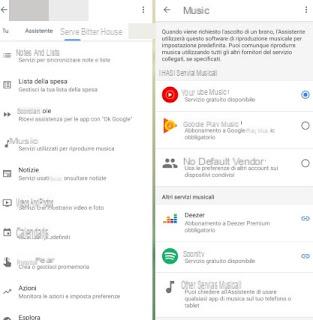
In the screen that opens, make sure there is a check mark next to the item YouTube Music; if it is not selected, press on its voice to activate it immediately. To start a song, a playlist or an album, all we have to do is say Hey Google near the speaker followed by the name of the song, artist or playlist to be played.
Set up Spotify to listen to free music
With the Google Assistant we can also use the service offered by Spotify to listen to free music from the Nest speakers; it is not necessary to have an active Spotify Premium subscription, since Google Home is also compatible with the Spotify's free service (with insertion of advertisements and limits on the number of songs that can be changed). To activate Spotify on Google Assistant we will not even have to download the dedicated app but simply open the Google Home app on our phone, open the menu at the top right (account icon) and take us back to the Assistant Settings -> Services path -> Music. In the screen we press on the item Spotify, we press on the voice Colleague account.
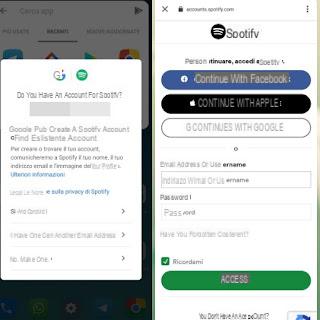
A window will open that will ask us if we want to create a new Spotify account based on the Google account or log in with an existing Spotify account; in the latter case a new login window will open from which we can enter the username and password of the Spotify account or use one of the quick access keys at the top. If we have already installed the Spotify app on our smartphone, after pressing on Colleague account The Spotify app will open directly and we will be able to use the account already associated to enable the service also on the Google Assistant.
In both cases the Spotify service will be added to those selectable on the screen Music: to use it, all we have to do is place the check mark next to Spotify (in the section Your music services). To start music playback, just say Hey Google next to the speaker followed by the name of the song, artist, playlist or genre to be played.
How to play an in your languagen radio station
In addition to the most popular streaming services, you can use the Google Nest speaker to listen to your own favorite radio station, using the service offered by TuneIn (integrated as a smart service for Google Assistant).
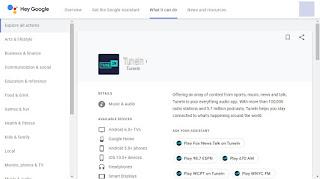
In this case we will not have to install any app or associate any type of service: to listen to the radio in streaming, all we have to do is say Hey Google followed by Play Radio 105 on Tunein; obviously we will be able to play any in your languagen radio available on TuneIn simply by changing the name of the voice command seen a little while ago. To know all the radios that stream via TuneIn, we invite you to read the information contained on the official in your languagen radio website TuneIn.
If we particularly love listening to music transmitted via radio, we invite you to also read our guides How to listen to free online radio on PCs and websites e Best apps to listen to FM Radio and streaming music on Android and iPhone.
Conclusions
Using the streaming services YouTube Music, Spotify Free and TuneIn Radio we will have enough freedom of choice for listen to free music without having to spend a single euro in digital subscriptions and avoiding relying on music piracy (completely useless in this case). Obviously the services mentioned above offer free streaming music with the addition of some limitations, such as the appearance of advertisements and limits on the number of songs that we can skip; if these limits seem too restrictive and we want to have full freedom of listening, we invite you to read our guides Benefits of Spotify Premium to listen and download music without limits e Music only on Youtube Music website and app from PC and smartphone.
Do we have smart speakers with Amazon Alexa? Also in this case we can listen to streaming music for free, using the services illustrated in our guide How to listen to free music with Alexa, via app or Echo.
How to listen to free music with Google Assistant and Nest


























