Preliminary operation
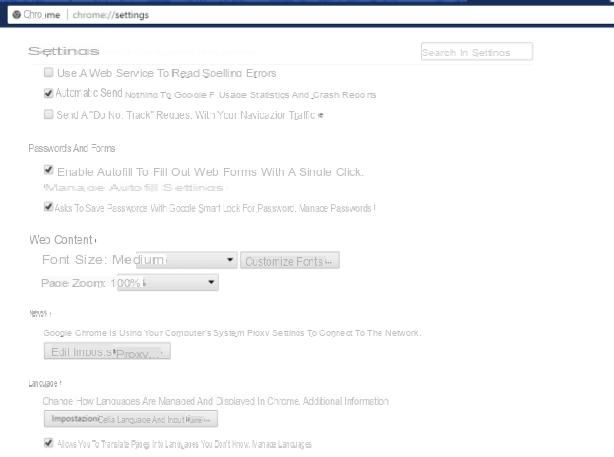
Be vuoi scoprire how to log into Facebook with another account and use Chrome as the main browser, I recommend that you try to use two extensions: Swap My Cookies per Chrome e CookieSwap for Firefox. These are two free extensions that allow you to create customized cookie sets, containing various online profiles. This, in layman's terms, means you can save two or more Facebook “identities” (or any other website) by quickly switching between accounts with a single click.
In order for these tools to work quickly, allowing you to access Facebook with another account quickly, without having to log in, by manually entering the email and password data, you will need to store the access data of both accounts in the password manager. integrated into the browser. This is a feature available for both Chrome and Firefox. To be sure that this tool is active, follow the preliminary steps indicated.
- Chrome: Press the button with the i symbol three dots. Locate and click on the Settings item. Scroll the page that opens until you find the item Password e Forms. Make sure there is a check mark on the item Ask to save passwords with Google Smart Lock for passwords.
- Firefox: press the menu button with the symbol of three horizontal lines. Locate and click on the entry options (symbol of a gear). From the side menu, click on the entry Safety. Make sure there is a check mark on the item Remember the login credentials to the sites.
Once this is done, you can proceed to use the extensions that will allow you to log into Facebook with another account.
Swap My Cookies (Chrome)
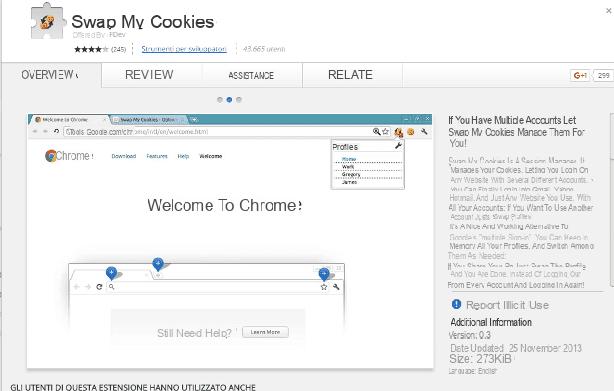
To install Swap My Cookies on your Chrome browser, connect to this page of the Chrome Web Store dedicated to the extension and first click on + Add and then Add Extension. At this point, open a new tab, connect to Facebook and log in with the first profile you want to store.
When the operation is completed, close the Facebook tab, click on the Swap My Cookies icon in the Chrome toolbar (symbol of the two cookies) and select the item New profile #1 from the menu that appears. In this way, you will activate the second set of cookies within which you will have to save your secondary Facebook identity. Then connect to the main page of the social network, log in with the data of your second account and that's it.
For both Facebook profiles also make sure you have pressed the Save button in the browser menu with the words You want Google Smart Lock to save this site's password appeared at login. In case you have not pressed Save when this warning appears, you can easily remedy it later. Just click on the key symbol at the bottom right of the browser's address bar. This will call up Google Smart Lock and you can save the password by pressing the button Save.
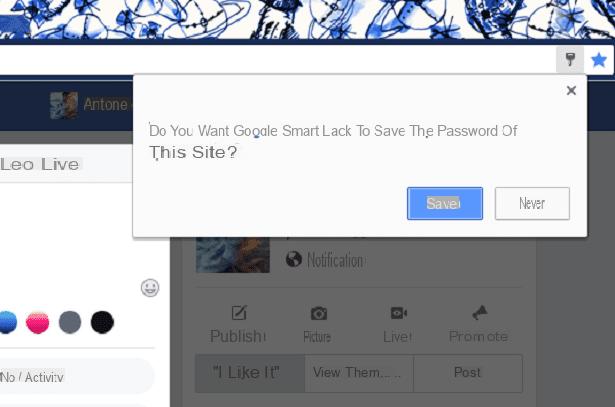
From this moment on, you can connect with the first or second "identity" of Facebook by simply selecting New profile #0 o New profile #1 from the Swap My Cookies menu and visiting the social network home page. Easy, right? Furthermore, if you want to rename the cookie profiles or create new ones, you can click on the icon of wrench found in the Swap My Cookies menu and use the tools contained in the box Profiles.
Please note that Swap My Cookies not only changes Facebook cookies but those of all websites you visit (therefore by switching to a set of cookies other than the main one, Chrome will momentarily forget your accesses). If you are looking for a similar solution that works for Google Accounts, I recommend that you take a look at Quick Login for Google Accounts.
CookieSwap (Firefox)
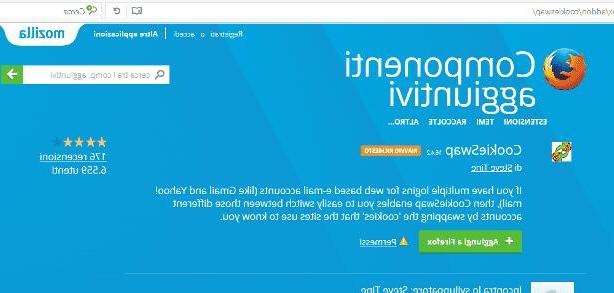
As an alternative to the Swap My Cookies extension for Chrome, you can use the free CookieSwap extension for the Mozilla Firefox browser. This is the addon that inspired the birth of Swap My Cookies for Chrome, therefore its operation is very similar to the latter.
To install CookieSwap on your Firefox browser, connected to the page I indicated that refers to the page of the Mozilla Addons site dedicated to the extension and first click on the button Aggiungi to Firefox and then Install e Restart now.
With the browser restarted, open a new tab and in a very similar way to the procedure indicated for Chrome, connect to Facebook to log in with the first profile you want to store. Then, close the Facebook tab, click on the CookieSwap icon in the Firefox toolbar (symbol of two cookies) and select the item Profile 2 from the menu that appears. Then go back to the main Facebook page and log in with your second account.
For both Facebook profiles you will also need to make sure that you have saved the accesses by pressing the button Save next to the browser menu with the wording Save the login credentials for Facebook in Firefox appeared at login. In case you have not pressed this button, when this warning appears, you can easily remedy it at any time. Just click on the key symbol on the left of the browser's address bar. You will then recall the browser tool that allows you to save the login credentials and you can thus save the login data and password by pressing the button Save.
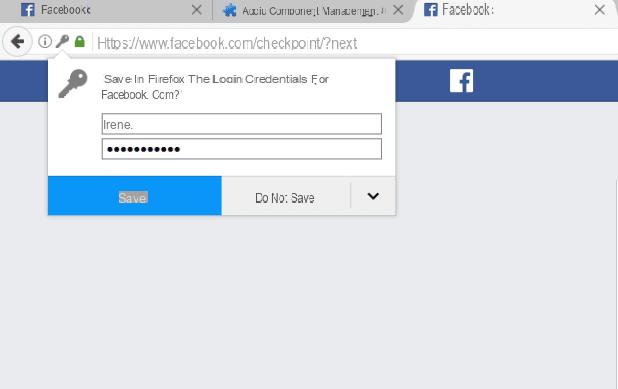
Once this procedure is done, you can from now on, change your Facebook profiles "on the fly" by simply selecting Profile 1 o Profile 2 from the CookieSwap menu. If you want to rename the cookie profiles or create new ones, click on the icon CookieSwap and select the item Options from the menu that appears. In the window that opens, select the tab Manage profiles and from there you can freely manage all the cookie profiles, in a very simple way.
Facebook Lite

If you wish log into Facebook with another account, via your smartphone, you can do it quite simply. The solution that I propose to you involves the use of the application Facebook Lite on Android. On iOS, however, due to the lack of this application, the best way to access Facebook with another account involves browsing and accessing the second Facebook account via browser, thus using the mobile version of the social network, in addition to the application for iPhone / iPad.
So let's start with the procedure for Android smartphones which involves the use of Facebook Lite. This Facebook application is designed for low-end Android devices or, more generally, for all those who want to save the packet data of their Internet connection (the Facebook Lite application in fact consumes less and is lighter in terms of performance. ).
That said, to download Facebook Lite on Android, open the Google Play Store (icon with a white bag symbol and a colored triangle in the center). In the integrated search engine, accessible by pressing on the magnifying glass symbol, type Facebook Lite. Then locate the application icon which is similar to the traditional Facebook one but has a white background. To install it, click on the button Install and then Accept. When installation is complete, open the application by tapping on its icon and log in with the second Facebook account you want to use. In this way you will have the possibility to use the two applications for the social network and simultaneously you will be able to log into Facebook with two accounts: in the Facebook app you will use your first account and in the Facebook Lite app the second.
For iOS devices, since the Facebook Lite application is not present in the Apple App Store, to access Facebook with another account you will need to use the mobile version of the social network via a browser.
Then open the browser you use to navigate on iOS (Safari for example) and type www.facebook.com in the address bar. You will then have the possibility to log in with your second account via the mobile version of the website, while continuing to use your first account in the official application installed on your iPhone or iPad.
How to log into Facebook with another account

























