
The first method that will allow you to access Facebook without having to register is to go directly to the official website of the social network.
Before starting, however, keep in mind that, for greater convenience, I recommend that you perform all the procedures I indicated in this tutorial from your computer. The first step therefore involves going to the Facebook website via a desktop browser. However, keep in mind that you can log in to Facebook without signing up even from your browser for Android and iOS mobile devices. Access via browser must be carried out using the site view functionality in desktop mode. To activate this view you will have to proceed according to the settings in the browser you are using. Just to give you an example, on Chrome you will have to tap the button (...) at the top right and check the option Request desktop site.
That said, the first thing you need to do is open the browser you use to browse the Internet to go to the official Facebook website (you can do this by typing facebook.com in the address bar and then pressing the key sending on the keyboard). From the main social network screen, first click on the wording People that you find at the bottom of the page with a small print.
On the following screen, you'll need to pass Facebook's security check - then type the captcha code that you see on the screen in the appropriate text field and press the button Submit from the keyboard.

Using this Facebook tool you will have the possibility to browse the entire database of the social network and you will find the complete list of people registered with Facebook divided in alphabetical order. If you want to search for someone on Facebook I suggest you type theirs name e last name in the search engine present in correspondence with the magnifying glass symbol that you find at the top right.
Once you have searched for a person on Facebook, you will be shown the list of possible names corresponding to the person sought. You can click on the name that corresponds to the person to see some of the public information for their profile. What you will have access to will only be brief personal information. You will not be able to see his public profile posts, published photos and videos, or even your friends list.
In order to see other public information of a person you will have to register on the social network and possibly also send a friend request to the person in question.
You can act in a similar way, then accessing the public section of Facebook that does not require registration, also to see the updates published by the Facebook page, as well as to see what concerns famous people and places.
To do this, then go back to the initial Facebook page as I explained to you at the beginning of this tutorial and, if you want to view only the Facebook pages, click on the item Pages (you can find it at the bottom of the page with a small print).
Also in this case, you will be offered the complete list of pages on Facebook with an alphabetical order. To extricate yourself from this full-bodied list, I recommend that you also use the search engine text field at the top right in this specific case. Then type the name of the Facebook page you want to see and locate the one you were thinking of among the search results that will appear. In this specific case, from the moment the Facebook pages are completely public, you will be able to view all their contents even without registering with the social network.
From the Facebook Home Page, there are other small print (always located at the bottom of the screen) that refer to other public content that you can see. For example, if you click on the item Places, Groups, Recipes, Sports o Toys, you will respectively be able to see some places that have been registered on Facebook, the names of the groups present on Facebook (even if the groups are public to see the posts you will need to be registered), the recipes, sports and games on Facebook, being able to last case consult only public information such as the votes made by users. I also point out the presence of the voice look which will allow you to see some public posts related to a keyword or a topic of discussion.
Where possible, to search for content of your interest, I recommend that you use the search engine, if this is present on the screen.
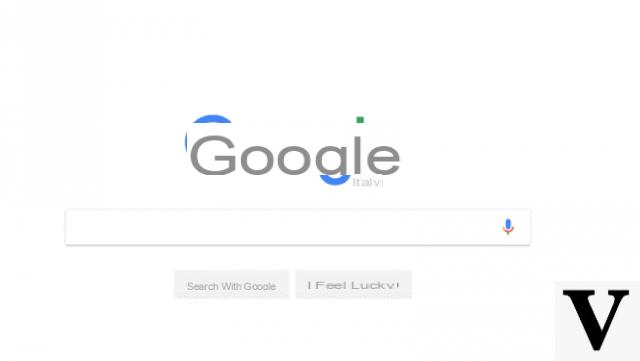
Among the web tools that you can use to access some Facebook content, even without registering, there is the Google search engine. Perhaps, since this is the simplest solution of all, you may not have thought about it, but don't worry, I'll tell you how to fix it right away.
The popular Google search engine can in fact prove to be a valid ally for finding content on the social network, helping you to find in more detail what you would like to see on Facebook.
The use you have to make of Google to search for content within Facebook is the most traditional. You simply have to access the main page of Google via its official website; then type wwww.google.com in the address bar of the browser and press the button Submit from the keyboard.
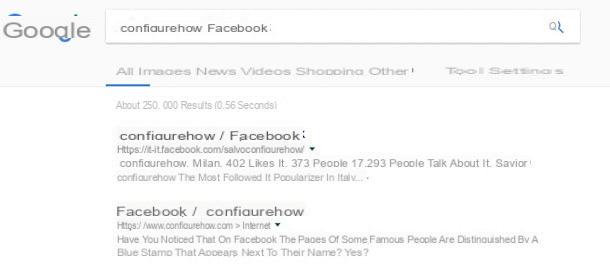
Once you have loaded the home page of the Google search engine, type in the text field on the screen, the name of a person you think is present on Facebook. You can also Google the name of a Facebook page to view it. Whatever research you intend to do, don't forget to follow word Facebook to the name of the person or page (for example loginteachers facebook). To confirm the search terms and view the results, click on the button Submit from the keyboard or click the button Search with Google that you find on the screen.
Through this type of search you will be able to see a series of results that refer to the keyword you are looking for. At this point you will need to locate the links that refer to Facebook and click on them. In case you are in doubt which search results match the social network, you can refer to all the links that have the URL consisting of https://it-it.facebook.com/nomedellapersonacercata/).
Clearly keep in mind that, without being logged in to Facebook, the public content that you will be able to see for people registered with Facebook is very limited. If, on the other hand, you have searched for a Facebook page through Google, you should be able to view its contents in a complete way since, as I explained to you, Facebook pages are public.
Pipl
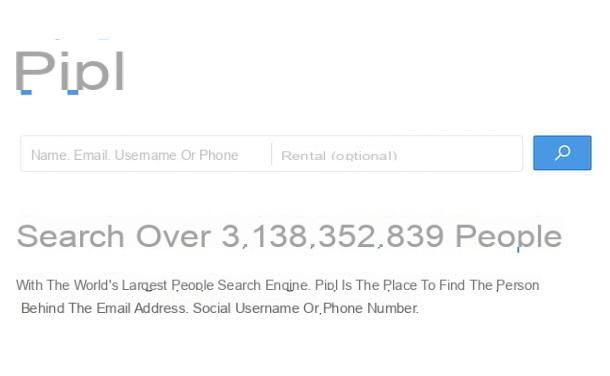
Full access to Facebook without signing up is clearly not possible, but what you can do instead in a simple and completely way free is to check the presence of certain people registered on the social network. In addition to using Facebook and the Google search engine, as I explained to you in the previous lines, I recommend that you use the people search engine called Pipl.
In case you do not know it, I inform you that it is a search engine for people which, by searching for a person with name e last name, allows you to view various information found on the Web and other social networks.
To start using Pipl, all you have to do is connect to its official website and type the name and surname of the person to search for. If you don't know this information, you can also search for the person by address e-mail o telephone number.
To confirm the search terms you will then have to press the button with the magnifying glass symbol on the right or press the button Submit from the keyboard. If you want to see a result that is as accurate as possible, please also indicate the city where the person to search for resides in the text field Location (optional).

The search results will allow you to view the list of all public information for the person in question, including the list of their profiles within social networks such as Linkedin, Twitter, Facebook and Pinterest. All you have to do, to verify the correspondence between the person you are looking for and the one visible in the Pipl results, is to click on the links on the screen.
Clearly the public information that you will be able to see depends on the settings of the social network or platform on which the person in question is present. In the event that the person you are looking for is present on Facebook you will, as usual, only see some limited public information. For more details on a person's Facebook profile, you will obviously be required to register with the social network.
How to log into Facebook without signing up

























