Remove the camera sound on Whatsapp from Android
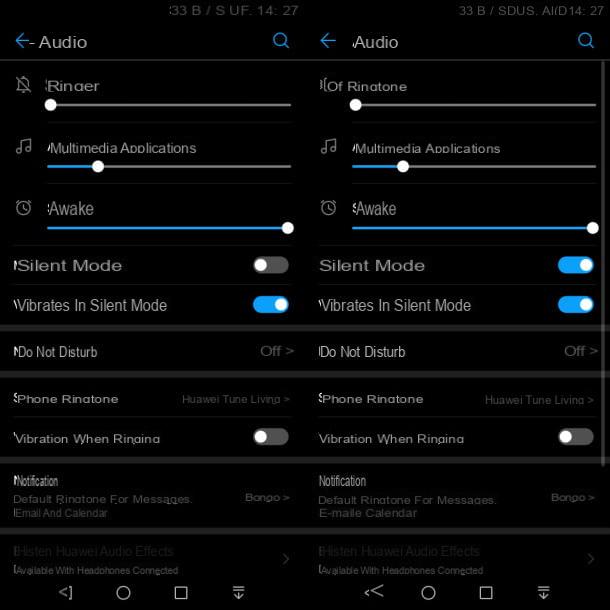
If you wonder how to mute whatsapp camera sound and use a device Android, know that to achieve your goal you have to turn off the ringer volume, setting the smartphone in mode Vibration o silent.
To activate the mode Vibration, press the button Volume down with the phone already unlocked (therefore not on the lock screen), then tap onbell icon once or twice if you want to put your smartphone into Quiet.
Another method you can use to mute the volume is the one that involves acting through the menu Settings of Android. That said, open the app Settings (The symbol of a gear) present on the home screen, locate the item Sounds and tap on it.
Then locate the wording Ringtone, in order to mute the volume level. If you want, you can also move the lever up ON, in correspondence with the wording Silent mode, to turn off all sounds faster.
In addition to the methods previously indicated, to deactivate the ringtone you can also act through the Notification Center Android: to do this, swipe from the top of the screen to the bottom and tap the button Audio, to change it to Vibration. Alternatively, tap the same button again to activate the mode silent.
By doing so, the system volume will be disabled and, consequently, the camera sound will not be played, when you take a photo through the application. WhatsApp.
Remove camera sound on Whatsapp from iPhone

To remove the camera sound from WhatsApp su iPhone you must, also in this case, activate the mode silent on the phone.
To do this, use the lever located on the side of the device, moving it up OFF (so that the orange switch is visible). To confirm the operation, the warning will be shown on the screen silent.
Unfortunately this is the only possible solution to turn off the camera sound on WhatsApp to iPhone, there are no other settings that can be adjusted at the software level.
Workarounds to turn off camera sound

In case the solutions indicated in the previous chapters are not for you, you can consider not using the app WhatsApp to take pictures, but directly the default camera of your smartphone. In the latter case, you can then proceed by turning off the shutter sound, following the directions I am about to give you.
Android
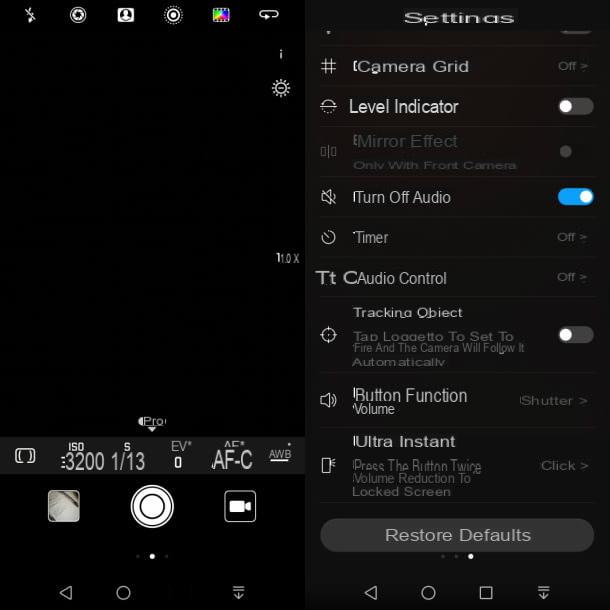
To turn off the camera sound on Android, you can intervene by acting through the settings of the app itself.
Then start the app Camera, pressing on its icon on the home screen of your device, then presses on theicona dell'ingranaggio, located at the top right and, in the menu that is shown to you, move the lever up OFF, corresponding to the item Turn off sound.
Once this is done, you can then go back to the shooting mode of the camera and take a picture by pressing on pulsating dell'otturatore.
An additional solution to disable the camera sound on Android is to turn off the ringer, by setting the smartphone to mode Vibration o silent. In this regard, refer to the information I gave you in the previous chapter.
After taking a photo via the app Camera default of your device, you can easily send it via WhatsApp. Then start the messaging app, pressing on its icon that you find on the home screen and identify the conversation of your interest, then tapping on it. At this point, press onpaperclip icon and then on the voice Gallery.

Pigia, therefore, onimage previously obtained, to select it and, finally, tap on thearrow icon, to send it. If you have any doubts or problems, refer to my guide on how to send photos with WhatsApp.
iPhone
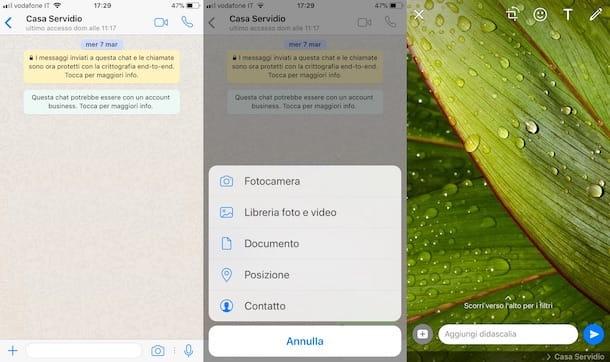
If you own a iPhone, puoi avvalerti dell'app Camera iOS default, but first turning off the shutter sound using the buttons for audio adjustment, or using the Control Center of iOS.
To do this, you must first make sure that the keys in question do not affect the ringtone. Then take your iPhone in hand and, after unlocking it, press the icon Settings (the symbol of a gear) which is located on the home screen.
Now, in the menu that is shown to you, tap on the item Sounds and haptic feedback and move up OFF the lever located at the voice Edit with the keys.
At this point, turn off the iPhone sounds, using the key Volume down: keep it pressed until the volume bars disappear and, consequently, you are shown the wording Muto.

If you prefer to act through the Control Center, call up this panel with a swipe from bottom to top (up iPhone 8 / 8 Plus or earlier models) or by swiping down from the top right corner of the screen (up iPhone X or later models).
Now, locate the volume control lever (the symbol of thespeaker) and move it down, until you are shown the icon with thecrossed out loudspeaker. Then start the app Camera of iOS and take a picture as you usually do, by pressing on circular key.
Now, to send on WhatsApp the image taken, start the app in question and open the conversation of your interest. Once this is done, press the icon capacitor positive (+) lead and presses on the voice Photo and video library, on the menu you are shown.
Then select the photograph you have just taken and send it by pressing thearrow icon.
If you have any doubts or problems, or if you need more information on using WhatsApp, read my guide dedicated to its use for sending photos and videos.


























