Standard formatting of texts in WhatsApp
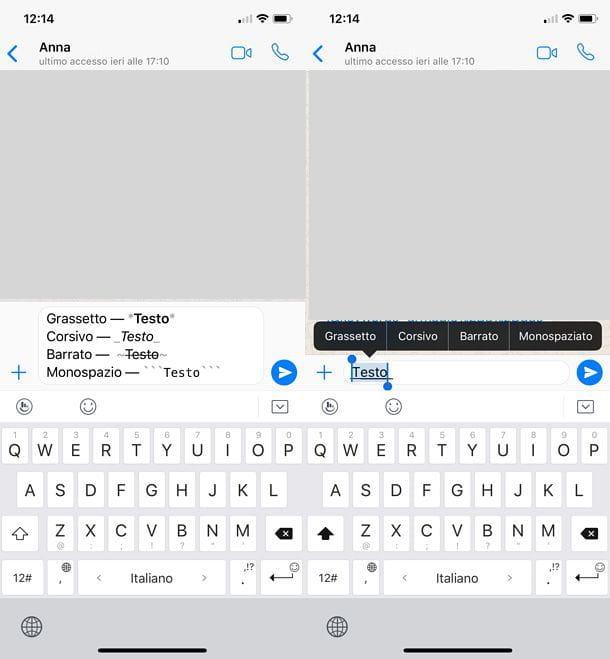
Before getting into the tutorial and finding out how to point out on WhatsApp, let me quickly remind you of the text formatting options officially supported by the application.
WhatsApp, if you do not know, allows you to format the texts of the chats using the following codes.
- Bold - *Text*
- italic - _Text_
- Strikethrough - ~ Text ~
- monospace - `` 'Text' '
Alternatively, as I also explained to you in my tutorial on how to change writing on WhatsApp, is it possible to format the texts of the chats by selecting the latter, pressing the button? (Android) or button BIU (iOS) and choosing the desired formatting option from the menu that appears.
As you may have noticed, among the available options there is the one to create crossed out texts but not the one to underline them: here is the alternative solutions I am about to tell you about.
Write underlined texts on WhatsApp

There are basically two ways to underline texts on WhatsApp: the first is the generate underlined text with a specific app or web service, copy and paste it in the chat of your interest (or even in a WhatsApp state). The second, however, is to install a third party keyboard on your smartphone and use it directly in WhatsApp to write in an underlined style.
Technically, the result does not change: to write in an underlined style on WhatsApp you must necessarily use particular fonts, then some writing characters that already include the underscore inside them. From the point of view of comfort and privacy, however, there are differences: third-party keyboards are enormously more comfortable to use than sites or apps that allow copy-and-paste of underlined texts, however they are also potentially more dangerous from the point of view of privacy.
As Android and iOS wisely warn us at the time of their activation, third-party keyboards (therefore the keyboards downloaded from the Play Store or the App Store) can record the texts typed with them and exploit them for advertising purposes or, even worse, spying. Fortunately, this is a small risk, most keyboards are safe, but you still have to take this into account.
Having made this necessary premise, I would say that we can take action and see, together, what are the apps, keyboards and online services that can be used to underline texts on WhatsApp. Good fun!
Android
A terminal was used Android and you want to write in underlined style on WhatsApp without installing custom keyboards, you can turn to Text Converter: a free application that allows you to convert texts into hexadecimal, binary, ASCII and special fonts, including those that contain underlining.
Explaining how it works is almost superfluous. After downloading Text Converter from the Play Store, all you have to do is start the app, select the tab Stylish located at the top right and type the text you want to send on WhatsApp in the appropriate text field.
At this point, scroll through the list of fonts available, find the one that includes the type of underline you like and select it by tapping on the icon sheet which is next to it. Finally, open WhatsApp, select the chat in which you want to send the underlined text, make a long tap on text entry field and choose the item Paste from the menu that appears. The underlined text will appear in the conversation and you can send it to your interlocutor (or your interlocutors) simply by pressing the icon of theairplane.
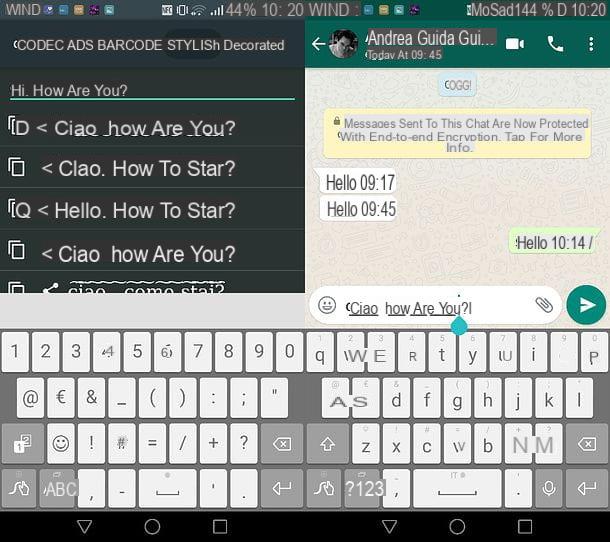
If you want to simplify your life and underline on WhatsApp using an ad hoc keyboard, you can try FancyKey Keyboard: a free keyboard for Android that includes numerous emojis, fonts and customizations to use to personalize your chat messages.
The first step you need to take after installing FancyKey Keyboard on your smartphone is to enable the keyboard in the Android settings. Then go up Settings by selecting the gear icon on the home screen or in the list of apps installed on the device and moved to Language and input (o Language and input). If you can't find the language and input entry, try searching the submenu Advanced Settings.
At this point, go on Default keyboard, pigia sul pulsating Configure input methods which is in the box that opens, move up ON the keyboard lever Emoji and GIFs by FancyKey and confirm by answering OK notice that appears on the screen. When the operation is complete, tap again on Default keyboard and apponi il segno di spunta accanto alla voce Emoji and GIFs by FancyKey to set the FancyKey keyboard as the default Android keyboard.
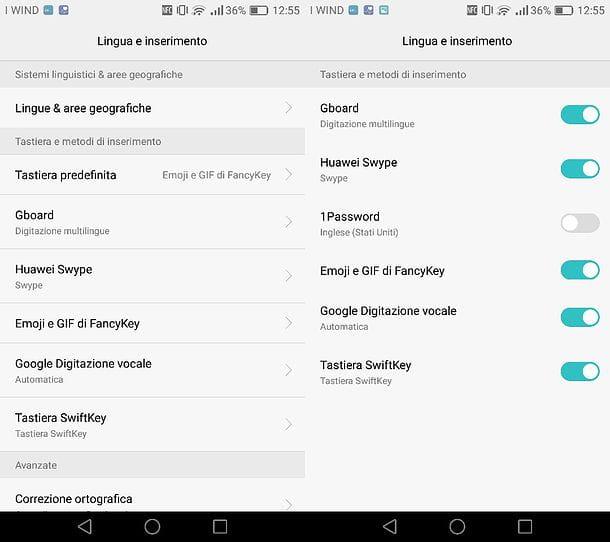
Now all you have to do is open WhatsApp, select the chat in which you want to send the underlined text and press the message typing field: the FancyKey keyboard will automatically open.
To activate text underlining, tap on the icon "F" placed at the top left, presses the button Nice fonts and choose the font Under lined (or any other underline font that you like). Then proceed to type your message and send it normally by tapping on theairplane. Più facile di così ?!
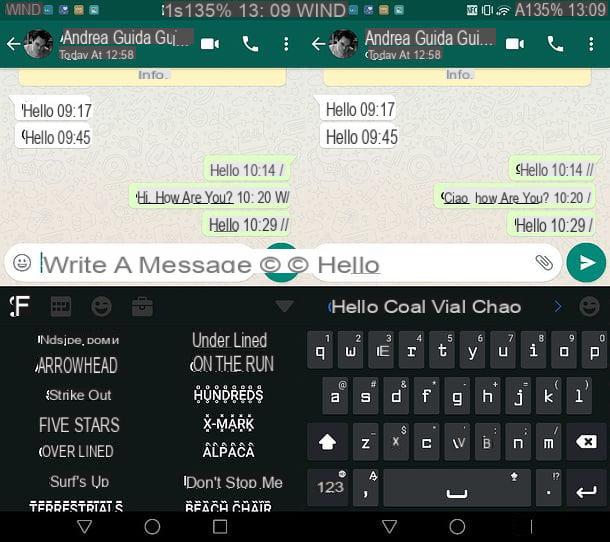
After typing, to restore the font without underlining, return to the menu "F"> Nice fonts and select the first font in the list: Normal font. Alternatively, go back into your Android settings and reset your old keyboard as the default keyboard on your smartphone.
iPhone
If you use a iPhone, you can underline the writings on WhatsApp using the free Fonts Keyboard application which, unlike what the name might suggest, is not a custom keyboard for iOS, but an app that allows you to type text and convert it using custom fonts, including those with underline.
After downloading it on your iPhone, all you have to do is start it, press on box located in the center of the screen, select the font underscore from the list of available characters (below) and type the text you want to send on WhatsApp.
When done, select the text you got and copy it. If you don't know how to do it, make a prolonged tap in the box that contains the writing and select the first item Select all and then that Copy from the menu that appears. Finally, open the WhatsApp chat in which you want to use the underlined text, paste the phrase you copied just now (by making a long tap in the text typing field and selecting the item Paste from the menu that appears) and send it by pressing the icon of theairplane.
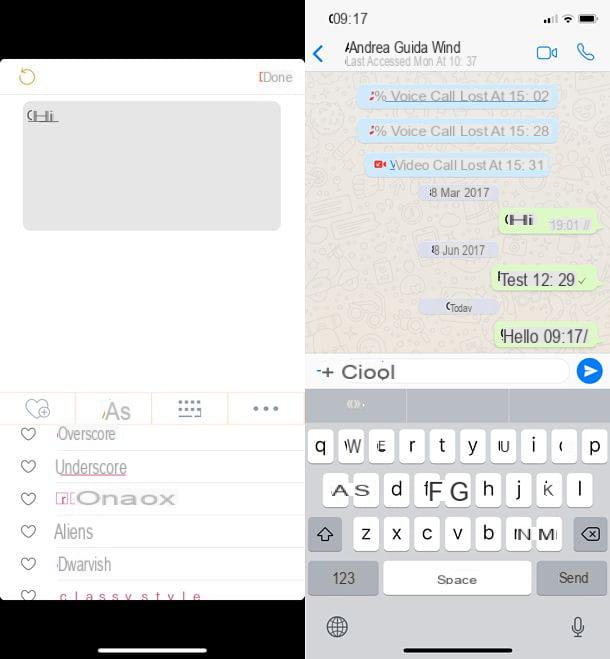
If you prefer to rely on third-party keyboards, you can try TouchPal, which is free to download and use and allows you to use both custom fonts and emoji compositions.
To use the TouchPal keyboard, after downloading it from the App Store, you need to activate it in the iOS settings. Pigia then on the icon ofgear present on the iPhone home screen, select the items General> Keyboard> Keyboards from the menu that opens and tap on the option Add new keyboard.
At this point, select TouchPal from the list of available keyboards, press again on the name of the latter and allow it to have full access to the system by moving to ON the lever for the option Allow full access and answering affirmatively that appears on the screen.
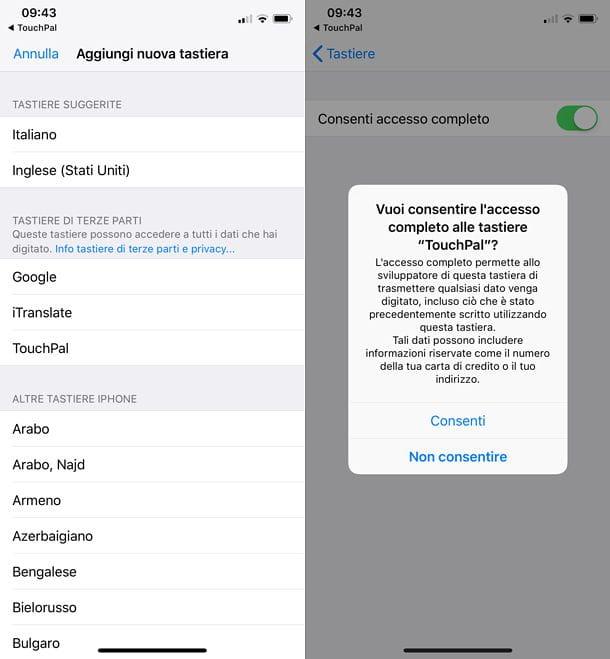
Now you can write in an underlined style on WhatsApp simply by opening the chat of your interest, by touching the message composition field and activating the TouchPal keyboard. If you don't know how to do it, do a prolonged tap icon of globe located at the bottom left and select the item TouchPal give the menu check if you press.
Next, tap on the small circular icon located at the top left of the TouchPal keyboard, select the icon Text Art, choose the font of your interest (eg. Doubleline), type the message you want to send on WhatsApp and send it by tapping on theairplane.
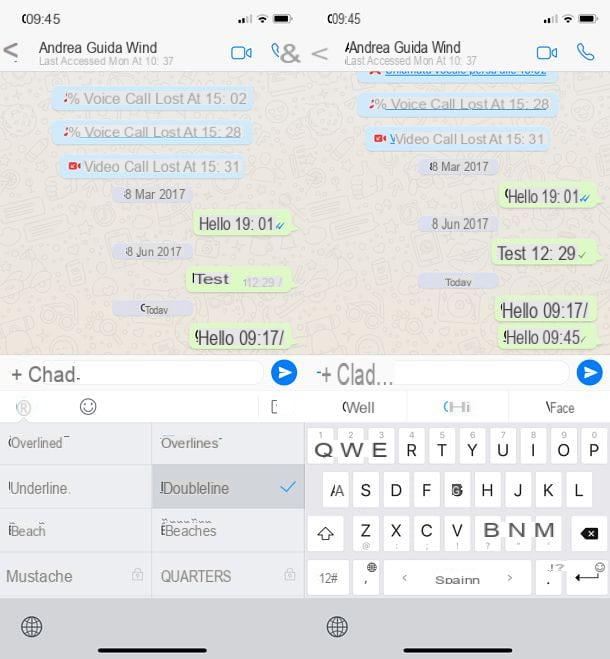
Next, to restore the iOS default keyboard usage, bring up TouchPal keyboard, do a prolonged tap icon of globe located at the bottom left and select the item from the menu that opens.
PC
Do you usually use WhatsApp on PC and are you wondering if there is a way to underline texts even in the desktop version of the service (WhatsApp Web or WhatsApp for Windows and macOS)? The answer, of course, is yes.
To underline on WhatsApp from desktop, I suggest you turn to YayText, a site that allows you to type words and phrases and convert them into texts made with particular fonts, including underlined ones. To use it, connected to its main page, type the text you want to underline in the field Your text, find the writing style you like best from the list below (I recommend Underline double macron) and click on your button Copy corresponding to the latter.
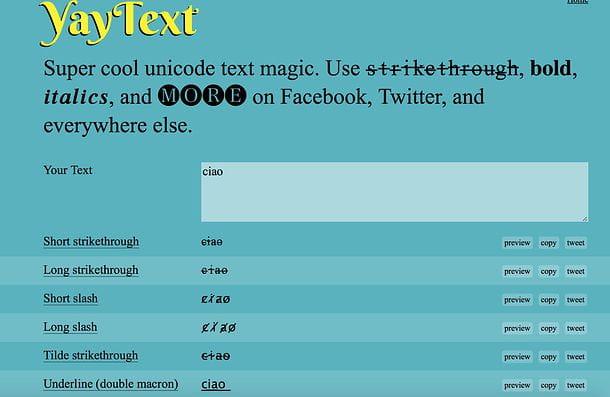
When the operation is completed, access WhatsApp from your PC using WhatsApp Web or the official WhatsApp client for Windows and macOS, select the chat in which you want to use the selected text, right-click in the message typing field and select the item Paste give the menu to compare.
To conclude, come on Submit or click on theairplane and the message with the underlined text will be sent to the recipient. Easier than that ?!
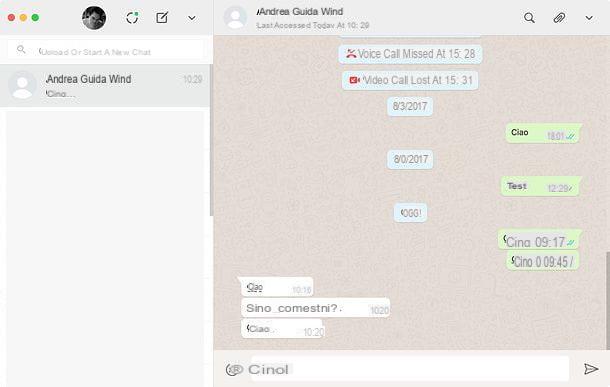
Highlight messages on WhatsApp
Do you want to underline a message you received on WhatsApp in order to highlight important information contained in it? To achieve this, you can take advantage of the function important messages of WhatsApp that allows, in fact, to mark the messages that are considered important and easily find them through a practical archive.
To add a message received on WhatsApp to the list of important messages, all you have to do is perform a prolonged tap on it and press the icon of star present in the menu that appears.
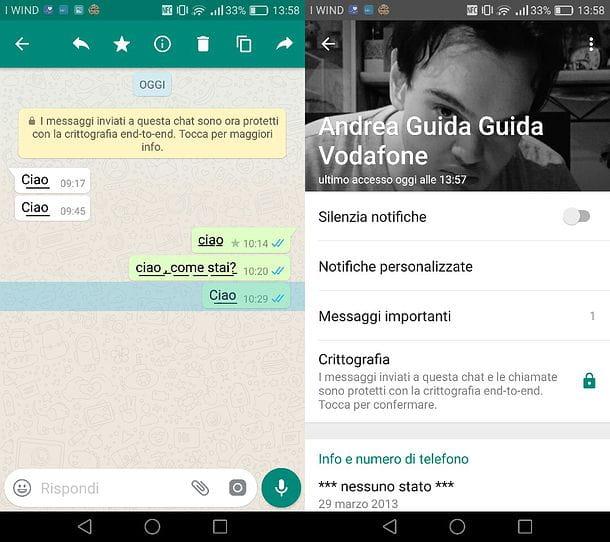
The procedure is the same on both Android and iOS. On a computer, however, you have to move with the mouse pointer on the message you want to add to important messages, click on arrow "v" that appears on the right and select the item Important message give the menu check if you press.
Then, you can read all the messages you marked as important by selecting the chat they belonged to, selecting the conversation title at the top and going to Important messages.


























