Have you saved your data online and don't know how to protect it? Here is a free software to encrypt documents on the cloud.

The cloud is now used by many people, both individuals and companies. In order to save your files by generating an online backup copy, you can use numerous free cloud services, which are simple, intuitive and safe. However, in order to increase security and protect your documents, you can integrate a layer of protection using free software called Boxcryptor.
Boxcryptor is a free program capable of encrypting files that are saved on the main cloud services. It can be integrated with Google Drive, Dropbox, Microsoft OneDrive, iCloud, Amazon S3 and other systems. The free version allows you to protect files in the cloud with RSA and AES-256 encryption, also allows the sharing of encrypted documents with other people and guarantees support for the mobile application.
To access the free version you need to download the software. After installation, a new icon appears on the desktop. Consider using Dropbox as a cloud service and having installed the official desktop application. Now let's see how you can configure Boxcryptor and integrate it with Dropbox to encrypt and protect your files online.
Once Boxcryptor is launched, you need to create a free account, so just enter your details, including a valid email address, and complete the registration. During the early stages it is also possible to access a detailed tutorial, which allows you to learn all the main functions of the program.
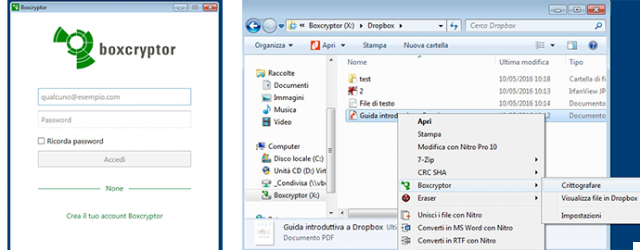
At this point, Boxcryptor automatically detects your Dropbox folder and lets you perform some interesting operations. At first glance there don't seem to be any differences, but by clicking on your files with the right mouse button, you can encrypt the document and securely protect it with AES-256 encryption.
Once encrypted, a green icon appears in the file in the Boxcryptor folder. Now if you try to open the file from Boxcryptor, the document opens without any problem and works perfectly. If, on the other hand, you open the same encrypted document in the Dropbox folder, the file is unreadable precisely because it is protected by Boxcryptor. Also in the Dropbox folder, the document is renamed automatically. In the following case the file has been renamed with the extension “pdf.bd”, where “bc” indicates the Boxcryptor encryption.
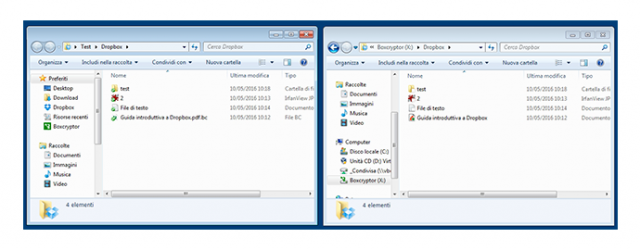
Definitely, you will have two folders, namely Dropbox and Boxcryptor. If you want to transfer files to the cloud, you can also use Boxcryptor only, because the documents are automatically transferred to the Dropbox folder and then saved online. The main difference is that when you drag the files into the Boxcryptor folder, the program asks you if you want to perform the encryption as well.
To better understand how this simple and intuitive software to protect cloud documents works, you can consult the following video where it is indicated how to encrypt a file in a few steps.
The program is compatible with major versions of Windows, including Windows 10, 8.1, 7, Vista and XP.
Protecting data in the cloud: conclusions
If you fear the cloud services security, thanks to this free program you can finally protect the sensitive files you save online, encrypting them with a very powerful key and visible only with your account and the Boxcryptor application.
If you want a reliable and professional cloud from your country, you can consult Babylon Cloud which offers very interesting plans.


























