Search people on Facebook by email address from smartphones and tablets
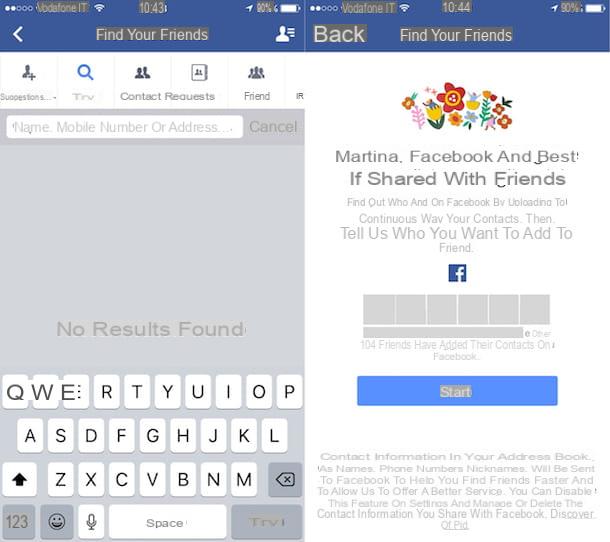
If your intent is to search for people on Facebook by email address and you want to do it from your smartphone or tablet, you must first synchronize your contacts with the social network app.
To proceed, start the application of Facebook previously downloaded on your device, by pressing on its icon on the home screen or in the drawer and, if necessary, log in with your account data (email address o telephone number e Password).
Once this is done, click on the button with the symbol (☰) which you can find in the top right corner on Android or in the bottom right corner on iOS and, in the next menu, press the item first Friends and then on the board Contacts. Now, press the button Start and, if required, presses the button Allow to allow Facebook to access your contacts.
Once this has been done, the social network will scan all telephone contacts and email addresses in the address book of your device and will show you a list of people to whom you can possibly send a friend request, by pressing the button Add. If you do not want to carry out this step, click on the button NEXT (o Salta, your iOS).
On the next screen, Facebook will continue scanning your contacts and, if it identifies people who are not yet registered in the social network, it will allow you to invite them by pressing the button Invite. If you do not wish to send an invitation, click on the button end located at the top right.
Search for people on Facebook by email address from a computer
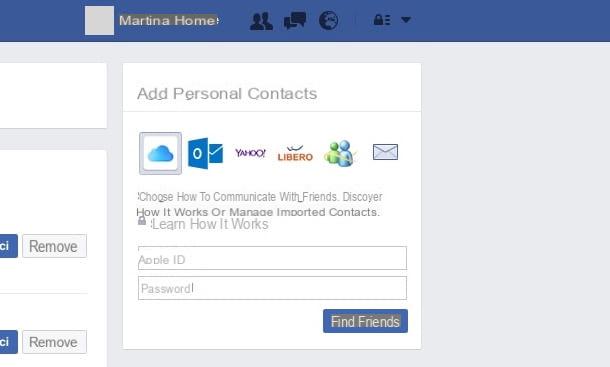
Another solution that I want to offer you is to use the tool Find friends which requires, however, to act as a computer: it is, in fact, a feature integrated in the Web version of Facebook which involves entering your email address and, consequently, the synchronization of your email addresses, for the identification of contacts registered on Facebook.
To carry out this procedure, connected to the Facebook home page and, once logged in with your account data (e-mail o telephone number e Password), press the button with the symbol of two men that you find in the top bar, then click on the link Find friends you see on the screen.
At this point, locate the section Add personal contacts, which you can find at the top right of the screen and choose the e-mail service with which you want to import the contacts, by clicking on the respective icon: Outlook, gmail, iCloud, Free or another service of Email.
Regarding all the e-mail services mentioned (except gmail), as a next step, type theemail address and Password of your account, then press the button Find your friends.
As it regards instead gmail, in order to identify the people present on Facebook thanks to their e-mail address it is necessary to carry out an additional step, as you are asked to import the Gmail contacts on Facebook. To do this you must have previously exported them to a file CSV.
If you have not already done so, connect to the Google Contacts site with your account data gmail, press the button first More located in the left sidebar, then click on Export, select the voice Google CSV and finally, press on Export. If in doubt, refer to my guide on how to export contacts from Gmail.
If you have already done this, after pressing the button Find your friends press on the button Choose file and then on the one named Upload your contacts. You will then be able to see on the screen a subsequent list of all the contacts in your address book who are registered on Facebook. Once this is done, if you want to send a friend request to a person on the list, you can do it on this occasion by clicking on the button Add.
In addition, you will also be asked if you want to invite contacts who are not yet subscribed to Facebook. To do this, put the check mark on the names of the people and press the button Invite located at the bottom right, If you do not intend to do so, press the button Salta top right.
How to search for people on Facebook by email address

























