How to search on Twitter
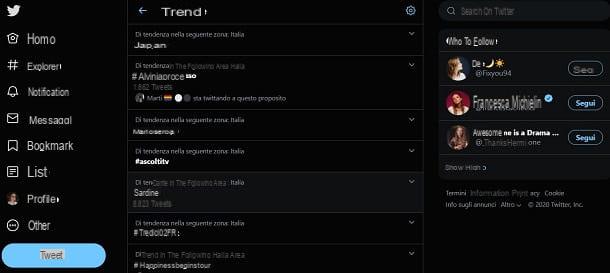
Before explaining in detail how to search for people on twitter let me first provide you with some preliminary information relating to all the procedures that you can put in place, for the correct completion of this operation.
You must, in fact, know that, to succeed in this intent you must use the search engine of the social network, which can be used through the app of Twitter for Android and iOS / iPadOS, but also via its official website. In fact, typing the name, last name or username of a person in this section you can find, among the search results that are shown to you, his profile on Twitter, all the tweets he has published and also those in which this person has been mentioned.
The Twitter search engine, however, is not the only useful tool dedicated to carrying out searches on the social network: in fact, in the event that you are looking for people with your same interests there are several other solutions such as, for example, the 'use of the section trends or the one named Who to Follow.
If, on the other hand, you intend to search for your contacts in the address book on Twitter, then you must make use of the appropriate synchronization function of the same, which I will talk about in more detail in the next chapters of this guide.
As you can understand, therefore, the solutions available to you are different, so if you want to know more, keep reading, as in the next few lines I will provide you with all the information you need to use all the useful tools for the purpose you have proposed. , explaining how to proceed from smartphones and tablets, but also from the Web.
How to find a person on Twitter
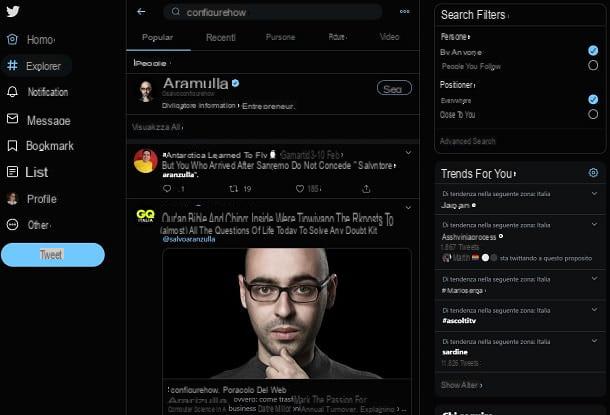
A person you know is enrolled in Twitter and you would like to find her, as you know hers username or yours name and / or last name? In this case, to do so, first log in to the social network, then refer to the text field dedicated to the search, located in the section with the magnifying glass icon (from smartphones and tablets) and in the upper right corner (from the web).
Once this is done, type the name and last name or username of the person to search: among the search results that will be shown you can see the nickname of the corresponding users (People), but also all the textual and multimedia tweets in which the user in question has been mentioned, divided into the tabs Popular, Recent, Gallery e Video.
At this point, if you have identified the person of your interest, click on theirs name, to view his profile, then press the button Follow, if you want to start following him so that the tweets he publishes are shown to you in the section Home of the social network. Easy, right?
How to search for friends on Twitter
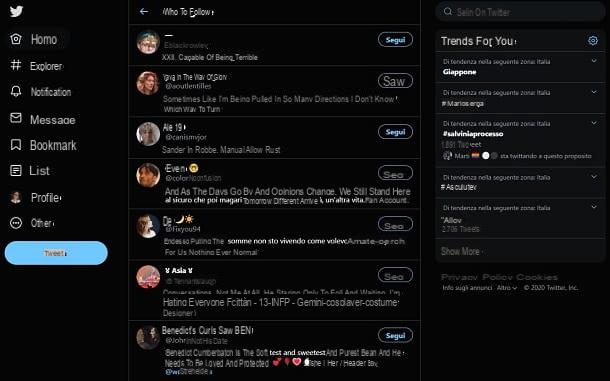
Would you like to use Twitter to make new friends and wonder if there is a way to find people with the same interests as you? In this case, you will be happy to know that the solutions available to you are different: I'll talk about it in detail in the next lines.
First, to search for friends on Twitter, simply scroll to Home del social network (the house icon): in this section, in fact, you will be offered the tweets of the people you follow, but also the popular ones based on your interests.
In this regard, in some cases, scrolling through the tweets of the Home you may be asked to follow some arguments: in this case, if you wish, click on the button Follow, to start doing it. The list of all the topics followed is visible by tapping on the section of the same name (Topics), located in the Twitter side menu.
I also suggest you refer to the section trends (the magnifying glass icon in the app for smartphones and tablets): in this, in fact, you will be shown all the trending topics on Twitter that you can explore, viewing all the related tweets, by clicking on the hashtag or on passwords in trend.
In this regard, you can optionally activate the Personalized trends, so that these are more representative of your interests. To do this, click on theicona dell'ingranaggio, at the section trends, then make sure that the wording is active Trends for you.
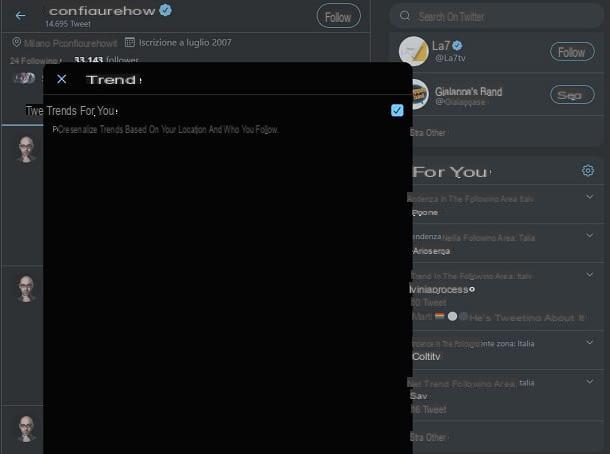
In addition, via the Twitter for smartphones and tablets, go to the menu Settings and Privacy> Content Preferences> Recommendations, in order to set the possibility of viewing tweets in multiple languages, in addition tocittàn, such as theEnglish or French.
Finally, using Twitter from the web, refer to the box Who to follow, through which you are shown some suggestions relating to users to follow, based on your interests.
That said, I remind you that, in case you find any tweets you like, you can click on the user's name and start following him, in order to view his tweets in the Homeby pressing the button Follow.
How to search for contacts on Twitter
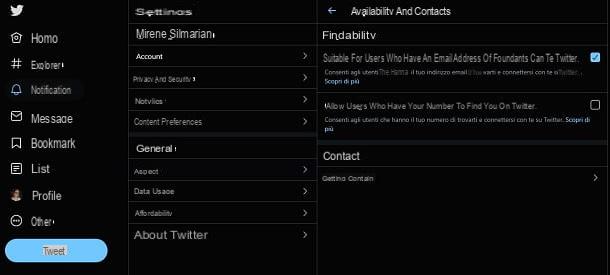
Would you like to import your contacts from the Twitter address book, to find people you know, but you don't know how to do this? Don't worry, I'll explain it to you right away, it's very easy.
In fact, all you have to do is go to the menu Settings and privacy > Privacy and security> Availability and contacts, in order to access the section relating to contact synchronization.
Once this is done, make sure that the words are active Synchronize contacts from the address book, Allow availability via your email (called Allow users who have your email address to find you on Twitter from the Web) and Allow availability via your number (called Allow users who have your number to find you on Twitter from the Web).
This will load the contacts in your phone book and those related to your email address, so that the Twitter user experience can be customized with the indication of people you know to follow.
How to search for people on Twitter without being subscribed
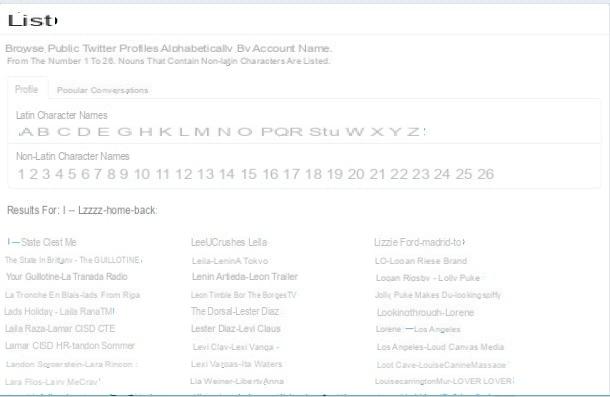
Would you like to search for a particular person on Twitter, but you are not subscribed to the social network and, therefore, you wonder if it is possible to succeed in this intent anyway? If so, you will be happy to know that the answer is yes, as, first of all, Twitter provides thelist public of all its subscribers, through which you can search for a person and also see all the tweets published, if they are not private, of course.
Furthermore, also the trends of Twitter are public and related contents are visible even to those who are not registered.
Alternatively, you can explore social network trends and search for profiles even without signing up, using third-party solutions, such as Google, first of all, as you just need to do a search on the popular search engine. In this regard, if you are interested in learning more about the issue, refer to my tutorial dedicated to the topic.
How to search for people on Twitter

























