How to search for channels on Telegram
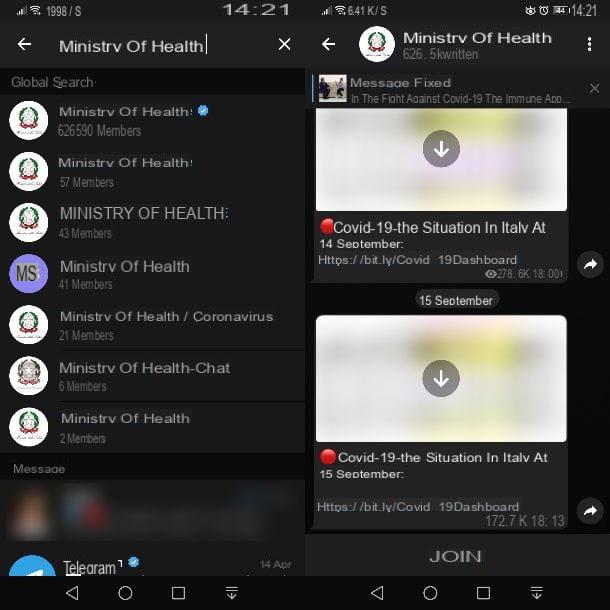
If you want to know how to search for channels on Telegram, the procedure to follow is very simple and is identical regardless of the platform on which you use this instant messaging service. You need to know, in fact, that Telegram is available on Android smartphones and tablets (also on alternative stores), iPhone and iPad and computer (in the form of client for Windows / macOS / Linux and Web service) and that the procedures to follow are very similar on all devices.
Having said that, let's see together how to perform the search for a channel on Telegram. First of all, start Telegram and use the search bar located at the top (the latter can consist of a simple one icon with magnifying glass, on smartphones and tablets, or from one bar, on PC) to type the canal nome you intend to find, or a part of it.
I warn you that searches on Telegram cannot be filtered by elements present in its description or by tags, but by keywords present in the name of the channel itself. Therefore, if you are looking for a channel whose name you know, the search will be quick. Alternatively, if you search for channels by topic, use multiple keywords in the hope that the channel administrator has put them in their name.
As you type the terms, you will be offered search results similar to what you have typed. Since the search on Telegram concerns any element (channels, groups, users, etc.), you can easily distinguish the channels from some elements: under the name of a channel there is the wording X subscribers and, in the search from the desktop application, there is also themegaphone icon alongside the image in evidence.
When you have found what you are looking for, simply select the canal nome and, in the screen containing the messages posted in it, press the key Join, to become part of it and receive notifications of the messages that will be published from time to time.
I warn you that the Telegram search tool only allows you to find public channels and not private ones. Furthermore, there are official channels which are marked with a checkmark alongside their name. If you want to know more about how to find a channel on Telegram, I can advise you to read this guide of mine dedicated to the subject.
How to search for groups on Telegram
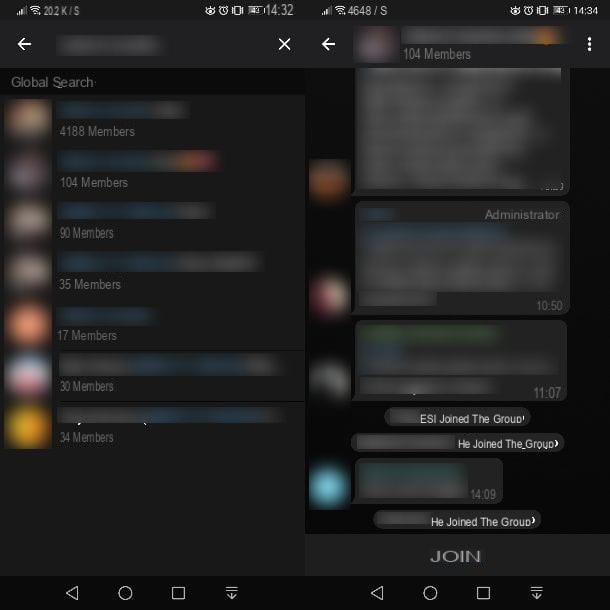
If you are interested in search groups on Telegram, the procedure you have to follow is the same as the one I already told you about in the previous chapter on channels. As I have already anticipated, Telegram's research includes both groups, channels and users, just to give you some examples.
Therefore, by following the advice that I will give you in the next paragraphs, you will be able to understand how to perform a search on Telegram, so that you can find the groups to join. I remind you, in case you have any doubts, that groups are different from Telegram channels: while the latter are a means for administrators to send notices to their subscribers, in groups all users can interact with each other.
That said, if you want to know how to search for a group on Telegram, all you have to do is log into the service in question and interact on theicona della lens d'ingrandimento (on smartphone) or on the bar Search (on PC) located at the top.
At this point, type the public group name you want to join. If you are looking for a private group, you should be warned that this will not be possible for you, as they can only be accessed by invitation. Don't know the name of the group? You can try typing in keywords, which can help you find what you are looking for, if the terms are present in the group name.
Groups on Telegram are marked with a caption under their name, indicating the terms X members. Furthermore, by performing a search from the desktop application, you will be able to easily identify the groups among the results, as they are marked by a 'icon with two little men alongside the image in evidence.
When you find the group, tap on his name and then on the button Join, to start interacting with other users. If you want to know more about how to search for a group on Telegram, I can recommend consulting my guide dedicated to the topic.
How to search for username on Telegram
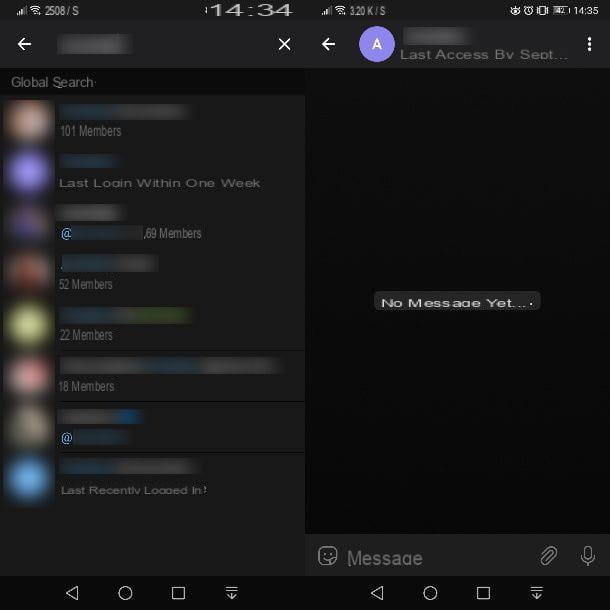
Do you want search for people on Telegram without number? In this case, you have the option to do this via theusername. On Telegram, in fact, each user can configure a username with which he can interact with the community of this service, without necessarily having to provide his own telephone number.
That said, if you don't know the phone number but only the user's username, all you have to do is start a global search which, as anticipated, can also generate results for channels and groups, if these elements are present with a name similar to the username you are looking for.
To do this, then, press onicona della lens d'ingrandimento (on smartphone) or on the bar Search (on PC) and use the text box that is shown to you to type the whole username or part of it.
As I told you, search results may also contain group and channel names. You can easily distinguish a user from these other elements, as only theusername preceded by the symbol @, without the words X members e X subscribers.
If you are interested in learning more about the procedure on how to search for people on Telegram, I suggest you consult this guide of mine, in which you will find all the information that may be useful to you in this regard.
How to search for bots on Telegram
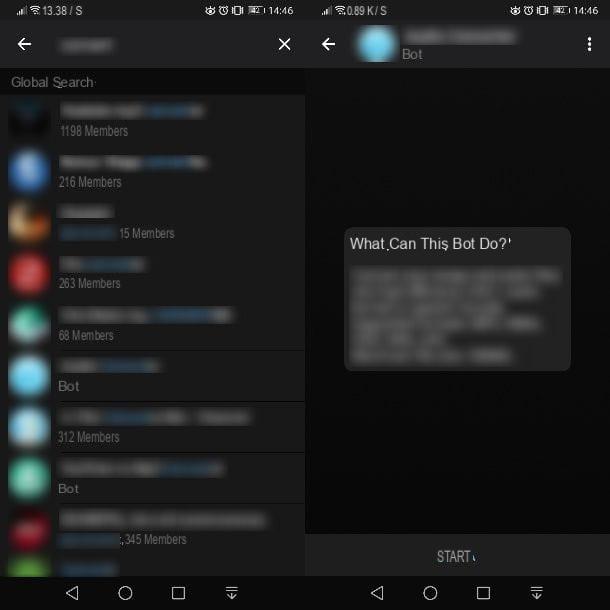
Part of Telegram's success also comes from implementing a tool that allows you to create gods muzzle to automate some operations on this instant messaging service.
Searching for a bot is a simple operation: all you have to do is use the global search on Telegram, in the same way as I have already shown you for channels, groups and users. Therefore, after starting Telegram, press onicona della lens d'ingrandimento (on smartphone) or on the bar Search (on PC) and use the text box to enter the bot name or username, if you know it. If you are not aware of this information, what you can do is use some keywords that may be contained in his name or username.
In the search results, you may find both channels and groups and users listed. To recognize a bot, you have two possibilities: if you have acted from a smartphone or from the Web, under its name you can very well read the wording Bot; if you have acted from the desktop application, however, the bot will be marked with a 'icon with a robot head next to the image in evidence.
When you have found the bot you are looking for, all you have to do is press on its name and then on the button starts, to activate the functionality of interacting with the bot. If you want to know more about what the best bots that you can use on Telegram, I suggest you consult my guide dedicated to the topic.
How to search for stickers on Telegram
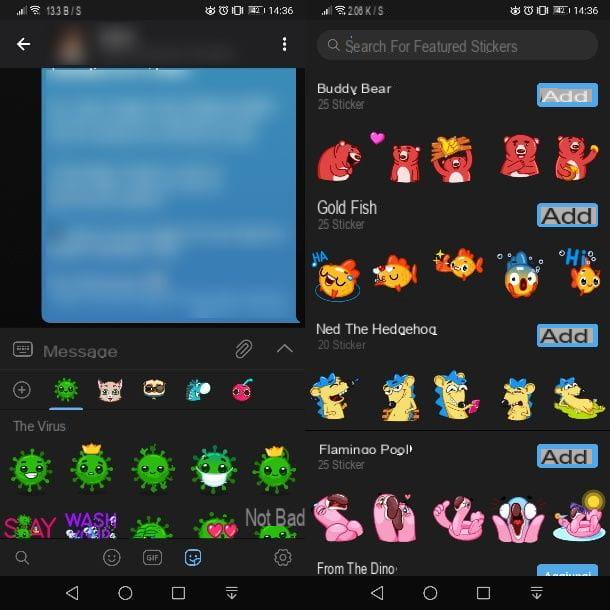
In the chats of Telegram you can use sticker, that is, stickers similar to emojis, to interact with other users. Although these stickers can be used on any platform on which Telegram is available, their search, aimed at adding new sticker packs, can only be done on smartphones and tablets and on the desktop application.
Therefore, if you want search for stickers on Telegram, all you have to do is start Telegram and then open any conversation. Once this is done, on your smartphone, tap onstickers icon at the bottom and press the button +.
By doing so, you will be shown a screen where there are some sets of stickers, which you can add using the button Add located next to them. If you want to search for a specific set, use the search box. at the top, so as to filter the stickers based on the terms entered.
From the desktop application the procedure to follow is very similar: in the open conversation, click on the tab Stickers present in the right sidebar and press the button + to access the list of featured sticker sets. Alternatively, tap onicona della lens d'ingrandimentoat the bottom to type the name of the set. Easy, right?
How to search on Telegram

























