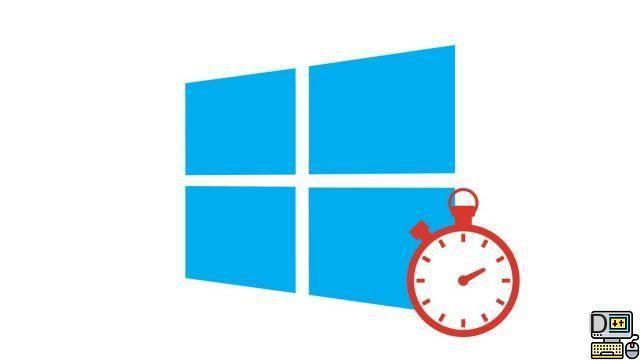
Windows 10 is taking too long to start? In this tutorial intended to teach you how to configure and secure Windows 10, we present you with easy tips to save a few seconds when starting up. For that, we will activate the fast start mode and prevent software from launching at the beginning of the session.
Enable fastboot mode on Windows 10
- In the taskbar, click on the icon Search.

- Enter Control panel.
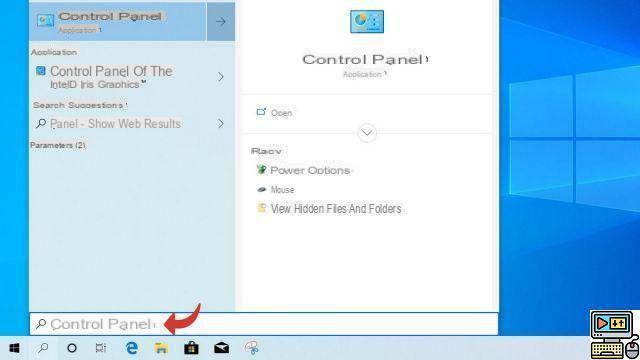
- Launch it Control panel.
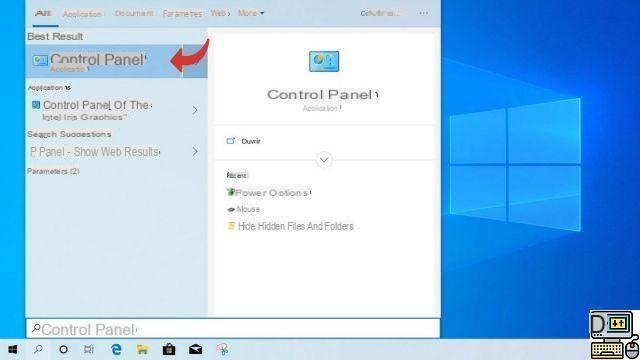
- Click on System and Security.

- Click on Change the behavior of the power buttons.
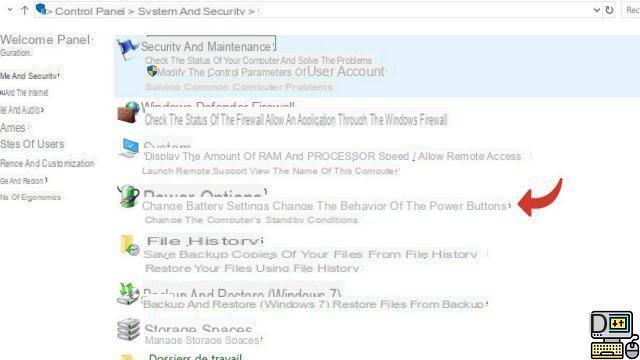
- Click on Modify currently unavailable settings.
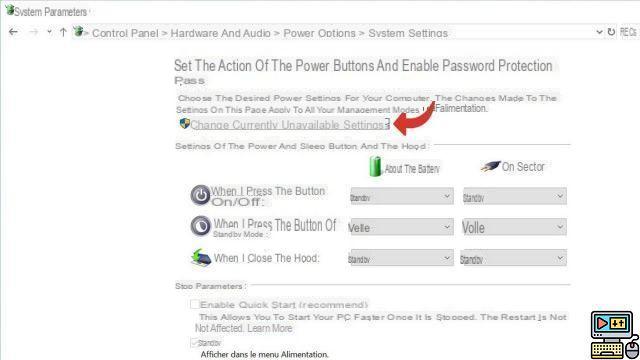
- Click the option Enable fast start.
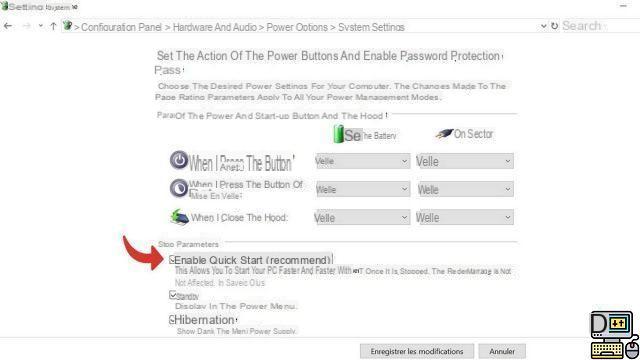
- Click finally on Save Changes.
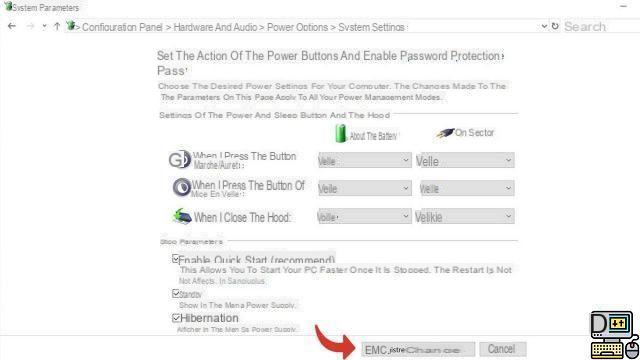
Prevent software from launching when you start your session on Windows 10
- Right click on the button Windows or press the keys simultaneously Windows + X.
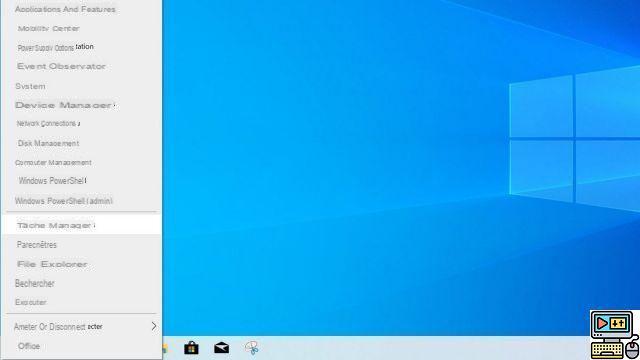
- Click on Task Manager.
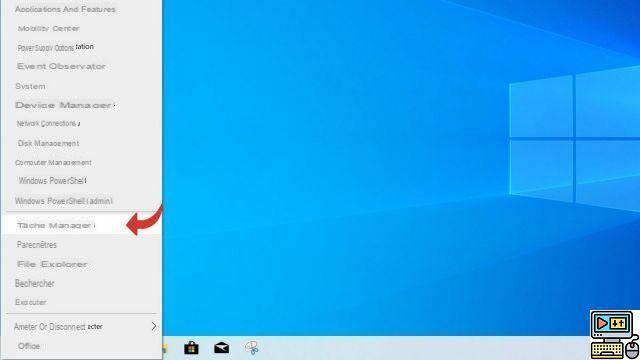
- If you see this window, click Plus de détails. If not, go to the next step.
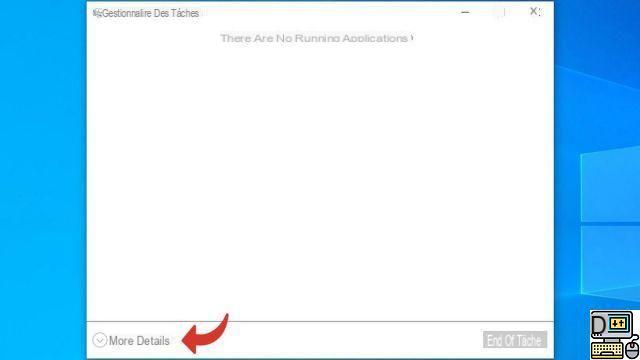
- Click on Start-up.
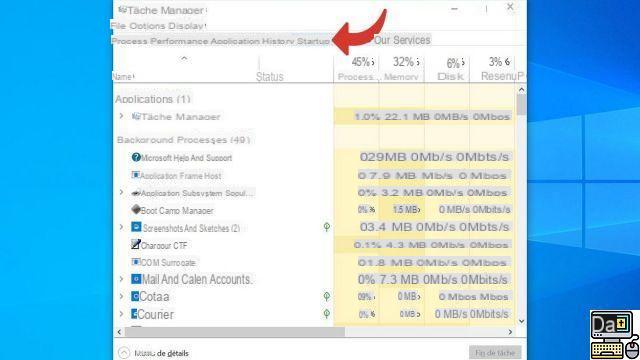
- To prevent an app from launching on startup, right-click on it and click deactivate.
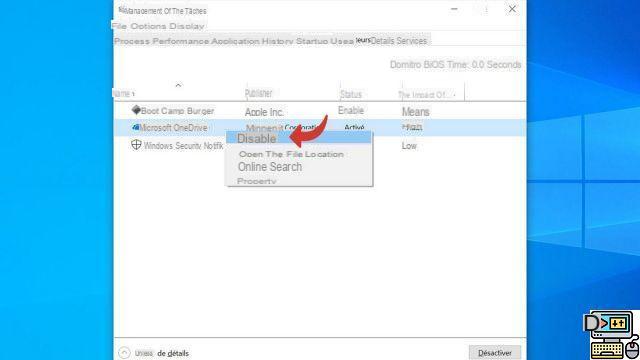
You can repeat the operation for all the applications which do not seem essential to you. Your starting speed should be affected quite clearly!
Find our tutorials to help you configure and secure Windows 10:
- How to update its drivers on Windows 10?
- How do I know if Windows 10 is 32 or 64 bit?
- How to check if my computer is compatible with Windows 10?
- How to speed up Windows 10?
- How to partition your hard drive on Windows 10?
- How to install Windows 10?
- How to download Windows 10?
- How to activate Windows 10?
- How to access Device Manager in Windows 10?
- How to change mouse sensitivity on Windows 10?
- How to activate Bluetooth on Windows 10?
- How to defragment your hard drive on Windows 10?
- How to clean your hard drive on Windows 10?
- How to restore Windows 10?
- How to create a restore point on Windows 10?
- How to start Windows 10 in safe mode?
- How to install Windows 10 from a USB key?
- How to update Windows 10?
- How to block Windows 10 updates?
- How to make Windows 10 faster?
- How to turn off Cortana on Windows 10?
- How to activate WiFi on Windows 10?


























