 Amazon Prime Video is the legal streaming platform offered by Amazon to all Prime customers, without paying any surcharge (it is included in the annual cost of thePrime subscription). Given the growing number of films and TV series (including original ones) that can be found on this platform, more and more users are wondering how to view it on their home TV, without having to settle for a computer monitor, smartphone or tablet.
Amazon Prime Video is the legal streaming platform offered by Amazon to all Prime customers, without paying any surcharge (it is included in the annual cost of thePrime subscription). Given the growing number of films and TV series (including original ones) that can be found on this platform, more and more users are wondering how to view it on their home TV, without having to settle for a computer monitor, smartphone or tablet.Just to respond to the growing popularity of Amazon Prime Video, in this guide we will show you all the methods to be able to use Amazon Prime Video on TV, so you can enjoy the highest resolution (up to 4K HDR for some content) and enjoy Dolby audio on your home theater system.
How to use Amazon Prime Video on TV
Below we have collected the most practical methods to be able to watch Amazon Prime Video on any TV with a free HDMI port. If our TV is Smart, we will often find the Amazon Prime Video app already installed or freely downloadable from the TV store.We remember that Amazon Prime video is free for Amazon Prime customers.
Smart TV app
As mentioned earlier, Amazon Prime Video is one of the most popular apps within the Smart environment of many modern TVs.
Just open the Smart section of the TV, press the Amazon Prime Video icon and log in with our Amazon account to start viewing the contents of the platform.
If we do not find the Amazon Prime Video app among those already present on the TV, simply open the app store and start the "Amazon Prime Video" search, so you can install and use the app.
Currently Amazon Prime Video is compatible with any Samsung, LG, Sony and Philips Smart TV, as shown in our article Best apps for Smart TV Samsung, LG and Android.
We don't have a Smart TV yet and would like to buy one? We can get help from the suggestions proposed in our guide on How to choose and buy the best Smart TV.
Amazon Fire TV Stick
If our TV is not Smart or the app is not present in the store, we can access Amazon Prime Video by connecting the Amazon Fire TV Stick (€ 39) to a free HDMI socket. Amazon Fire TV Stick">
Amazon Fire TV Stick">Once connected to the HDMI socket and to the home Wi-Fi network, we can quickly access Amazon Prime Video by pressing the appropriate icon in the Home of the device; access should be automatic, since our Amazon account is already available on the Amazon Fire TV Stick; if we have received this device as a gift, we will first have to log in with the Amazon account, then open the app to view the contents.
To learn more about the topic, we recommend that you read ours Amazon Fire TV Stick guide with hidden tricks, apps and features.
chromecast
If we already have a Chromecast connected to our TV, we will not have to buy any other devices, since the Amazon Prime Video app for Android and iOS is perfectly compatible with the Google dongle.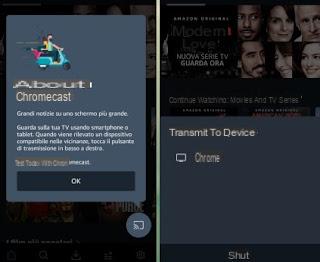
Once the app is installed on our smartphone or tablet, log in with our Amazon account, press the icon at the bottom right and select our Chromecast from the list. If we don't see the Chromecast in the app, let's make sure the mobile device is connected to the same Wi-Fi network as the Chromecast, so they can see each other.
If we are new to the Chromecast, we recommend that you read ours Chromecast guide with 16 tricks and applications to use it at its best.
TV Box Android
Ultimately we can install the Amazon Prime Video app also on our Android TV Box, so as to have a single multimedia device for video streaming. TV Box Android">
TV Box Android">Since most TV Boxes use Android as their operating system, just open the Play Store, search for the "Amazon Prime Video" app, install and start it, so we can enter our Amazon account and start watching streaming content. .
To learn more about the topic we can read our two guides on Best Android TV BOX to watch movies on TV e The best apps to have on Android TV Box.
TV without HDMI socket
Do we have a very old TV without any HDMI socket? In this case we can use a digital converter from HDMI to SCART, available on Amazon for 18 €.
By connecting one of the devices seen above to the socket HDMI input, we will be able to convert the signal to make it compatible with the socket SCART Output, so you can also connect very old but still fully functional televisions (especially old plasmas with excellent video quality).
If we are interested in this type of device, we have also created an in-depth study dedicated to HDMI adapters to connect TV Boxes to older TVs.
Conclusions
The methods we have proposed above will allow you to view all the contents of Amazon Prime Video at the highest quality, without interruptions and buffering. The most practical is certainly the Smart TV app, since we can manage all the contents from a single remote control; if we don't have a Smart TV or it doesn't have the desired app, we recommend using the Amazon Fire TV Stick or Chromecast to add support to the streaming platform.We have a large collection of movies and videos on the computer but don't know how to play them on the TV? In this case we advise you to read our guides dedicated to Plex, a multimedia media server designed for the purpose; so let's continue reading on Complete guide to Plex, the media player with active transcoding e How to download Plex on PC, TV, Android, iOS, NAS.
How to watch Amazon Prime Video on TV


























