Your friends often send you funny pictures on WhatsApp, would you like to reply using the same "weapon" but you don't know how to do it? Would you like to customize WhatsApp by installing new chat wallpapers but don't know where to get them? Don't worry, I can help you find images for WhatsApp. All you need is five minutes of free time, maybe even less.
With today's guide I will in fact go to show you those that in my humble opinion represent some of the best Internet sites to download images for WhatsApp at no cost. Add them to your favorites and you will have an endless collection of wallpapers, animated GIFs and funny photos to share at any time in the chats of the famous instant messaging app.
How do you say? Are you new to smartphones and still don't know how to download images from the Internet? Don't know how to attach them to WhatsApp messages? Don't know how to change the chat background? Come on, don't make excuses! What you have just listed for me are operations of disarming ease, you don't need to be an Android or iPhone expert to perform them. However don't worry, if you want I will take care of these aspects too! Now, however, let's not get lost in chatter anymore and let's see - finally - how to download images to use and / or share on WhatsApp. Good fun!
Please note: The Internet sites I am about to suggest to you can be consulted both from mobile devices and computers. Obviously, if your goal is to find images for WhatsApp, I suggest you visit the following websites from your smartphone so that you can access the content of your interest directly and quickly from the device on which you plan to use them.
Zedge
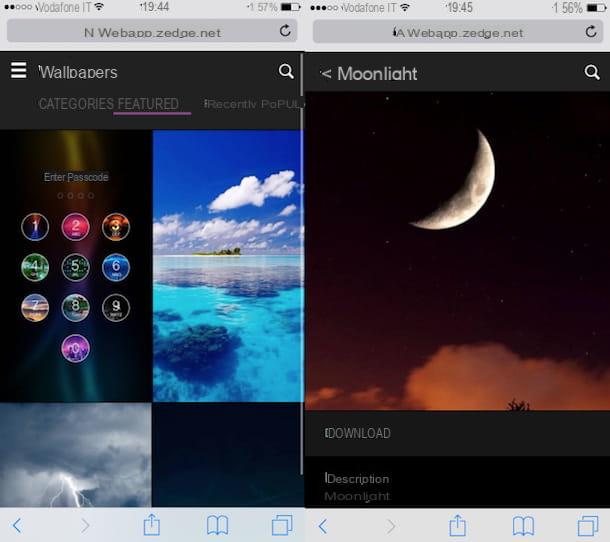
If you are looking for images for WhatsApp to use as a chat background, take a look at Zedge, one of the best websites dedicated to wallpapers, ringtones and everything you need to customize mobile phones in an original way. Connect to its home page directly from your smartphone and press on the voice Wallpapers to access the gallery with the backgrounds.
You will be shown the most popular wallpapers of the moment, but you select the button with the three lines horizontally located at the top left and expand the menu All categories which appears below to view the list of all categories of wallpapers available on the site. You can choose from abstract wallpapers (abstract), video game wallpapers (games), landscapes (Nature / Landscape), pictures about the sport and much more.
Once you have identified a wallpaper of your liking, select its thumbnail and proceed to save it on your mobile by pressing on the item Download present on the page that opens. In some cases, it may be necessary to keep your finger pressed on the enlarged version of the background and select the item to save the image from the menu that opens.
If you find it more convenient, you can also use Zedge through its official app for iOS and Android devices. Its operation is very similar to the mobile version of the site.
Once you have downloaded the images you like the most, import them into WhatsApp by going to the application menu and selecting the item first Settings and then those Chat settings, Background e Documents da quest'ultimo.
MobilesWall
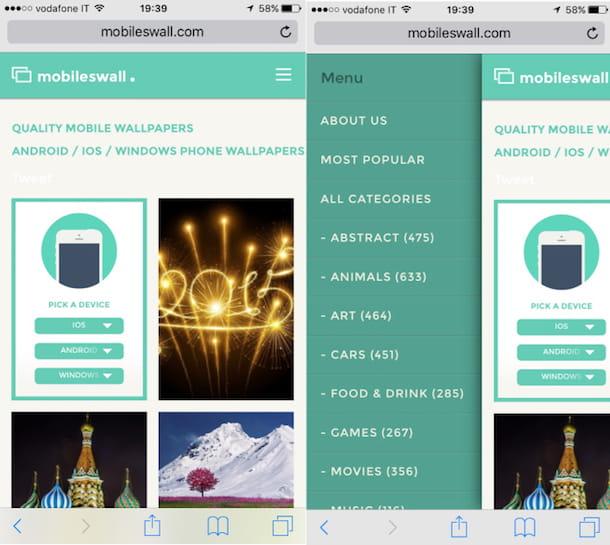
Another great site from which you can download images for WhatsApp is MobilesWall, which hosts a large selection of images optimized for use on smartphones. To browse them all, press the button with the three horizontal lines which is located at the top right and selects one of the available categories.
You can find abstract backgrounds, animal photos, art images and much more. Also, pressing on the item Most popular you can immediately view the list of the most downloaded wallpapers.
To save an image of MobilesWall on your mobile, press first on its thumbnail, then on the button Download now and complete the work by keeping your finger pressed on the wallpaper for a few moments and selecting the item to save the image attached to the menu that appears.
9GAG
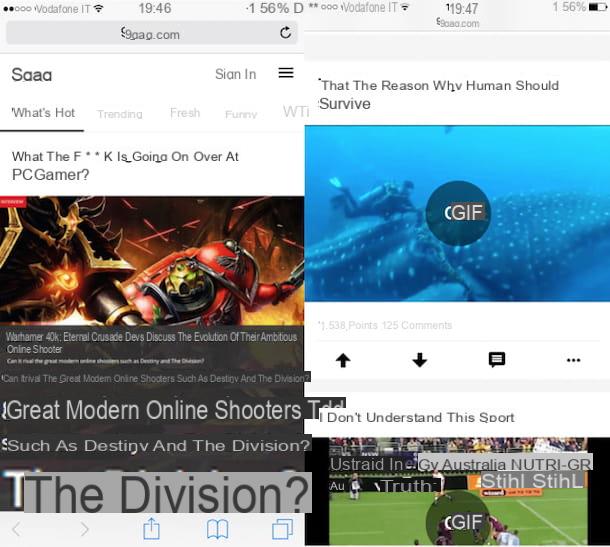
Do you want funny images for WhatsApp to share with your friends? If the answer is "yes", know that there are several sites you can contact. One of these is definitely 9GAG. If - strangely - you have never heard of it, know that this is a very famous website that can be considered as a real world reference point in the field of humorous photos. Visit it from your mobile and press the icon with the three horizontal lines you see at the top left to browse the categories of images available on the site.
In the GIF you can find funny animated GIFs, in the category Geeky you can find photos dedicated to the technological world, in Food there are funny pictures dedicated to food and so on.
When you find an image you like, press and hold your finger on it and select the item to save the image from the menu that opens to download it to your phone.
9GAG is also available as an app for iPhone and Android devices. The functioning of the app is almost similar to that of the website, providing further explanations is therefore practically superfluous. If you are asked to download it while browsing the site, you can decline the invitation.
Cheezburger
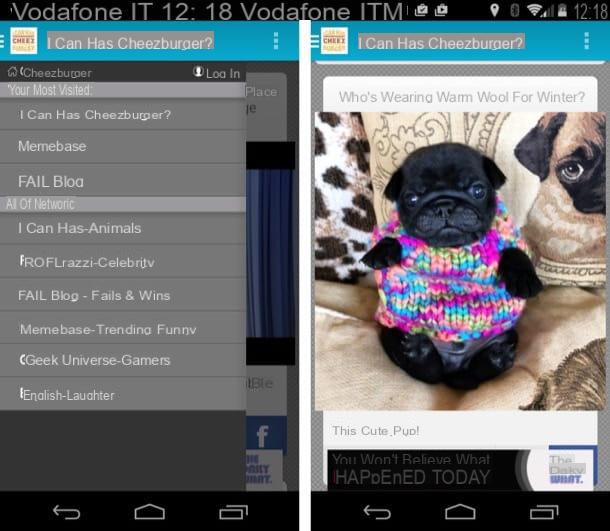
The solutions to find images for WhatsApp that I have already proposed have not been able to attract your attention in a particular way? No? Well then I suggest you check out the hilarious app too Cheezburger, available for Android devices. It is an application that collects all the funny images posted on Internet sites such as Memebase, FAILBlog and I Can Has Cheezburger which are among the most "rated" as regards memes and funny photos related to animals and fail (ie embarrassing situations).
After downloading it on your smartphone, you can browse all the topics and sites included in the app by simply pressing the button with the three dots vertically which is located at the top left.
To download an image to your phone, on the other hand, all you have to do is press on its preview and then on the icon of nuvola present at the bottom of the screen that opens. If you do not see this icon, keep your finger pressed for a few moments on the photo and answer affirmatively to the warning that appears.
Other solutions
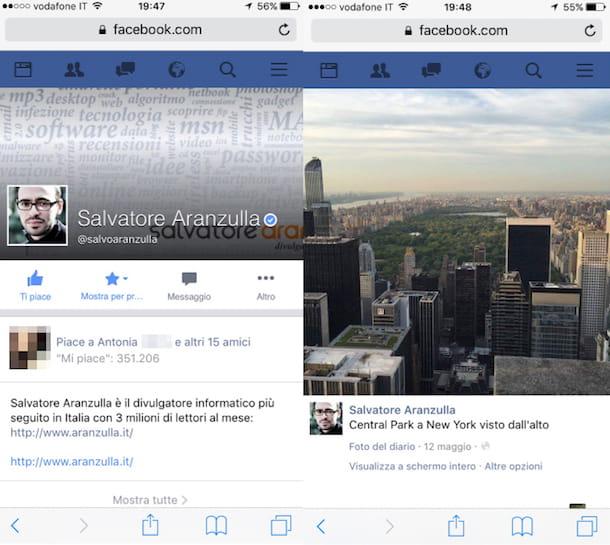
Another source of funny and / or curious images to "monitor" is undoubtedly Facebook. I have pointed out to you quite a few interesting and suitable pages in my guide on links for Facebook and in my tutorial on sites with funny images.
Among these, of course, do not forget my official Facebook page on which I share not only my guides but also photos of curious gadgets, funny images and beautiful landscapes from all over the world (which you could also use as a background).
Even the very popular photo social network Pinterest can be useful for finding new images for WhatsApp. Just link to one of the many themed galleries (looking for terms like WhatsApp wallpapers o WhatsApp backgrounds) and you can find hundreds of images optimized for use in the world's most popular messaging app. Please, give it at least a look.
Share images for WhatsApp
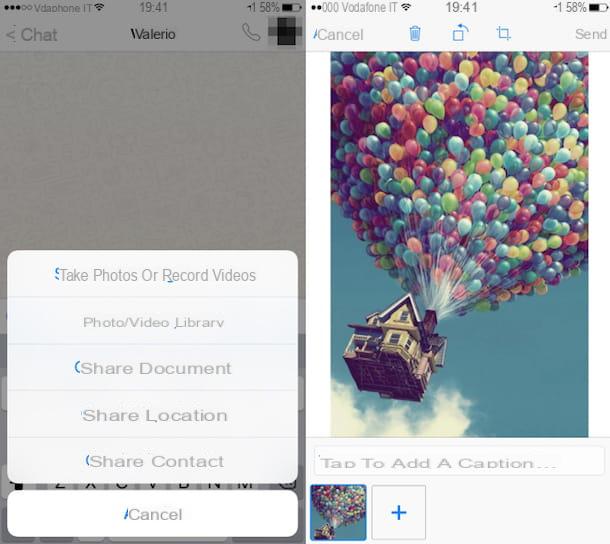
If you want to share with your friends one or more of the images for WhatsApp found through the resources I have indicated in this guide, proceed as indicated below.
- iPhone - Start the application, start a conversation with the person with whom you intend to share one or more images and presses on button [+] which is located at the bottom left. Now, select the option Photo / Video Library from the menu that appears, choose the images to share from the iOS roll and optionally presses the button (1), to activate the self-destruction of multimedia content, after viewing the recipient. Finally, tap on Send. The first time you do this, the app may ask you for permission to access the iOS photos: answer in the affirmative.
- Android - Start the application, start a conversation with the person with whom you want to share one or more images and press the icon of clip located at the top right, select the item Gallery from the menu that appears. Then choose the image to share with your friends from the camera roll of your smartphone, optionally activate the self-destruction of the multimedia content through the button (1) e pigia his Send.
Use images for WhatsApp as wallpapers
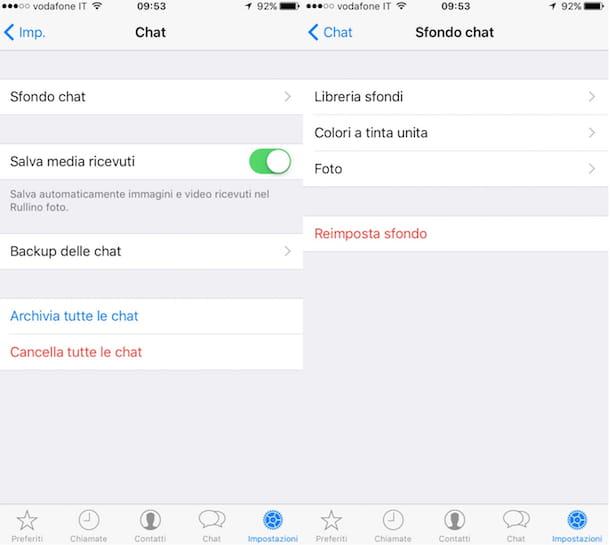
If you want to set as wallpaper for WhatsApp one of the images found through the resources that I have indicated in the previous lines on your iPhone or on your Android smartphone, proceed as follows.
- iPhone - Start the application, press on the item Settings located at the bottom right and then tap on Chat. Then, press on the voice Chat background and select the item Gallery from the screen that opens. If you are asked for permission to access the Camera roll of iOS, you agree. To finish, select the image you want to set as wallpaper and confirm your choice.
- Android - Start the application, press the icon with the three dots located at the top right and select the item Settings from the screen that opens. At this point, go up Chat and Calls, tap on the item Background and select the option Documents. Then select the app from which you want to take the image to set as wallpaper on WhatsApp using the left sidebar, choose the file and adjust its positioning using the grid that appears on the screen.


























