Fre: ac (Windows / macOS / Linux)
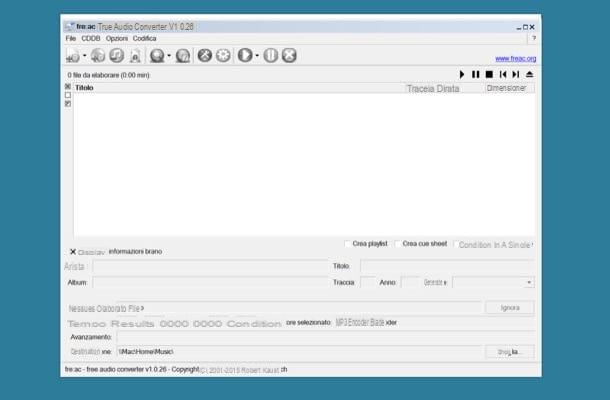
The first among the programs to convert music that I want to suggest is Fre: ac, an open source software extremely easy to use and able to convert MP3, MP4 / M4A, WMA, Ogg Vorbis, FLAC, AAC, WAV, Bonk and audio CD files.
Among the features included in the program that it is worth noting is the possibility of converting entire music libraries that maintain the structure of folders and files.
Three: ac is free and is compatible with all major computer operating systems: Windows, MacOS e Linux. To download the program to your computer click here.
MediaHuman Audio Converter (Windows / macOS)

MediaHuman Audio Converter is another one of the programs to convert music that you should seriously consider. It is an extremely intuitive and powerful software that allows you to convert all major audio file formats together: WMA, MP3, AAC, WAV, FLAC, OGG, AIFF and Apple Lossless.
Among the main functions of this software, I would like to point out the possibility to carry out batch conversions, the automatic search for album covers and the possibility of leaving the folder structure unchanged containing the files on which to act during the conversion procedure.
MediaHuman Audio Converter is free and is available for both Windows that for MacOS. To download the program to your computer click here.
FormatFactory (Windows)
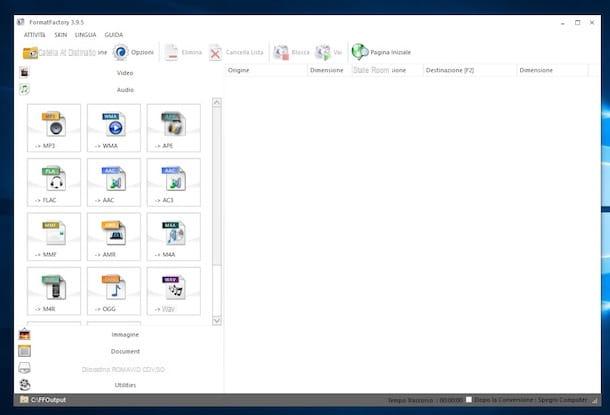
It certainly cannot be missing from a list of programs to convert music FormatFactory. Haven't you ever heard of it? Strange (it's a real milestone), in any case let's fix it right away. It is one of the best universal converters of its kind. It allows you to convert not only music but also videos and images to and from all major formats compatible with PCs and mobile devices. It is in cittàn, very easy to use and extremely fast in conversions.
As for audio files, it supports conversion to and from MP3, WMA, FLAC, AAC, MMF, AMR, M4A, M4R, OGG, MP2, WavePack and WAV formats. It also supports extracting audio from videos.
FormatFactory is free and is available only and exclusively for Windows. To download it to your computer, click here.
Free Audio CD to MP3 Converter (Windows)
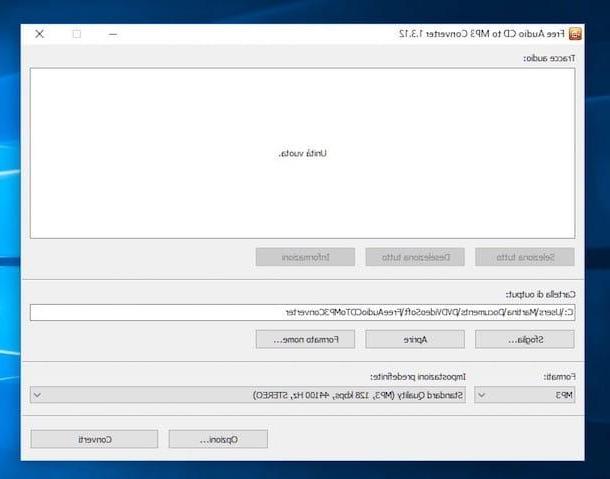
Free Audio CD to MP3 Converter instead it is an excellent free software to rip audio CDs and transform them into compressed audio files in MP3, AAC, OGG, WMA or WAV format. To use it, just insert the CD to rip into your PC's CD drive, select the destination folder and file format and click on the button Converted.
The digital songs obtained with this program are complete with information, tags and covers that can be viewed in all major computer media players.
Free Audio CD to MP3 Converter is free and is available only and exclusively for operating systems Windows. To download it to your computer click here.
Free Audio Converter (Windows)
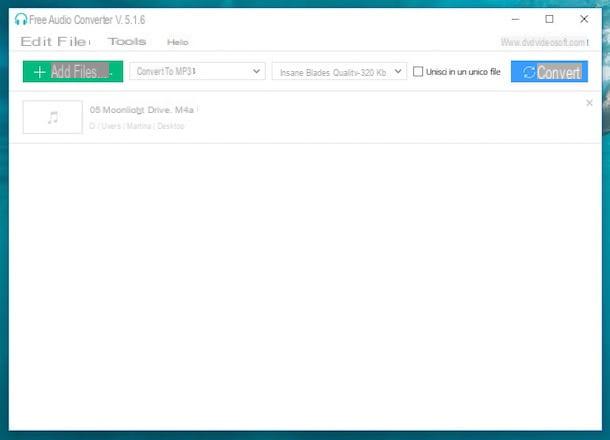
Free Audio Converter is a software belonging to the same company as Free Audio CD to MP3 Converter. It is one of the best music converting programs available on the net. The software features input and output support for all major audio file formats: aac, ac3, aiff, amr, ape, flac, m4a, m4b, mka, mp3, ogg, ra, ram, tta, wav and wma .
The program also has a very simple user interface to use (completely in cittàn) and allows you to edit all the tags of the converted songs.
Free Audio Converter is free (even if it applies an audio watermark during the playback of the converted files that can be removed by switching to the Premium version, therefore paid, of the program) and is available only and exclusively for Windows. To download to your computer click here.
Freemake Audio Converter (Windows)

Freemake Audio Converter is another example of how music converting programs can be powerful and versatile. In fact, this program supports all major audio file formats (MP3, WMA, WAV, FLAC, AAC, M4A, OGG, etc.) and allows you to optimize any song for playback on mobile devices such as MP3 player, iPod, iPhone, iPad and PSP.
Among the software's advanced functions there are also those that allow you to extract audio from video and merge multiple audio files into a single song that can be listened to on PC and mobile devices.
Freemake Audio Convert is free and is only available for Windows. To download the program to your computer click here.
Moo0 AudioTypeConverter (Windows)
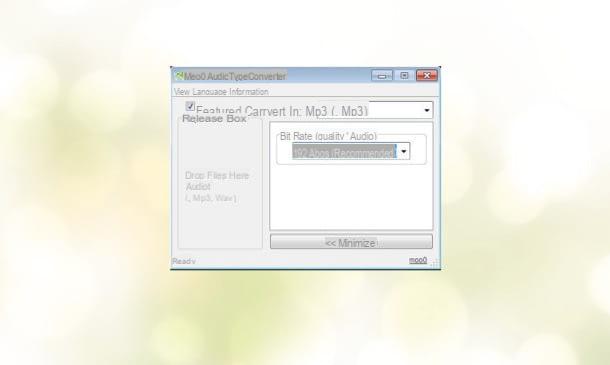
Moo0 AudioTypeConverter is a free music converting software intended for those looking for simplicity above all else. To make it work, in fact, just select the target format of the files to be obtained and drag the files to be converted into the program window.
Supported formats are: 3GP, 3GP (AAC), 3G2, 3G2 (AAC), AAC, AC3, AIFF, AMR, AU, AU (a-Law), AU (u-Law), FLAC, M4A, M4A (ALAC ), MMF, MOV, MP2, MP3, MP4, OGG, OGG (FLAC), RA, RM, WAV, WAV (ADPCM IMA), WAV (ADPCM Microsoft), WAV (ADPCM Yamaha), WAV (GSM), WMA, PCM (Little-Endian), PCM (Big-Endian), PCM (a-Law) and PCM (u-Law). It also allows you to extract audio from videos and adjust the quality of the output files.
Moo0 AudioTypeConverter is free and is only available for Windows. To download the program to your computer click here.
Pazera Free Audio Extractor (Windows)
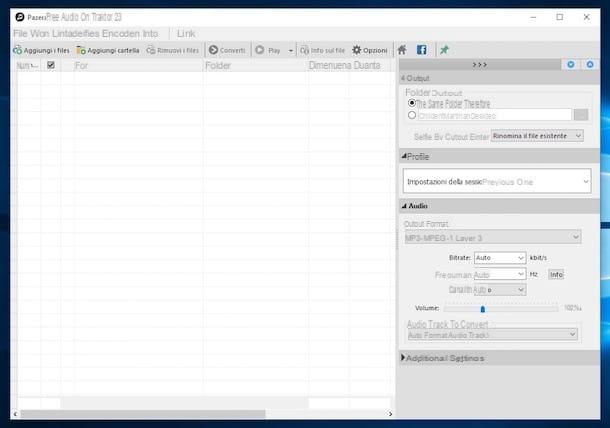
As his name implies quite clearly, Pazera Free Audio Extractor is a program that allows you to convert video to audio while keeping the quality of the original file intact.
It supports videos in AVI, FLV, MP4, MPG, MOV, RM, 3GP, WMV and VOB formats allowing you to get MP3, AAC, AC3, WMA, FLAC, OGG and WAV files of excellent quality. Its interface is spartan but very easy to use.
Pazera Free Audio Extractor is free and is available only and exclusively for Windows. To download the software to your computer click here.
Media.io (Online)
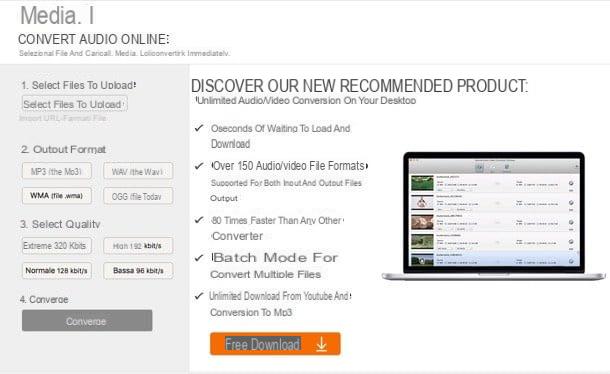
Don't want to download programs to convert music to your computer but are still looking for a valid system that allows you to change the format of your audio files? If the answer is yes, I want you to try Media.io. This is a Web service that allows you to convert all major types of audio files to and from the MP3 format.
The service supports the conversion of multiple files in sequence, does not require registration and does not require special skills to be exploited.
Media.io is completely free and it is usable online from any web browser and operating system. To connect to the service web page click here.
CloudConvert (Online)
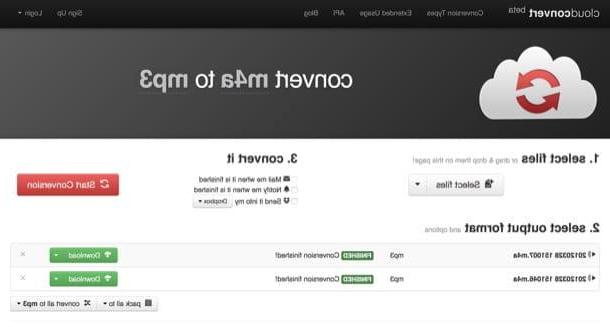
As an alternative to the program to convert music on the Net that I pointed out in the previous lines, you can use CloudConvert. It is a handy web service that allows you to convert audio files into a variety of different formats directly and conveniently from your browser.
Its operation is very simple (even for the less experienced in the field) and the conversion of audio files takes place in a lightning-fast way. In short, it is a real godsend.
CloudConvert is available in one version free, which allows you to convert up to five files at a time for a total weight of 1 GB, and one to payment, which removes the limitations just stating. CloudConvert is also usable online from any web browser and any operating system. To connect to the service web page click here.
Programs to convert music

























