Monster
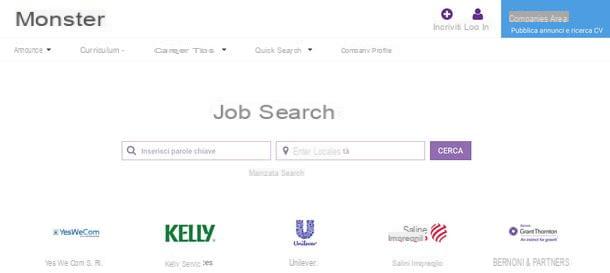
Monster is one of the sites to look for work most famous in the world. To subscribe to it, connected to its main page and click on the icon SUBSCRIBE located at the top right. Then fill out the form that is proposed to you with all your personal data (name, email address, educational qualification, etc.) or click on the button Sign up with Facebook and log in to the site through your Facebook account.
When the operation is completed, it indicates thenewest company in which you worked, the position that you covered within the latter, the type of work you were doing and the geographic location where you were. Then press the button Next operation and upload your resume to Monster by clicking on the button Choose File / Browse and selecting a file in PDF, DOC, DOCX, RTF or TXT format. If you don't have a curriculum vitae yet, don't worry, soon you will be able to create it directly on Monster thanks to the tools made available to you by the site (i.e. by clicking on the button Create resume present on your personal profile page).
At this point you just have to click on the button Finish and see profile and confirm your identity by clicking on confirmation link received by email (if you don't, your account may be deleted!). Once the operation is complete, start "sifting through" the job advertisements on Monster and find out which ones are most suitable for you. Then go back to the home page of the site and use the search fields in the center of the screen to search for a job position and its geographical position.
When you find an ad that interests you, click on it, press the button Nominees, make sure that your email address is indicated in the box that opens (otherwise enter it yourself) and click on the button Continue your application / Submit to send your application.
Monster is also available as an app for Android and iPhone / iPad. Using it, you can manage your account and respond to job advertisements directly from your smartphone.
CornerJob
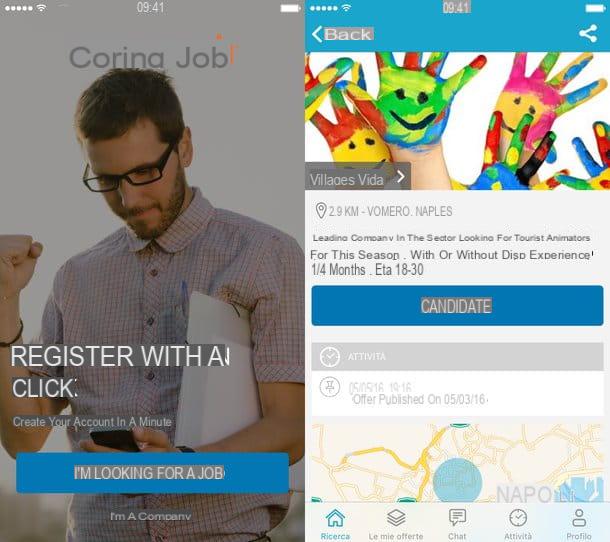
CornerJob is not really a site to look for work, it is a smartphone application that allows you to "browse" the job offers available in your area (thanks to geolocation) and send your application with a simple "tap" . The response of companies is guaranteed within 24 hours, even if sometimes when your application is rejected you do not receive any response, this must be said.
To subscribe to CornerJob, download the app on your mobile (Android or iPhone), press the button I'm looking for a job and create your account by filling out the registration form for the service (button Subscribe) or by authenticating via Facebook (by pressing the appropriate button). Once registered, select the card Search for the app, locate the advertisement of your interest and send your application by "tapping" on the button Nominees.
Please, before sending your application for a job offer, go to the form Profile of CornerJob and complete your personal profile by entering your language skills, your previous work experience, etc. Just press the button Modification and fill in the form that appears.
InfoJobs
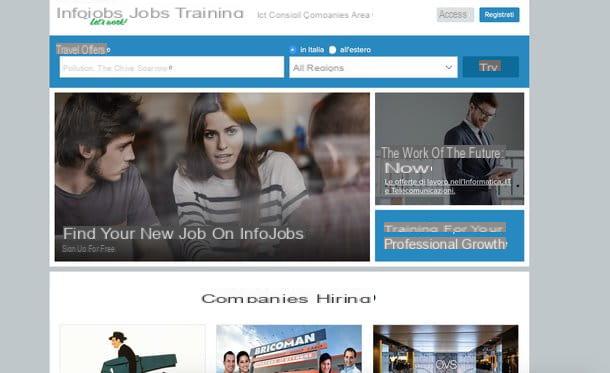
InfoJobs is another site that I recommend you bookmark, and to your smartphone since it is available as an app for Android and iPhone. Its operation is similar to that of Monster, which we talked about earlier.
Once connected to the main InfoJobs page, click on the button Subscribe located at the top right and create your free account on the site. In the registration form you must enter your name, surname, email address and password.
At the end of the compilation, click on the button Save and continue and enter the rest of your personal information: date of birth, gender, telephone number, residential address, etc. At this point, click on the button Save and continue and answer all the "questions" that are asked to you by the site: indicate if you are currently workingis you have work experience and, if applicable, describe your previous job position.
To finish, click again on Save and continue, enter your information educational qualification and you will get your free account on InfoJobs (which you will have to validate by clicking on the confirmation link received by email). After this step too, go to the section My CVs of the service (by clicking on the appropriate item located at the top left) and complete your curriculum using the items you find in the right sidebar: add languages, add skills, add CV in text format etc.
After completing your resume you can move on to the section Job offers of InfoJobs (by clicking on the appropriate item at the top left) and look for the ads suitable for you. When you find one of your interest, click on its title and send your application by pressing the button Subscribe to this offer.
Jobrapido
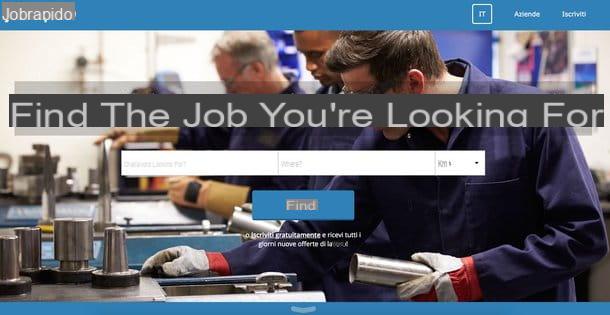
among the sites to look for work that I suggest you take into consideration there is also Jobrapido which is accessible both from a computer and from smartphones and tablets (through special Android and iPhone apps).
To create your free account on Jobrapido, connect to the home page of the service and click on the button SUBSCRIBE you see at the top right. Then indicate a profession and / or a location in the box that opens and choose whether to register via email address, Facebook o Google.
When completed, search for a job posting using the fields what kind of work are you searching e where (i.e. the city where you want to find employment) which are located at the top left and locate the ads of your interest. When you find one, click on its title and use the button Nominees o Reply to this announcement to send your application.
To respond to the application you will need to enter your name, your e-mail address and you will have to attach a CV in PDF, RTF, DOC, DOCX or ODT format.
JobFree

Another site you can turn to is JobGratis which hosts job advertisements from all over the city. To create your account and start using it, connect to its main page and click on the button Subscribe which is located at the top left. Then choose to register as user and fill out the form that is proposed to you by typing all your personal information (name, date of birth, email, etc.). If you do not want to receive promotional emails, put the check mark next to the two items I do not accept.
Once registered, confirm your identity by clicking on verification link that you will receive via email and start looking for the job offers of your interest. To do this, go back to the JobGratis home page and fill out the form at the top: in the field what kind of work are you searching? you must indicate the type of occupation you are looking for, in the drop-down menus All regions e All provinces you have to indicate the location where you intend to work while in the menu All Categories you must specify the job category you intend to find (eg graphics and design, engineering, tourism, sport).
When you find an ad that interests you, click on the button Go to the offer which is located under its title to view its full description and on the button Apply now to send your application. But I recommend, before applying for a job, create your curriculum vitae by selecting the item Create your CV which appears by moving the mouse pointer over your name (top right).
Subito.com e Kijiji
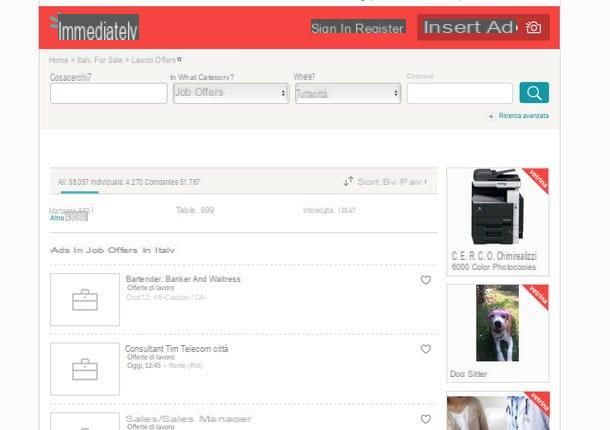
Subito.com and Kijiji are two very famous ad sites. Many know them because they allow you to sell (and buy) used items very easily, but in reality they also contain a lot of interesting job advertisements.
Working in a similar way to classic classifieds journals, they do not require compulsory registration and do not allow you to create an online resume. Once you have identified the advertisement of your interest, you have to click on the button Reply and fill out the form that appears to get in touch with the potential employer. If requested, the curriculum must be sent via the site attachments function.
Other useful resources
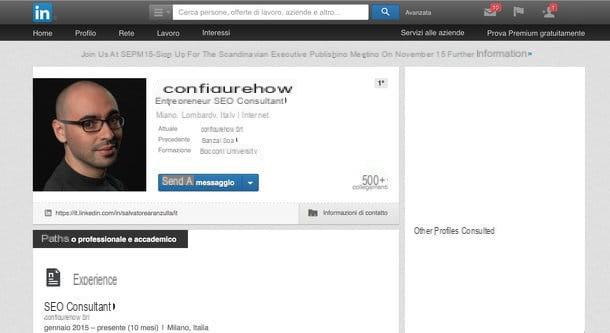
To conclude, let me point you to other useful resources for look for work online… or build one!
- Indeed - a search engine that allows you to find job advertisements on various sites (such as Monster) and to share your resume online. Simple and in many cases effective.
- LinkedIn - is the social network of professionals. It is used by millions of people and companies around the world and allows you to build relationships that can also lead to interesting job opportunities. The important thing is to create a detailed resume and take care of your profile assiduously.
- Freelancer.com - well-known international portal dedicated to freelance workers. It allows you to easily find job offers compatible with your skills and needs.
- How to earn money from home seriously - building an Internet business is very, very difficult, but not impossible. If you want to try the big business and you need some "tips" to start on the right foot, consult the guide I have dedicated to the subject.


























