Need to transfer files to a new computer? Here are some tips on how to transfer data without losing any files.
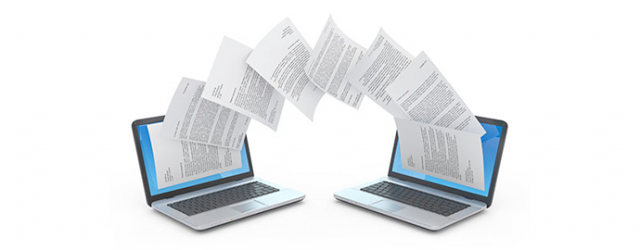
When you buy a PC or you want move files, it is important to save all the information contained on the old computer in order to be able to transfer it to the new system. It may happen that some files are lost or forgotten during this transfer, so it is important to pay attention to how to save and restore your data to avoid complications.
In general, it is recommended that you only save the essential data, and maybe compress them with software like Winzip and Winrar to take up as little space as possible and make data transfer faster.
There are several solutions to move documents from one PC to another, some very practical and fast, while high they are slower and unreliable. Here are some solutions to transfer data from one PC to another without losing your documents.
1. Connect two PCs
The first method is to physically connect two computers through the LAN. This type of connection must be made with a special ethernet cable that allows you to exchange data and information between the two PCs. It is a solution that allows you to have a high transfer speed, but it is probably an impractical and inconvenient system to run.
The two PCs can also be connected via one challenge wifi, therefore without any cables. However, the wireless connection must be configured well for information sharing and data transfer to take place.
2. Use the cloud
The cloud is one online space which allows you to store files and information. It can also be used to save data from the old PC, and later by logging into your account from the new computer, you can download all files without losing any documents.
There are several free cloud services, such as Dropbox, Microsoft OneDrive, Google Drive. Each of these services has a space that can be used for any purpose, even for make a backup some data.

3. Use USB sticks, external hard drives
Since CDs and DVDs are outdated, it is possible to rely on much faster and more reliable systems. If you want to transfer data from one PC to another, you can save them on a practical USB key or on an external hard disk that has a larger space. Across the USB 3.0 connection files are transferred with good speed.
At this point, you can transfer your files using some of the solutions just seen. It is important to save all your data, because often after backing up, it tends to format the old PC losing the ability to restore forgotten files
Transferring data to a new PC: conclusions
If you have forgotten documents on your old computer and formatted it, you can contact us for advice. We can retrieve data from any device, such as hard drives, SSDs, USB pen drives, smartphones and many more. Before the transfer always remember to make a full backup of your system to avoid the loss of important information.


























