Here is the ultimate guide to the 5 best PC backup programs of 2017.
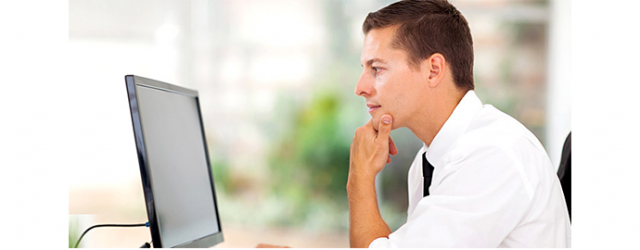
Looking for a program to create backups in the fastest and most immediate way possible? This article lists the best software of 2017 to save your data, avoiding losing important information in case of PC damage. Making a full backup of all files, such as photos, videos and business documents, can make a real difference in the event of memory media corruption.
The hard drive can suffer not only mechanical damage, but it could also be compromised by a virus. For this reason, the following guide lists the most advanced software available on the market, to always know exactly which program to buy to manage PC backups.
1. Pipemetrics Bvckup 2
Bvckup 2 is a famous application for making backups on your PC. Unlike many other software, this program has a really great graphical interface simple and immediate. Once configured, save files periodically and automatically. You almost forget to have it installed, in fact it manages the backup without any problem, without the need to intervene manually and with low resource consumption.
It is really a light and intuitive program, and a free downloadable trial version is available, which you can use for 2 weeks, after which you need to purchase the license. Any save can be schedulato. Any backup errors are reported, with an estimated time and the number of new files saved.
Pro: fast, straightforward, simple and robust interface
Against: does not compress or encrypt files
Price: from 19,95 dollars
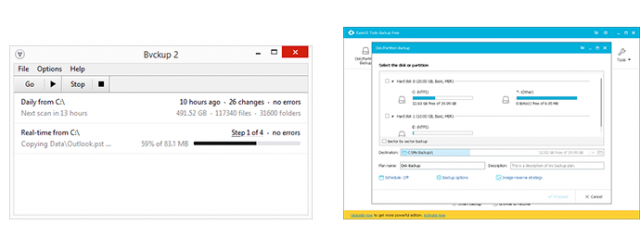
2. Easeus ToDo Backup Free
Easeus ToDo Backup is available in various versions. In this free version you can make full backups, Cloning one disk and support for RAID systems is provided. The program is often updated to support new features and improve overall performance. It is quite simple to use and integrates very well with Windows. Thanks to its interface it is possible to immediately see all the storage devices connected to the PC, to determine where to backup the data.
There is no lack of backup support incremental, which allow you to save only the last data added. It is also possible to schedule the operations, establishing precisely when to save.
Pro: create backup images, clone and delete partitions and drives
Against: not particularly fast
Price: free version, or $ 29 for more features
3. Acronis True Image
Acronis True Image is a very complete and compatible program with Windows, iOS and Android. Thanks to the complete compatibility with the main operating systems, it is certainly a very versatile software. It backs up both on local devices and on the cloud, and remote access is also provided to be able to view each save from your smartphone. The files are synchronized automatically, and a very interesting function is the backup of Facebook photos, thanks to the integration of the social network. The software interface is very practical and is particularly optimized to be used also on touch screens.
You can specify a folder for the backup and decide whether to schedule it. For example, you can program to save data each time the PC is turned off, or when it is turned on. You can also insert exclusions, to avoid saving applications or files that are not of interest.
Pro: combined backups, clone drives, available on various OSes
Against: many active background processes
Price: by 49,99 euro
4. NovaBackup
Developed by Novastar, the NovaBackup software has undergone numerous updates over the years, becoming a good alternative among the main programs for saving data. It is among the fastest software in performing operations, and also supports incremental saves. You can create an image of the whole system or an image of a single one partition hard disk. In addition, cloud backup is also provided.
It is possible to encrypt the data with 4 different types of encryption. When you want to save important data, you can apply the highest degree of encryption, which however also slows down the time in carrying out the operation.
Pro: very fast, high standards of protection
Against: the data compression ratio is not high
Price: from 29,95 dollars
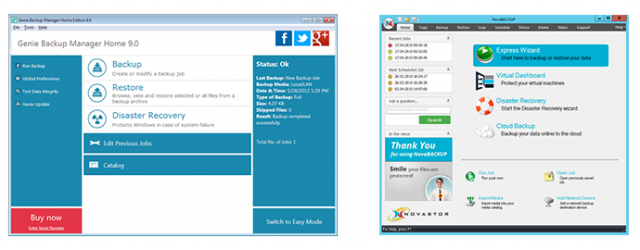
5. Genie Backup Manager
This program presents an elegant and informative interface, easy to use with all the features in plain sight. It is possible to select all the data of your Windows user, such as documents, multimedia files, Outlook, settings Windows and the registry. In this way the main files of the PC are saved immediately.
There is also the possibility to save files in compressed or in executable format. A very popular feature that makes restoring data a lot easier. You can download a trial version to test the various features.
Pro: backup in executable format, encryption
Against: creates recovery discs on optical media only and not USB
Price: from 49,95 dollars
Best backup software 2017: conclusions
Thanks to these programs, it is possible to have a complete backup of the entire system, preventing data loss. It is always recommended to make a backup to be safe from any viruses or hard disk malfunctions.
If you have lost your data and you didn't have a save, you can contact us for advice. We can operate on any device and attempt to recover files.


























