Go Radar (Android/iOS)
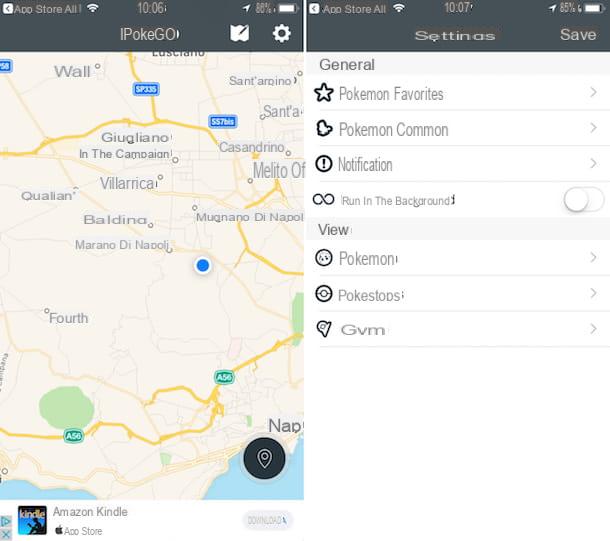
The first of the apps to find Pokémon that I want to suggest you use is Go Radar. It is a resource available at no cost for both Android and iOS through which it is possible to identify the Pokémon present in your area directly on the map based on the reports made by other users. The interface is essential but well cared for and the application is very simple to use.
You ask me how to use it? I'll explain it to you right away. First, download and install the application on your device, then start it and if you are asked if you want to allow the app to access your location data and receive notifications, you consent. Then all you have to do is move on the map that will be shown to you in search of Pokémon whose presence will be signaled to you by the appearance of a special indicator. Pigiandoci above you will be able to know what Pokémon it is and the exact time it was last spotted.
By tapping on the symbol of thegear located at the top right you can access the application settings through which you can indicate which are your favorite Pokémon, which common ones, which notifications to receive and whether to continue to keep the app active in the background. You can also choose which Pokémon to display and which not on the map and whether Pokéstops and gyms will also appear.
Instead, by tapping on the symbol of map with pencil which is always in the upper right part of the screen, you can select the type of map to use (Standard o Satellite), while pressing the icon of place card at the bottom right you can immediately see your current position on the map.
Go Tracking (Android)
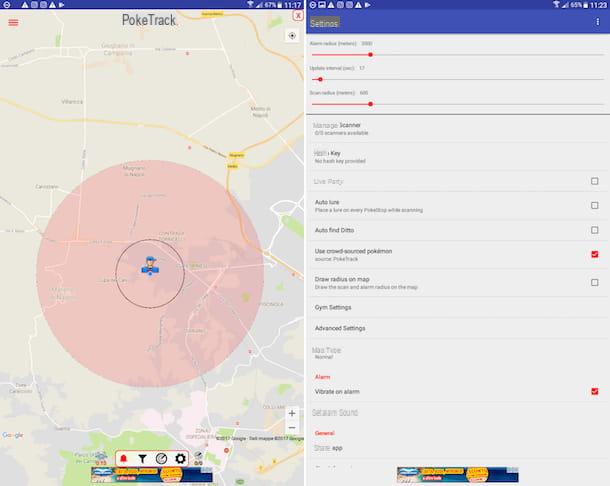
Speaking of applications to find specific Pokémon for mobile devices based on the "green robot" platform, I can not help but suggest you try Go Tracking. This is a free resource for Android that shows the presence of Pokémon on the map. It is also chock full of interesting settings and is highly customizable. It is easy to use and also works in the background.
After you have downloaded and installed it, to be able to use it all you have to do is forward the tutorial on the use of the app that is proposed to you on the screen by always tapping on OK and start moving on the map in search of Pokémon whose presence will be automatically signaled if they are found within your range, the one indicated with a red circle on the map.
By tapping on the icons at the bottom of the screen, you can activate or deactivate the detection of Pokémon in the background and the reception of related notifications (the icon of the bluebell), you can apply filters related to viewing specific Pokémon and receiving specific notifications (the icon with thefunnel), you can access the management of the scanner system (the icon with the radar) and to the app settings (the icon with thegear).
By pressing on the symbol instead viewfinder at the top right you can quickly see on the map the exact position you are in, while tapping on the symbol with the tre lines horizontally at the top left you have the possibility to access the application menu through which you can choose whether or not to view the Pokéstops, the gyms, whether to reset the scanner and much more.
If you want to avoid that the application remains active in the background even after its closure, remember to press the symbol of "X" located in the upper right part of the screen and then tap on OK in response to the warning you see appearing on the display.
PokeWhere (iOS)
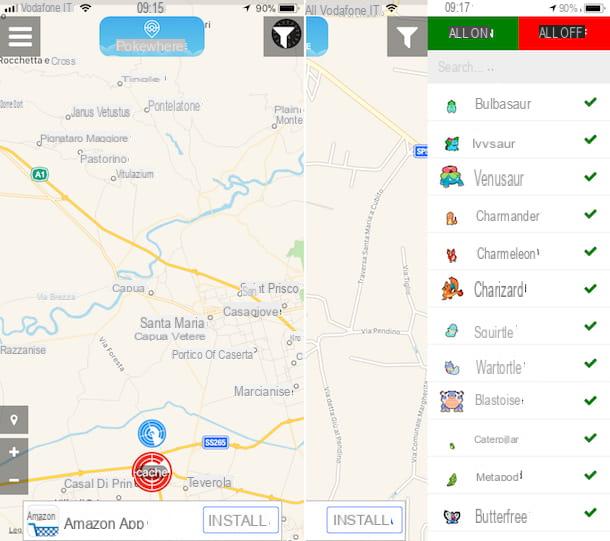
Only available for iOS, PokeWhere is one of the most popular applications ever on the App Store for what concerns the identification of Pokémon around the globe. It offers the possibility of tracking in real time the Pokémon near the user in a very simple way, as much as drinking a glass of water. It is free to download but offers in-app purchases to upgrade to the Pro version through which you can unlock some extra features.
After having downloaded and installed it on your iDevice, to use it all you have to do is start it and consent to the identification of your position by the latter as well as to receive notifications. Then tap anywhere on the screen to make the warning shown to you disappear and press the blue symbol of radar which is at the bottom to start scanning the reference area for new Pokémon. If you want, you can also move on the map and start the scan in a different point from the one detected automatically.
By tapping on the symbol of thefunnel which is at the top right you can access the menu through which to apply the filters related to the display of this or that other Pokémon, while pressing the button with the three lines horizontally which is at the top left you can access the menu through which to purchase the Pro version of the app, view the user guide, restore in-app purchases, contact support and check for updates.
The button with the place card the bottom left allows you to return to your current position on the map, while the buttons + (plus symbol) e - (minus symbol) allow you to increase or decrease the zoom level.
Other apps to find Pokémon
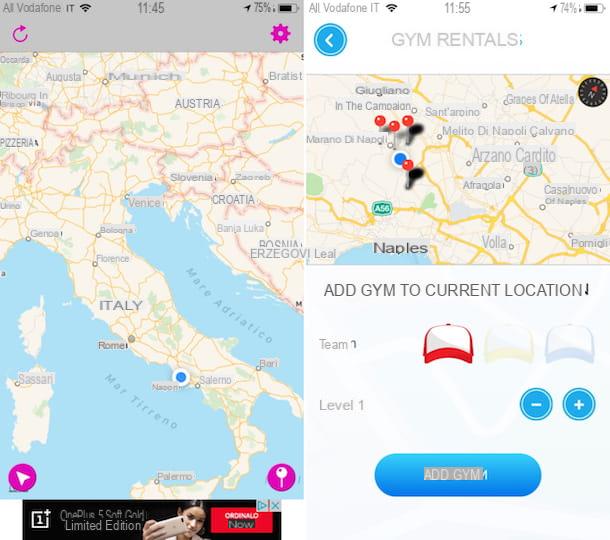
The applications to find Pokémon that I have already told you about in the previous lines have not been able to attract your attention in a particular way? Would you like to try others? Then take a look at the special list that I have prepared for you and that you can find below. I am sure you will be able to find something that can really do for you. Happy download!
- GoRadar Handler (for Android) - Excellent application to find Pokémon on the map but… which at the moment is only working in certain areas of the globe. In short, it is certainly ideal when you are traveling outside and you want to go hunting for new Pokémon but it certainly is not here in the city, at least not at the moment.
- Notification for Pokémon Go (for Android) - As easily understood from the name, it is a resource through which you can receive notifications directly on your smartphone every time you approach a Pokémon. It's free but the download must be done outside the Play Store, using APKMirror (for more info on this you can consult my tutorial on how to install APK).
- Pokeradar (for iOS) - Another beautiful application of the category at no cost. It allows you to find nearby Pokémon but also to personally report those spotted using the special integrated function. It also allows you to mark specific Pokémon as preferred and also to access the related Web app that can be used from any browser and device.
- Poke Locator (for iOS) - Although not really useful for searching for Pokémon, Poke Locator is an app that still deserves to be mentioned in an article on the subject as it is very useful for identifying any gyms, divided by team and levels, present in the surrounding areas. It also integrates an internal search engine through which to view all the Pokémon and know their characteristics and the type of membership.
- GO Gear (for iOS) - It is one of the most used and most feature-rich apps for identifying Pokémon on the map. It offers features very similar to the more famous tour by turn navigators to reach the Pokémonscvati on the map. It is paid (4,49 euros).


























