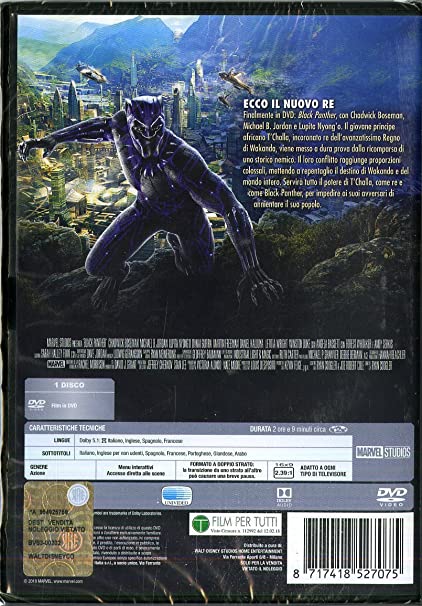
Broken hard disk? Here are the reasons
Broken hard disk, how to recognize the first signs of failure that if neglected lead to serious damage?
The malfunction of the memory medium of our computer is very often due to a bad management of the machine on our part.
When a Hard Disk is broken, it is demonstrated how the fault is proportional to our bad behavior: inexperience, distraction and because we do not know the few basic rules for good hardware and software maintenance. In fact, 26% of hard disk failure cases (1/4 of cases!) Are due to human error.
In this article we have condensed an excerpt from an introductory lesson, an Academy course, which highlights the causes and some recommended practices for Hard Disk data recovery.
Hard Disk Data Recovery: Request Help
We will see how there are infinite conditions that can prevent the memory media from functioning and make data recovery difficult. Mainly we can divide into these categories of causes:
Human
Atmospheric
Decay
Human error
Most of the causes of damage stem from human error. Incorrect behavior towards media, carelessness and intentions of damage are the main cause of data loss.
Some common causes are:
Sudden Power Failure: Correct system procedures must be performed to remove the stand. Suddenly removing the connection immediately blocks the flow of electric current, blocking the rotation of the platters in the hard disks, and in the flash media increases the risk of overvoltages (spikes)
Impacts: accidental falls, heavy objects that end up on the support and hitting it erroneously while passing by are the main cause of damage of all. It happens to everyone the carelessness of a hard disk fallen from the hands, a pendrive inserted that is bumped and broken; these unintended gestures cause the absolute worst damage on media.
Added to the randomness are intentionality; those who do not want to make their data more visible very often use the most varied ways to destroy the media. Each cause has an effect on data recovery, see also the types of recovery in use.
Atmospheric and environmental
Another main cause of damage are atmospheric agents. In fact, it happens that due to a storm there are voltage drops, lightning strikes nearby causing a current surge, or events such as earthquakes, floods, fires etc. Natural events are an uncontrollable phenomenon that often, and without being able to do anything to avoid it, irreversibly damage the supports. In all cases, specific tools are required to recover the data.
Decay
Like any machine, memory devices also have their own life and useful life. They are designed to maintain excellent performance over time, but wear and tear are still present and inevitable
Logical damage
Problems that do not prevent the media from functioning, but prevent access to data, are grouped into this category. Some problems are derived from formatting, corruption of the data allocation area, etc.
Electronic damage
The problems of this type are constituted by the damage of the electronic structure external to the support, caused by overvoltages or often shocks (in flash media).
These problems are typically more complex to solve than the logical ones. This difficulty is often given by the fact that it is necessary to replace and reconfigure some or
all external components.
Internal mechanical damage
Typical of hard drives, these are often due to bumps or falls. They are the most serious type of damage and ALWAYS require an intervention in a clean room.
How to behave
Each damage category has different processing methods. Damage to supports should never be underestimated. Insisting with some incorrect processing procedures can lead to an irremediable worsening of the situation.
Logical comparison
Sometimes it is possible to solve these problems with free software. Some of these are mainly useful for solving formatting problems but are unable to reach the deepest memory levels and do not allow reconstruction works.
To be able to use them you need to carry out some vital preliminary operations:
NEVER install the software on the same drive you want to recover from.
Create a bitwise image of the media in order not to risk damaging it and to work only
NEVER save the results of the processing on the same media from which the recovery is carried out.
If these precautions are not observed, the memory of the media will be overwritten and irreparably damaged, making everything unrecoverable.
Electronic comparison
In the case of a blown electronics, a broken connection, sometimes attempts are made to replace and repair. Before proceeding, there are a few things to keep in mind:
Many electronics components are unique and must be translated and often “reprogrammed” to be adapted to the new support.
DO NOT carry out soldering operations and DO NOT unsolder components without the necessary tools and technical skills.
In the first case, the original electronics of the support must always be maintained in order to allow specialized technicians to
continue the work correctly.
In the second case, there is a risk of creating permanent and irreparable damage even to the vital components, preventing recovery or making it extremely difficult.
Internal mechanical comparison
The internal problems of a hard disk can be recognized by some particular and typical sounds that tend to indicate different types of probabilities
Timed ticking: probable heads skipped
Beep: probable blocked heads and internal damage
Rubbing: probable internal damage
In case you find yourself with similar problems you must immediately turn off the support. The disc must be opened in a clean room to diagnose. Any insistence or opening of the metal cap in an unprotected environment would make the support irrecoverable.
Clean Room o camera bianca
This is a controlled atmosphere facility.
The operation of a clean room is based on the principle of forced recirculation of super-filtered air in a machine. The system that provides for this consists of fans operating at low speed, which inject into the hood, through the ceiling, a laminar flow of air previously filtered through powerful filters positioned outside the same, and sucked through grids.
The purity of the air in these rooms is much higher than that of an operating room. They are used in cases where a component or device can be damaged by specks of dust present in normal air.
In cases where it is necessary to open the device to recover the data contained or for repair, opening it in a normal environment would render the disk unusable in a short time; just think that the smoke particle of a cigarette has a diameter greater than the distance between the magnetic read / write head and the magnetic surface of the plate, a distance of the order of a few tens of nanometers.


























