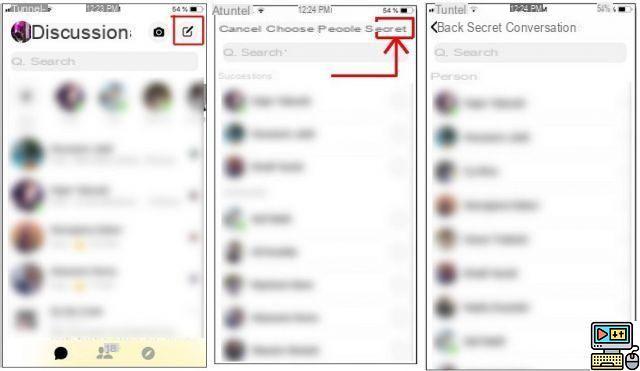
Facebook Messenger has adopted end-to-end encryption since 2016. To take advantage of it, all you have to do is start a secret conversation with one of your contacts. You still have to know how to do it! We explain the maneuver step by step in this guide.
When we talk about end-to-end encryption, we immediately think of WhatsApp, Telegram or Signal. But did you know that it is also possible to secure your private conversations on Messenger? As a reminder, this option allows you to converse discreetly with a contact without your exchanges being able to be viewed by Facebook or your Internet provider. Only the sender and the receiver will be able to read the messages using their respective keys.
How to use secret conversations on Messenger
On Facebook Messenger, however, the option is well hidden. So much so that the general public is unlikely to really know how to use it without some instructions. To find out if you benefit from secret conversations:
- On the Messenger application, click on your avatar at the top right then on the tab Privacy Policy.
- Then check if the section End-to-end encrypted discussions is there.
- In category Connections, you can then see if you have a key created by your device for secret conversations.
Then, you will be able to open a secret conversation with the correspondent of your choice. To do this :
- Tap the pencil symbol at the top right of the screen.
- On Android, you must toggle the chains surrounded by a circle to the right. On iOS, Press on Secret at the top of the screen.
- Then select the contact with whom you want to chat in complete confidentiality.
- Alternatively, it is possible to open a secret conversation with a contact from the basic conversation. Click on the Info button at the top right then on Access the secret conversation.
Your secret conversation is created! A small padlock normally appeared on your correspondent's photo. Be aware that the secret conversation will open in a different window than the usual conversation.
- You can also set a timer by clicking on the clock. Once done, the sent message will be deleted (after having been consulted) at the end of the time indicated.
Last precision, secret conversations on Messenger are very different from ephemeral conversations which self-destruct after reading but which are not end-to-end encrypted.
The editorial advises you:
- WhatsApp: 20 hidden features that will make your life easier
- How to log out of Facebook Messenger


























