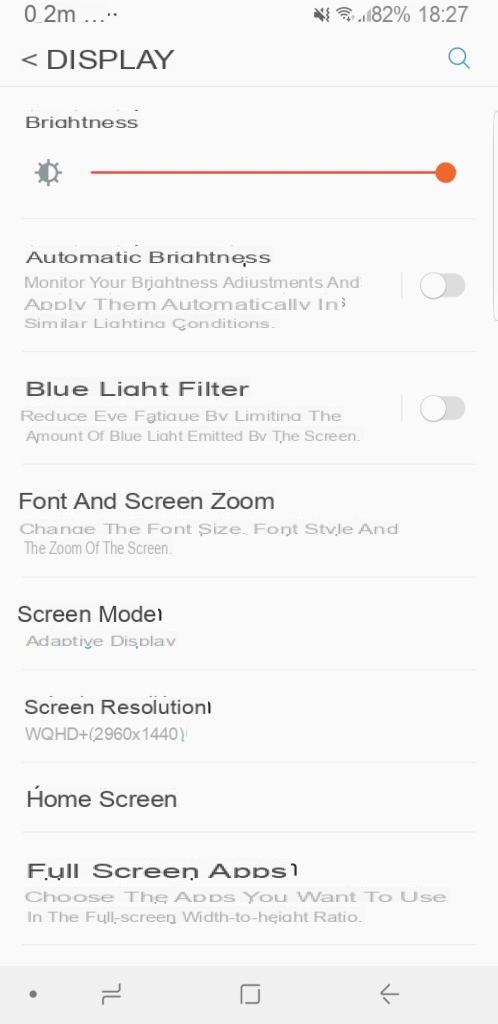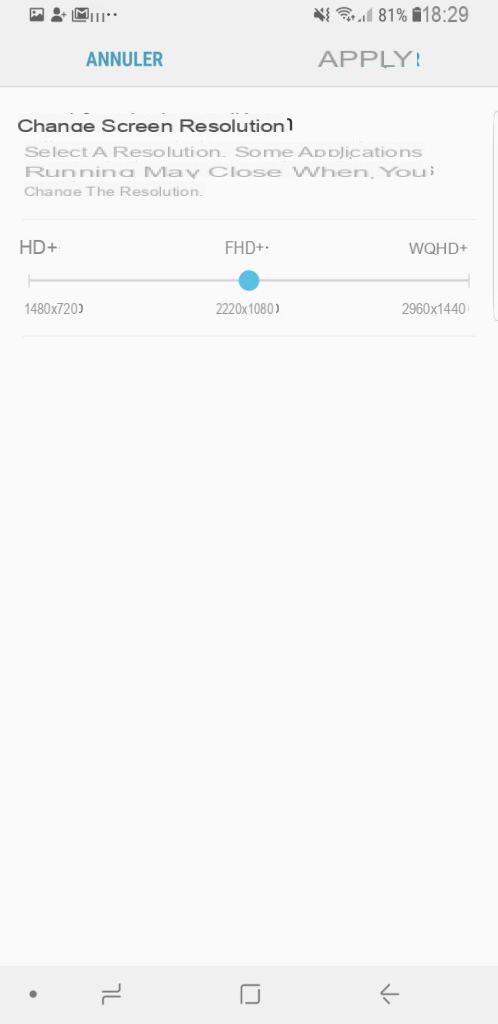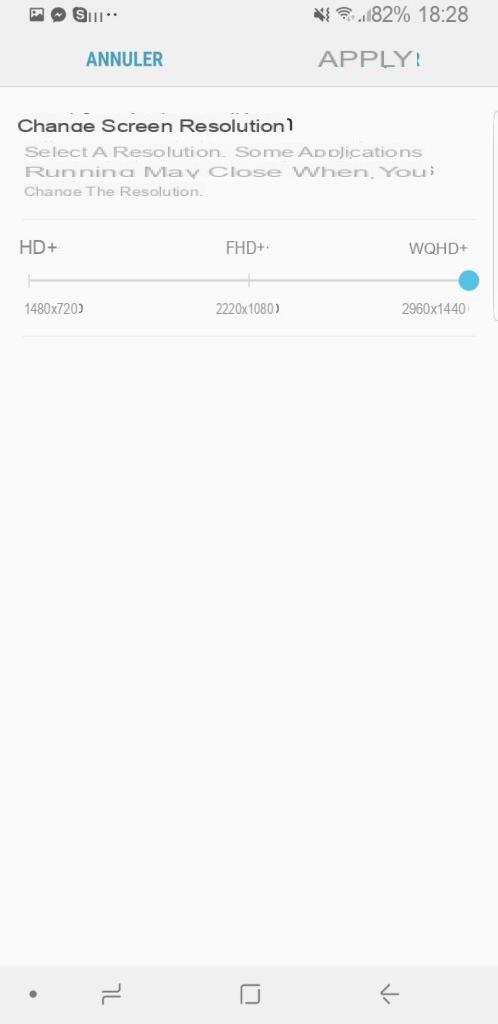The Galaxy S9 and S9+ have a superb AMOLED Infinity Display screen and can have a WQHD+ definition of 1440 x 2960 pixels. However, the default settings offer users an FHD+ definition of 2200 x 1080 pixels below its potential. When you buy the smartphone, it is with this definition option that it is configured. To go to the next level, we explain the process to you.

The Galaxy S9 and S9 + are equipped with a beautiful and large AMOLED Infinity Display screen with respective sizes of 5,8 and 6,2 inches for a maximum WQHD + definition of 1440 x 2960 pixels and maximum resolutions of 568 and 531 dpi. If we specify “maximum”, it is because the definition of the S9 and S9+ is not set to WQHD+ by default.
Galaxy S9: how to change the definition of the screen
When you buy a Galaxy S9 or Galaxy S9+, it is configured with an FHD+ definition of 2200 x 1080 pixels. Samsung probably made this choice because many uninformed users do not necessarily see the difference while a lower definition can help increase battery life. But if you want to go to the WQHD+ definition level, we explain how:
- Go to Parameters
- Select the menu Displays and Signage
- Go to the section Screen resolution
- Change the screen resolution by moving the blue slider to the desired resolution
It is also possible to reduce the definition of the screen by choosing HD+ 1480 x 720 pixels, which saves even more battery but deprives you of the full potential of the superb panel present on the S9 and S9+. You can have fun comparing the difference between different resolutions before settling on one or the other. For some, it is not necessarily necessary to switch to WQHD+. But you must at least try once to watch a very high quality video in 1440 x 2960 pixels: it's a real treat. Enough to forget the Galaxy S9 touch screen bug for some users.