Log in to Badoo on your computer
If you are interested in finding out how to proceed in order to access Badoo from your PC, the first step you need to take is to go to the website of the service and register your account. To do this, connect to the main page of the service and answer the questions that are asked to you on the right. Indicate whether you are a man or a woman, the reason for which you intend to register for the service and, if requested, also the gender of others you are interested in, then provide your personal details, indicating your name, date of birth, city of residence and e-mail address. Finally, click on the button Create account placed at the bottom.
As you can see, the procedure to follow to register is quite simple and fast but if you find it you can make it even more immediate by clicking on the button Accedi con Facebook which is on the left and accessing the service using your account data on Mark Zuckerberg's social network.
If you don't use Facebook, you can also log into Badoo through other social accounts. Then click on the item Other access options located in the lower left part of the main Badoo page, select the service you want to use from the menu that opens and then provide your login details to it.
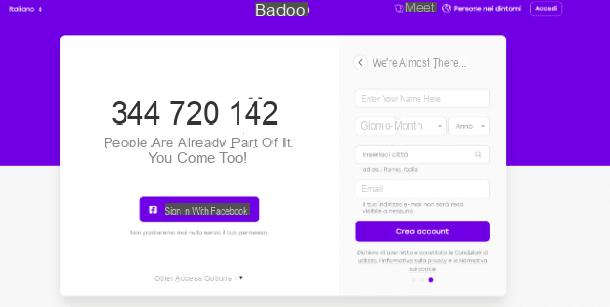
Once you have logged into the service, you will immediately be offered to find the people you already know on Badoo by searching your contacts for the e-mail services you use. If you are interested, you can therefore proceed by selecting the email service of your interest from those indicated (the available options are Outlook, gmail, Yahoo o Another e-mail) and entering the access data to the latter. If you're not interested in it, click the link Not now check if you trova in bottom the page.
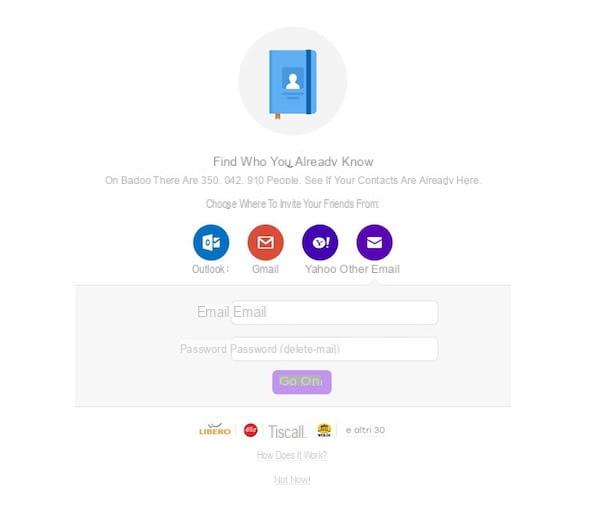
Now you have to upload a photo so that other subscribers who want to get in touch with you can immediately see who they will eventually find themselves dealing with. You can upload your photo directly from your computer by clicking on the button Upload photos from your computer and selecting "manually" the image or you can use drag and drop, dragging in the box Or drag them here your shot.
Alternatively, you can take photos directly from your social profiles by clicking on the buttons Facebook e Instagram which are located at the top and by logging in to the selected service. If you prefer to complete this step later, click on the link I'll do it later down below.
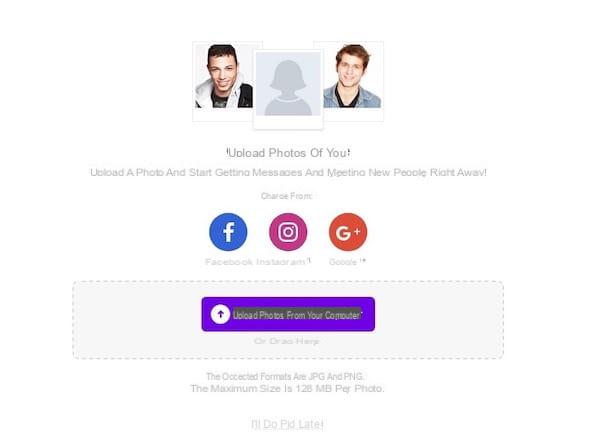
At this point, the registration procedure for the service can be said to be almost complete. The last step you need to take is to confirm your email address. Then access the inbox relating to the email address you used to register for the service, open the message that was sent to you by Badoo and click on the button Complete registration present inside.
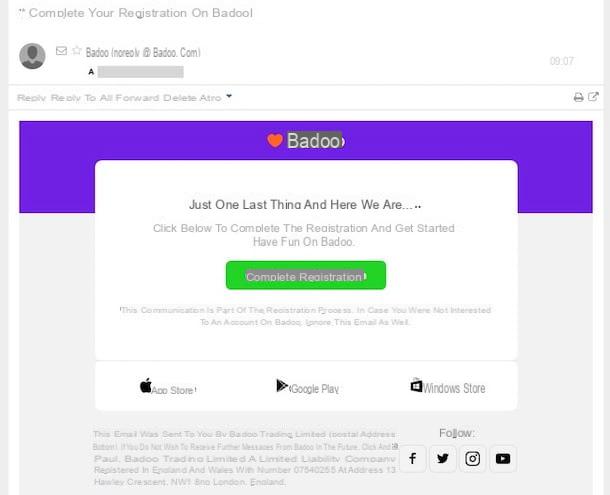
If you haven't received the email from Badoo yet, click on the link You have not received the email present on the social web page, check that the specified e-mail address is correct (and if not, change it), type the symbols displayed in the appropriate form and then click on the button Reinvia email.
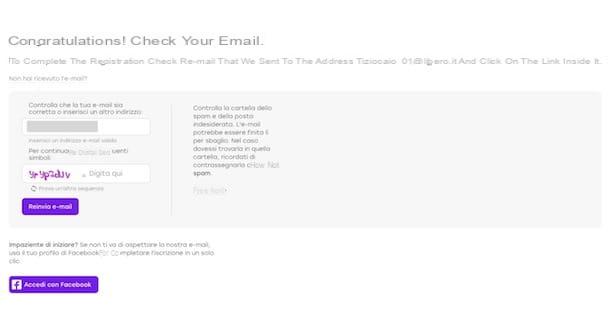
After this last step, you can finally say you are satisfied: you managed to complete (and successfully!) The whole procedure through which you can access Badoo, my congratulations! You can therefore start using the service to make new acquaintances.
To complete your profile just click on the icon with thelittle man located at the top left and interventions on the various fields on the screen providing the requested information, adding new photos and so on. To meet new people you have to click on the entry instead Matches on the left, while to chat with other users you have to press the button Chat with him / her now! that you find on the right after opening a user's profile.
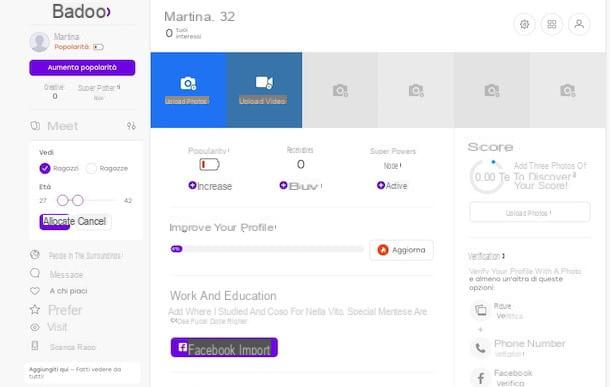
I also point out that Badoo is a messaging and dating service free but some features are are for a fee. More precisely, the service allows you to buy credits useful for sponsoring your photo in special sections, sending stickers different from the others, chatting with a greater number of users, meeting more people and much more. It is also possible to subscribe to a subscription (i Superpowers) which allows you to access various other benefits, including the ability to activate invisible mode. The price for the purchase of credits varies depending on the package chosen starting from a minimum of 550 virtual credits at a cost of 9,99 euros, up to 2750 credits at a price of 39,99 euros. For the Super Powers, however, it starts from a minimum of 0,99 euros for one day, up to the lifetime subscription which provides for a single payment of 49,99 euros.
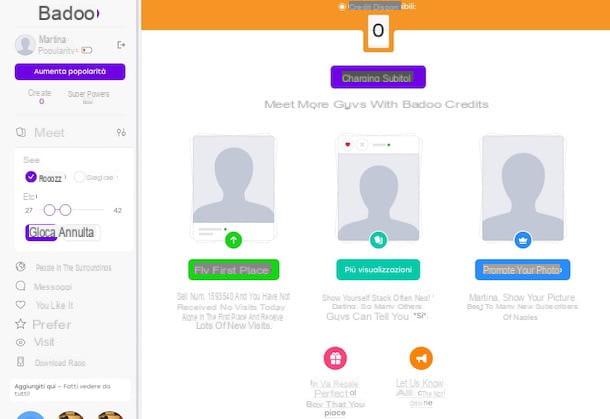
As you can see for yourself, the operation of the service is quite simple and intuitive. However, if you feel you need more details, I can not help but suggest you consult my guide on how Badoo works. If, on the other hand, after logging in to the service, you have changed your mind and want to delete your account, I suggest you follow the steps in my tutorial on how to unsubscribe from Badoo to find out how to proceed.
Log in to Badoo on your smartphone and tablet
As I told you at the beginning of the guide, you can also access Badoo from smartphones and tablets, just download and install the appropriate app on your device and that's it. The Badoo app is available for Android, iOS and Windows Phone. You can download it by clicking on the links I just provided you directly from your device and then tapping on the buttons on the screen to download and install (if you need more detailed information on what to do, you can follow the instructions in my article on how to download Badoo).
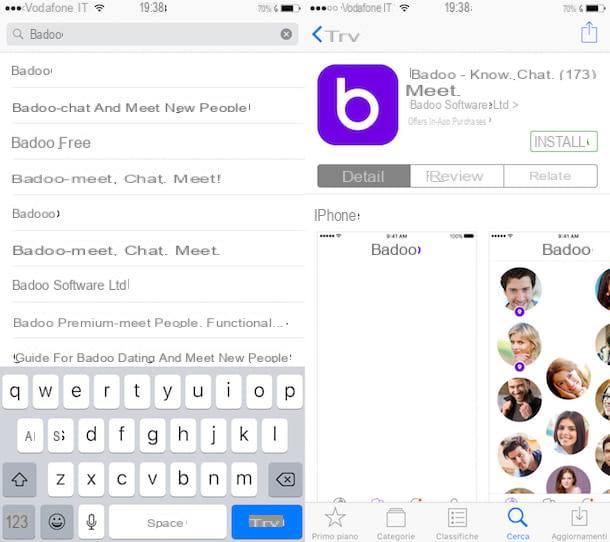
Once you have downloaded the application, access the home screen of your smartphone or tablet, tap on the Badoo icon and if you are asked if you want to receive a notification every time someone in your area wants to chat, answer affirmatively or denied depending on whether the function interests you or not. Always if requested, indicate whether you wish to receive further notifications from the app or not by pressing the appropriate buttons on the screen.
Now, if you have already created your social profile from your computer, you can access Badoo simply by tapping on the item Log in to Badoo present at the bottom, by typing the email address and password you used to register and then tapping on Log in.
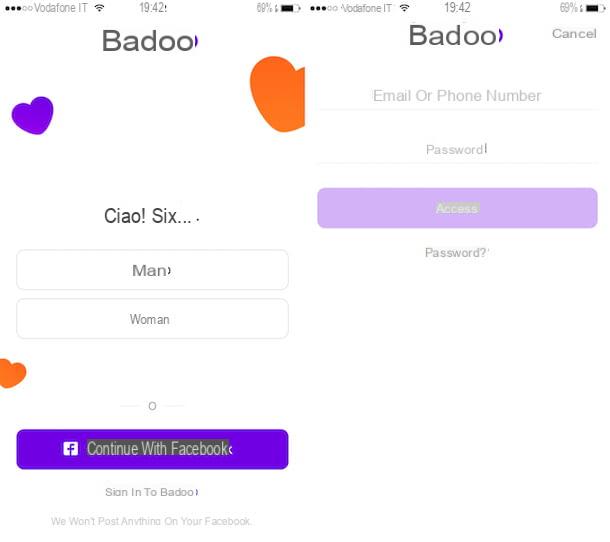
If, on the other hand, you have not yet created your account on Badoo, answer the questions on the screen indicating your gender, reason for registration and possibly also the gender of others of interest, then fill in the fields displayed by typing your e-mail address, your name and your date of birth. Finally, tap on the purple button Create account which is located at the bottom. If you are asked if you want to allow Badoo to access your data position, answer affirmatively or negatively based on what your preferences are.
Do you want to speed up the registration process? Well, if you have a Facebook account you can do it. Even from mobile you can in fact register to the service used the access data to Mark Zuckerberg's social network. To do this, once the main screen of the app is displayed, presses the button Continue with Facebook and provide the requested data. Subsequently, if the data relating to your Facebook account are already entered on the device used, you will not have to type them again, you will simply have to worry about granting the required permissions to the Badoo app and then you can immediately start using the service.
Once this is done, the procedure to follow to access Badoo from mobile can be said to be finally over. You will therefore find yourself in the presence of the main screen of the app and you can finally begin to use it to make new acquaintances.
Scrolling the first screen that is shown to you, the one corresponding to the icon with the two tabs located at the bottom, you can immediately view a set of photos and the profile of a user selected for you (based on the info you have provided so far). By pressing the icon with thelittle man Always present at the bottom, on the right, you can view the section of the app relating to your profile from which you can add your photos, modify the information previously entered and provide new ones etc. By tapping on the icon with the world at the bottom left you are instead shown the online users to get in touch with while pressing on the symbol of comic you will be able to view private conversations with other users and chat with them.
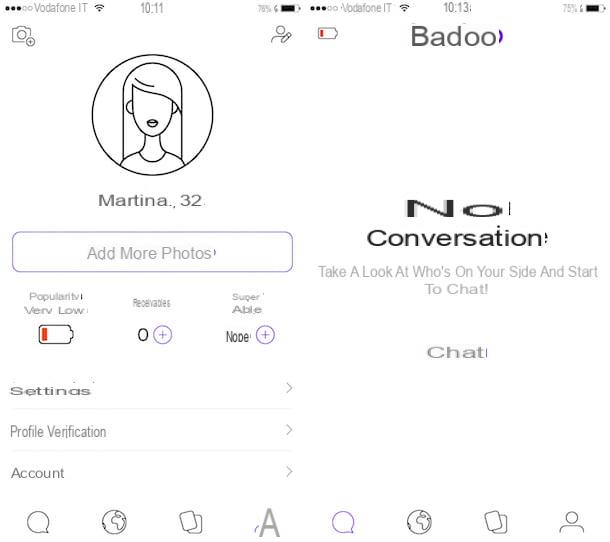
Also remember to confirm the e-mail address you used to log in to Badoo by opening your mailbox, selecting the message that was sent to you by the service team and pressing the appropriate button inside it.
How to access Badoo

























