
For one reason or another, you may want to change your email address on Skype . But rather than creating a new account and having to find all your contacts, did you know that you could simply change the email address associated with your existing account?
It is also possible to associate a secondary email address!
How to change your email address on Skype?
1. In Skype, go to the settings menu which is behind the "...".
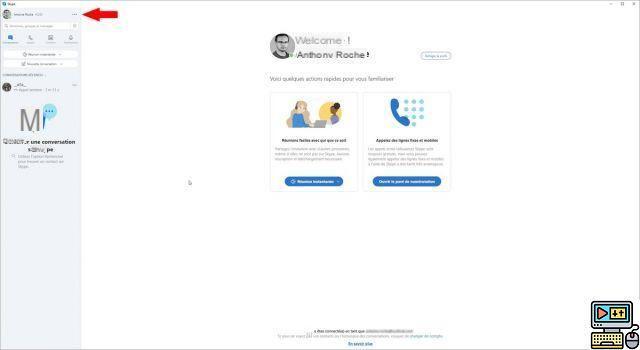
2. In the "Account and profile" tab where you arrive, click on the "Email" section on the right, then on "Edit".
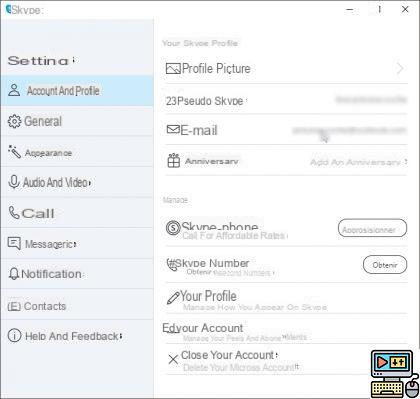
3. This will open a web page in your favorite browser. Here, it will suffice to modify the email address, or to add a secondary one. Don't forget to save at the bottom afterwards!
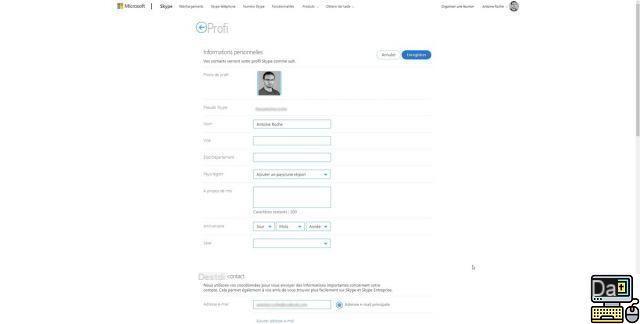
Find other tutorials to manage and secure your Skype account:
- All Skype tutorials
- How to add a contact on Skype?
- How do I delete a Skype account?
- How do I change my profile details on Skype?
- How to change my password on Skype?
- How to change my profile picture on Skype?
- How do I create a Skype account?
- How to change your email address on Skype?


























