
Facebook is a social network where each member is supposed to use the name they use on a daily basis. But nothing technically prevents you from modifying the one you entered when registering and opting for a pseudonym or a nickname. By following this tutorial, you will finally know how to change your name on Facebook in a few minutes!
Change your name on Facebook
- Open Facebook and meet in the Menu at the top right, symbolized by an arrow pointing down. Then click on Parameters.

- In the general account settings, locate the line Name And click Edit.

- Complete the form by replacing your first and / or last name, then click on Overview of change.
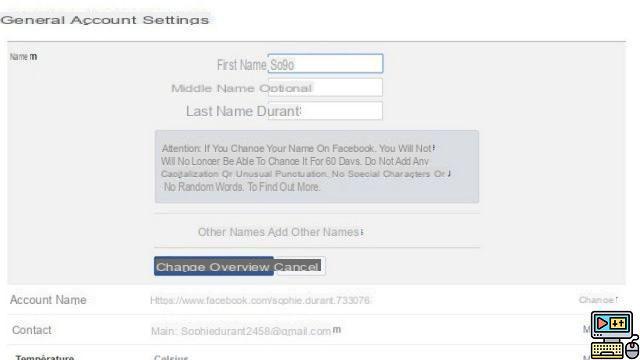
- In the dialog box that appears, you can choose the order of your surnames. Once decided, re-enter your password in the field provided and click on Save Changes.

Your name has been changed successfully. But beware, as you may have noticed during this tutorial, Facebook is warning you: it is only possible to make this change every 2 months and the name entered must comply with certain rules. Thus, you will not be able to include professional or religious titles, offensive words or symbols.
But the juggernaut of social networks goes even further since, in the general conditions, it stipulates that the name of your profile must correspond to a name appearing on one of your identity documents ... Only nicknames and diminutives are authorized. Otherwise, Facebook may deactivate your account until you make the necessary changes and prove your identity. But this remains, fortunately, very rare!
Find other tutorials on Facebook:
- How to unblock an account on Facebook?
- How to delete your Facebook account?
- How to temporarily deactivate your Facebook account?
- How to change your Facebook password?
- How to change my profile picture on Facebook?


























