Change username on WhatsApp
If you want to know how to change your name on WhatsApp because you want to change your public name within the platform, proceed as explained in the following paragraphs, depending on the operating system and device you use.
Android
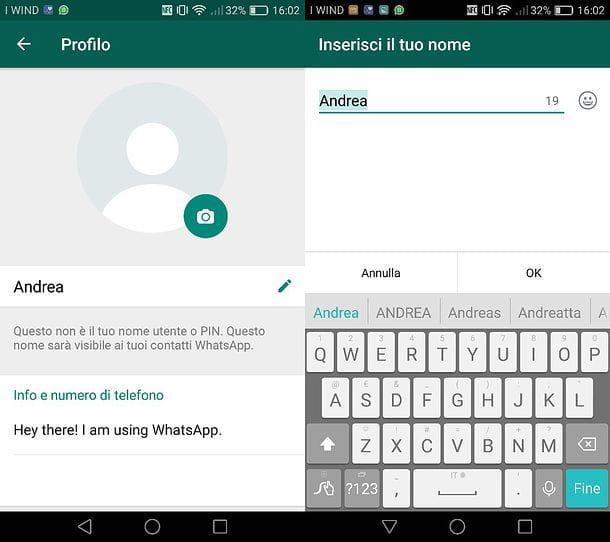
If you use a smartphone or tablet Android, start the official WhatsApp application, select the tab Chat, press the ⋮ button located at the top right and choose the item Settings give the menu check if you press.
On the next page, click on yours profilo's photo (or icon oflittle man, if you haven't set one yet) and then on the icon pencil placed next to the name you currently set on WhatsApp. Then type the new name you want to use on the platform, press the button OK located at the bottom right and that's it.
How do you say? Do you not use the traditional WhatsApp application, but WhatsApp Business, to manage the communications of your business? No problem: the procedure I have just illustrated is also valid for the business version of WhatsApp, which I told you about in more detail in this tutorial of mine.
iPhone
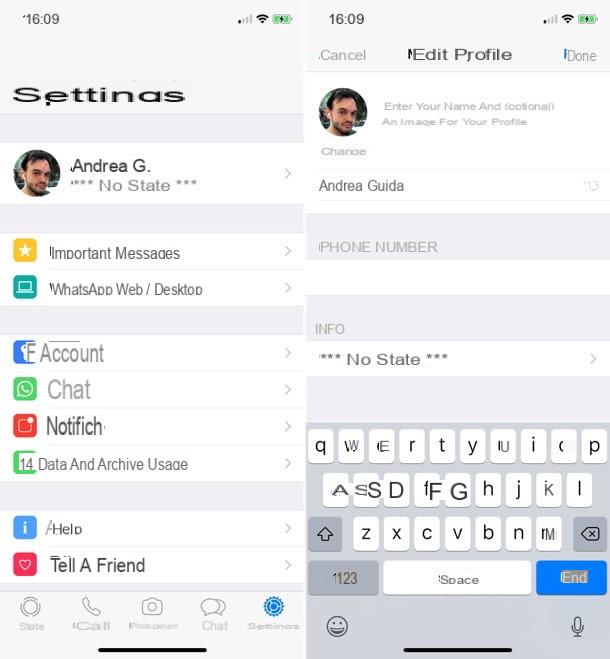
I use a iPhone? The procedure you need to follow to change your username on WhatsApp is very, very similar to the one I showed you previously for Android devices.
To begin with, start the official WhatsApp app on your "iPhone by", then select the card Settings which is at the bottom right and tap on name that you have currently set up on the platform.
In the screen that opens, select the text field where the username of WhatsApp, type the new name you want to use within the service and presses the button Done located at the top right to save the changes.
PC
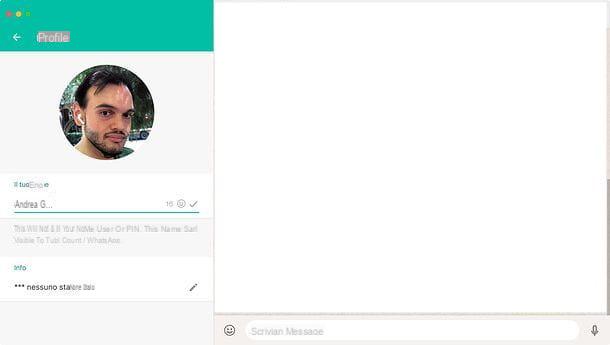
As I explained to you in my tutorial on how to use WhatsApp on a PC, it is possible to access WhatsApp chats via computer using a special Web service (WhatsApp Web, accessible from all major browsers to browse the Internet) or a client to be installed on Windows or macOS, which then does nothing but emulate the functioning of WhatsApp Web.
In both cases, the WhatsApp application installed on the smartphone is played on the computer, but it is possible to act independently (therefore directly from the PC) to change the username to be used publicly on the platform. How? I'll explain it to you right away!
If you want to change your username using WhatsApp Web or the WhatsApp client for Windows or macOS, click on tua photo located at the top left: a sidebar will appear with all the information relating to your personal profile.
Then click on the icon of pencil placed next to the name you have currently set up on WhatsApp, type the new name you want to use on the platform and first click on the symbol √ and then on the arrow <- located at the top left to save the changes. Easier than that ?!
Change contact name on WhatsApp
After discovering that it is possible to change the names of the contacts displayed in WhatsApp simply by changing their names in the address book, would you like to know in more detail how to act? No problem, everything is explained below!
Android
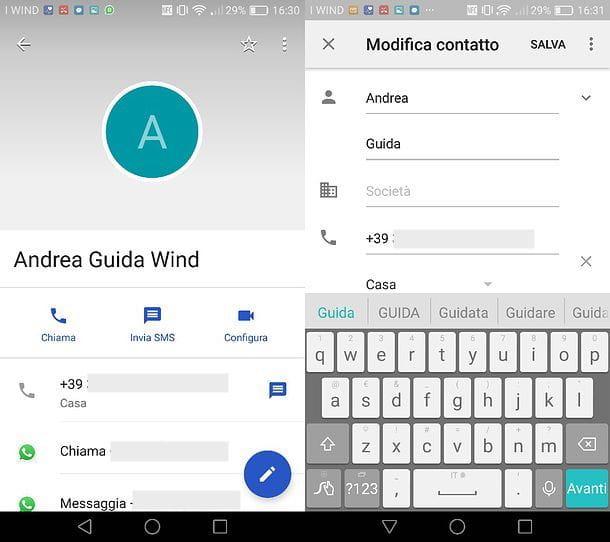
A terminal was used Android, you can change the name of a WhatsApp contact simply by starting the application Contacts of your device (personally I recommend the Google Contacts app, but you can use any of them), searching for it within the latter and selecting it.
Once this is done, tap on the icon of pencil (or in any case on the button to start editing the contact), if necessary indicate the address book account to which the contact is associated (eg. gmail) and change the name of the selected person by acting on the fields Your name e Last name. When the operation is completed, press the button Save located at the top right to save the changes.
Now, open WhatsApp and check if the name of the contact changed in the address book has also changed within the application: if this is not the case, put into practice one of the following suggestions.
- Select the scheda Chat of WhatsApp, presses the icon of comic located at the bottom right, then press the ⋮ button located at the top right and choose the item Update from the menu that appears: in this way, the list of contacts will be updated and the name of the previously edited contact in the address book should also update.
- Go back to the app Contacts of your smartphone (or tablet) and select the previously edited name. Then press the ⋮ button located at the top right and choose the item View linked contacts from the menu that appears on the screen. Next, press the button Disconnect and confirm: by doing so, you will disconnect the contact from the old WhatsApp contact (and from the other connected contacts) and then you will force the app to create a new contact, which should therefore have the updated name.
The procedure to follow is the same even if you use WhatsApp Business instead of the standard version of WhatsApp.
iPhone
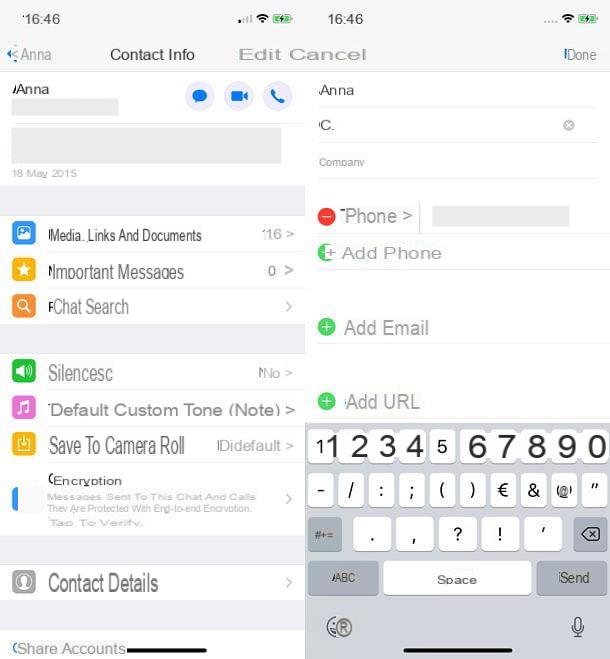
If you use a iPhone, you should be able to change the name of a contact in WhatsApp in an even easier way than previously seen on Android.
All you have to do is start the official WhatsApp application on your "iPhone by", select the tab Chat which is located at the bottom right and press the icon of sheet with pencil, which instead is located at the top right.
On the next screen, select the user whose name you want to change, in order to view the last chat with the latter (or a blank chat screen, if there hasn't been any conversation with it yet) then tap his current username located at the top left, presses the button Modification and fill in the fields Your name e Last name of the form with the contact information as you prefer.
When the operation is completed, press the button Done located at the top right and that's it. Then go back to the WhatsApp chat menu and you should find the contact name changed also within the application.
Please note: if you find it more convenient, you can also edit the contact directly from the app Contacts of iOS, opening the latter, selecting the name to be modified and pressing the button Modification which is located at the top right.
PC

As widely underlined in the chapter of the tutorial dedicated to changing your username, you can use WhatsApp on your computer using a special Web service or a client for Windows and macOS, however it is always a "repetition" of the WhatsApp application installed on the smartphone (or tablet).
This, put simply, means that it is not possible to change the name of a contact on the computer and find it updated in WhatsApp for PC, as the application always refers to the phone (or tablet) address book.
The only way to edit WhatsApp contacts from a PC is to synchronize the address book of your portable device with services such as gmail o iCloud and edit contacts in the latter's web panels, which are accessible from a computer. If you need more information on how to synchronize the address book with Gmail and how to synchronize data with iCloud, refer to the tutorials that I have dedicated specifically to these topics.


























