What do you need to convert VHS to digital?
Let's start from the beginning, that is, with everything you need to digitize a videotape and turn it into a digital video. Luckily, you don't need expensive equipment, plus you may already have many items at home. Indeed, you certainly already have them at home. Here's everything in detail.

- A VHS VCR - to read the videotapes to be digitized. No special video recorders are needed, just use any video recorder that supports VHS.
- A computer - which can be a Windows PC or a Mac. You don't need particularly powerful processors or an exaggeratedly high amount of RAM. The important thing is to use an operating system compatible with the VHS capture device and have a lot of free disk space, as digitized videos can take up a lot of space.
- Video grabber - is the most important component, ie the one that acquires the audio / video signal from the video recorder and transforms it into a digital signal to be saved on the computer. There are many video grabbers currently on the market, belonging to various price ranges. For what you need, that is, to digitize videos from VHS (therefore low resolution videos), the cheap grabbers that have prices between 30 and 100 euros are enough and advance. These devices connect to the PC via a common one USB port, while the connection to the video recorder is via RCA composite cables (those in yellow, white and red) and / or cable S-Video. Below I offer you the list of some of the best video grabbers currently available on the market, all suitable for your purpose. Before you buy one, please make sure this is it compatible with the version of Windows or macOS installed on your computer and check user comments (to find out what the actual performance of the device is).
- Vedi offers your Amazon
- Vedi offers your Amazon
- Cables and adapters - as just mentioned, the video grabbers to acquire the VHS on the computer are connected via USB port to the PC and via composite RCA cables and S-Video cable to the VCR. I use a SCART adapter that contains both RCA and S-Video inputs to digitize my videotapes, so I recommend you do the same. Below are the links to buy everything you need directly online. Of course, if you already have RCA / S-Video cables or a SCART adapter, you don't need to buy new ones.
- Vedi offers your Amazon
How to digitize VHS
You are now ready to take action. There are basically four steps you need to perform to convert your VHS to digital: install the drivers and software needed to use the video grabber; connect the video grabber to the PC and the VCR; acquire the contents of the videotape on your computer and, if necessary, convert the resulting video into the format you deem most appropriate (eg the standard DVD video format if you want to convert a VHS to DVD). Here's in more detail how you need to act.
Installation of software and drivers for the video grabber
In order to use the video grabber, you need to install the necessary drivers for its recognition and a program for capturing video. Generally, both software are supplied on a disk that is in the sales package of the grabber, but in some cases you have to connect to the site of the manufacturer of the device and download the software from there.
For the rest, the procedure to follow, even if it varies from device to device, is quite simple: you have to open the executable in format exe o msi related to the video grabber drivers and install them on your PC by always clicking on Next o NEXT. Then you have to repeat the same operation with the video capture software installation package and that's it.
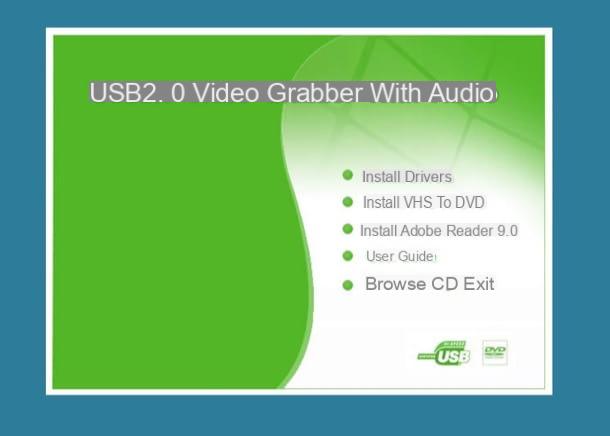
If you are using a Mac and not a Windows PC, instead of executables in exe o msi you will be dealing with executables in pkg, but in principle the procedure you have to follow is always the same. In short: just follow the instructions on the screen and always press the button to go on.
In the unfortunate event that you haven't been provided with video capture software, don't worry, you can get one over the Internet. I advise you to try OBS which is completely free, is compatible with Windows and macOS and supports most of the video grabbers currently on the market.
To download OBS on your computer, connected to its official website, select the logo of Windows o MacOS (depending on the operating system you use) and click on the button Download Installer o Download for Mac.
To download completed, a PC Windows, open the file OBS-Studio-xx-Full-Installer.exe click her cousin Next and then I Agree, Next, install e Finish to complete the setup (you may be asked to install free software Visual C ++ Redistributable Package for Visual Studio 2013 x64 and x86 Microsoft, which you can find both on this web page).

If you use a Mac, you need to open the file obs-xx-installer.dmg you downloaded from the OBS website, you need to run the executable OBS.pkg inside and you have to follow the instructions on the screen. Going into more detail, you have to press the button Continue twice in a row, then on that Install and you must complete the setup by providing the password of your user account on macOS and clicking on the button Close.

Connect the video grabber
Now the time has come connect video grabber computer and VCR. As already mentioned above, while to connect the device to the computer just insert it into any one USB port, to connect it to the VCR you can use RCA composite cables (those in yellow, white and red) and / or a cable S-Video.
If you followed my advice and bought a SCART adapter with S-Video input support, do this: enter i red and white RCA cables (those for capturing audio) and the S-Video cable (the one to capture the video) into the SCART adapter; set the adapter to OUTPUT using the appropriate lever and connect it to the SCART input of the VCR. Next, plug the other end of the red and white RCA cables and the S-Video cable into the appropriate inputs on the video grabber and, if you haven't done so yet, insert the video grabber into one of the USB ports Of computer.

Capture VHS to the computer
At this point you just have to start the video capture software, set your preferences for the type of file you want to obtain and start digitizing the VHS. Since the interfaces on which to act vary from software to software, I will limit myself to giving you some general indications (which in any case should be sufficient to obtain the desired result).
- Make sure in the menu for the selection of video and audio sources, the USB video grabber. Also, go into the video source settings and specify whether to capture via S-Video o Composite cable depending on the type of cable you are using. If you are using OBS, to perform these operations you have to press the button [+] present in the box Origini and you need to select the item Video cattura device from the menu that opens. Then you have to press the button OK and you need to select the USB video grabber from the drop down menu Device.
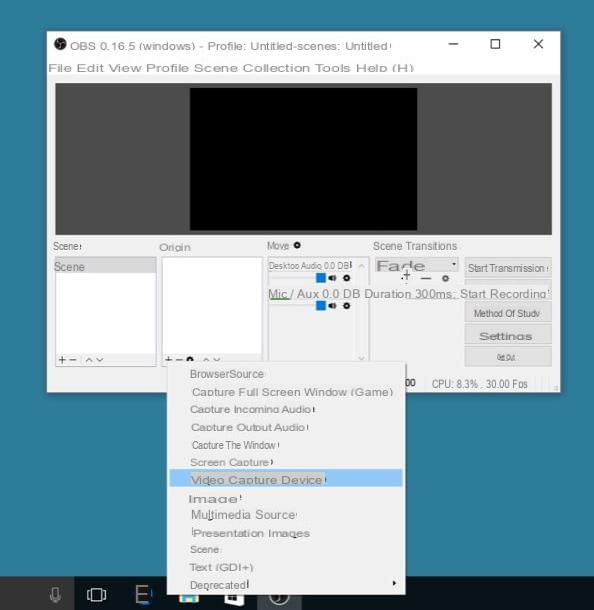
- Adjust the settings related to the output video and choose a resolution of 352 × 576 pixels (o 352 × 480 pixels if you are digitizing a VHS in NTSC format) and a maximum bitrate of 3.000kbps. The file format to obtain choose it according to your preferences: I recommend you MP4 o REVIEWS if available. If you are using OBS, you can adjust the settings related to the output video by going to Settings program and selecting the item output from the side bar of the sinistra.
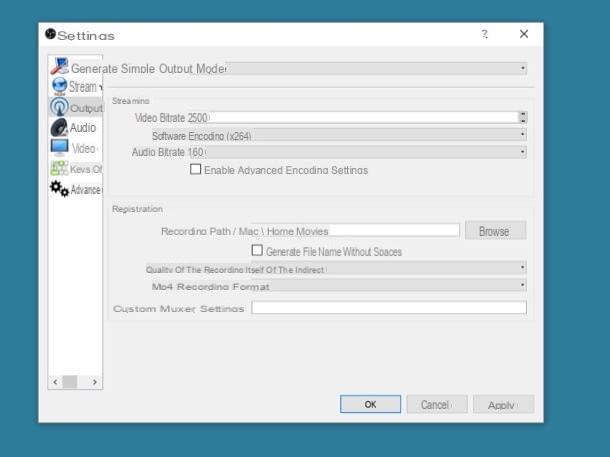
- Choose the percorso in which to save the video captured by the VCR; set, if you want, the automatic subdivision of the output file when a certain "weight" is reached (eg every 700MB to divide it on several CDs) and start the video capture by clicking on the appropriate button.
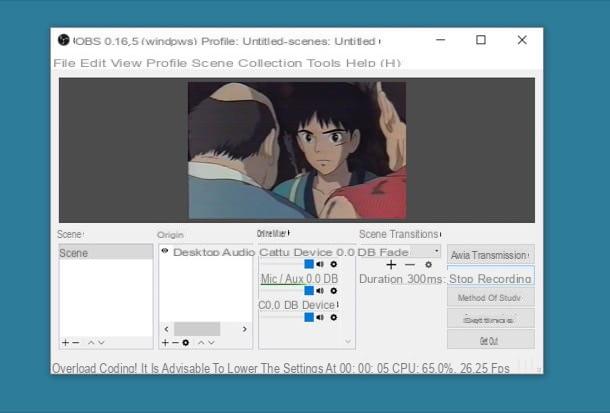
At the end of the acquisition, press the button stop to stop digitizing the video and, if available, choose whether to edit the resulting movie using the editing functions included in the capture software.
Convert the video
After digitizing your VHS, you are free to transform the resulting video into the format you want and to store it on hard disk, DVD or other devices.
If you don't know how to convert video to the file format of your choice, check out my post on the best video converters for Windows and macOS. If, on the other hand, you want a hand in creating a DVD video starting from the video you have acquired from the videotape, read the guide I have dedicated in the past to the topic (or use the special function included in the video capture software, if available).
How to convert VHS to digital

























