Cartoonize (Online)
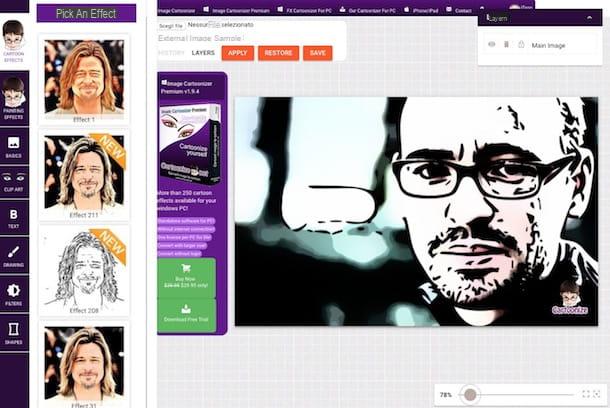
There is no better tool for creating comics with your photos Cartoonize, a very nice website capable of fulfilling the purpose in question flawlessly. It does not require the installation of additional software on your computer and guarantees truly amazing results. Try it now and let the world know about your cartoon alter ego! The only thing to be aware of is that it applies a watermark to the processed images.
All you have to do to use it is to connect to the Cartoonize website and click on the button first Browse / Choose File located on the left to select the photo you want to turn into a comic and then on Online Cartoonizer to start the conversion to drawing process.
If you want, you can also turn a photo already on the Internet into a comic. In this case, all you have to do is put the check mark under the item Upload photo from URL, paste the address of the photo in the text field that appears and click on the button Send.
Regardless of the upload method chosen, after a few seconds your photo transformed into a comic will be shown to you in the center of the page. If you want to change the effect applied by default, select one among the many special ones you find in the left column.
When you have obtained a final result that satisfies you, save your transformed photo on your computer by clicking on the button Save at the top, indicating the quality and format of the final file and pressing on Save.
If you then want to apply further changes to it by applying clipart, inserting texts, filters, etc., before downloading the photo-comic to your computer, use the buttons on the left to select tools and functions of interest. Any additional elements added on the photo can be managed via the card Layers top right.
Pho.to (Online)

Another good online service to which you can appeal to create comics with your photos is Pho.to. It is a free resource, accessible from any browser (and operating system) and without having to create a specific account. It offers a good comic effect and is very easy to use.
You ask me how to use it? I'll tell you right away! To begin with, connected to the home page of the service, click on the button Scegliere which is at the top and select, from your computer, the photo on which you want to intervene.
If the photo you want to turn into a comic is online, click the button instead Put URL and type the relevant link in the field that appears, while if it is on Facebook click on the appropriate button, log in to your account and select it from the albums on the social network.
Once the upload is complete, you will be automatically offered your photo transformed into a comic. So save it on your computer by clicking on the button Save and share that you find at the bottom, click on the photo and, in the new Wb page that will open, right-click on it and choose the option to download. Done!
Photo to Cartoon (Online)
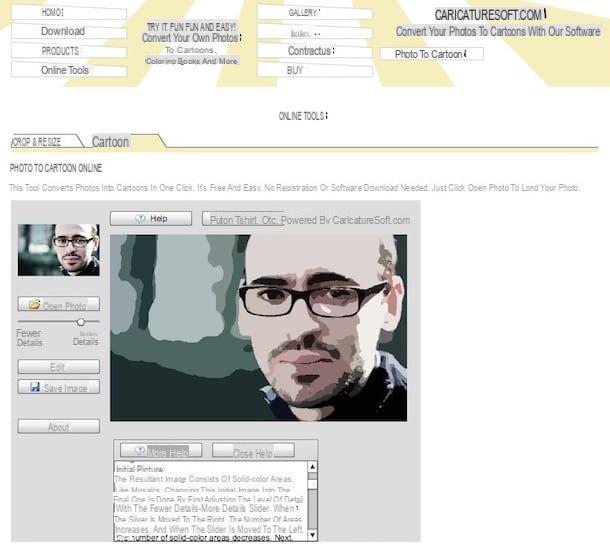
Did the above resources not impress you in a particular way and would you therefore like to get acquainted with an additional Web service useful for creating comics with photos? Then take a look at Photo to Cartoon and you will see that you will not regret it. It is in fact another Internet site belonging to the category in question capable of modifying the uploaded images, returning truly convincing and well stylized final results. It is very easy to use, it is free and even allows you to change some options when processing is complete.
To try it, connected to the main page of the service, click on the button Open Photo and select the image you want to turn into a cartoon saved on your computer. Then wait for the upload procedure to be started and completed, after which you can immediately view the final result.
Then download the image to your computer by clicking on the button Save Image and then OK and indicates the destination position.
If, on the other hand, before downloading the image transform into a cartoon you want to make changes by increasing or reducing the effect applied, move the slider on the left to make the details of the photo more or less visible. Instead, press on the button Edit to change the colors and lines based on your personal preferences, always moving the appropriate sliders.
XnSketch (Windows / Mac / Linux)

The resources I have already talked about in the previous lines have not been able to attract your attention in a particular way because you would prefer to use a "classic" computer program? Then I can not help but advise you to try now XnSketch. It is a totally free software that works on Windows, Mac and Linux which, as the name implies, allows you to apply many beautiful cartoon and drawing effects to photos, returning results worthy of note. It is very simple to use and, apart from ready effects, it also offers a good margin of customization of the chlorines, lights etc.
To use it, connected to the software download page and download it immediately on your computer by clicking on the button for the installation file for your operating system that you find at the bottom, under the heading Downloads.
Then, if what you are using is a Windows PC, extract the compressed archive you just obtained in any folder and start the executable file that is inside it. Click on Yes / Run and you will find yourself in front of the program window.
If you are using a Mac, after pressing the download button you will be sent back to the online Mac App Store. Then click on the button View in the Mac App Store, Then Ottieni / Installa, type (if requested) the password relating to your Apple ID and wait for the application download procedure to start and complete. Then start the application by clicking on its icon that you find in Launchpad.
Yes on Windows or Mac, once the XnSketch window is displayed on the screen, drag the image you want to transform into a cartoon directly into the program window. Alternatively, press the button with the folder and the blue arrow located at the top left and select from there to the photo you want to edit.
Then choose the comic or drawing style filter to apply to the photo among those found at the bottom of the program window. You will see the preview of the final result on the left side of the software screen. If you want, you can make further changes to the characteristics of the chosen filter using the adjustment bars on the right.
Then, if you want to add an artistic touch to your cartoon image, click on the tab Mask that you find below and select one of the masks available to make sure that the effect is applied only to a part of the photo.
Then when you are satisfied, press the button depicting a folder with a green arrow located in the upper left part of the XnSketch window to save a comic or drawing copy of your photo in JPG or PNG format. If you need, you can also specify the size that the final file should have by clicking on the first arrow that you find next to the button to save.
Instead of saving the edited image on your computer, would you like to post it on Facebook, send it by email or share it in any other way? Then press on arrow that you find next to the button depicting a rectangle and the blue arrow, indicate the image size and choose which of the supported services you want to use. That's all!
App to create comics with your photos

You don't often use your computer and would you like to know if I can recommend some useful apps for creating comics with photos? Of course yes, God forbid.
In fact, below you will find indicated those that in my opinion represent some of the best applications in the category thanks to which, in fact, you can get the result in question without having to go through the PC desktop. Choose the one that attracts you the most and download it immediately on your mobile device.
- MomentCam Cartoons & Stickers (Android / iOS) - Application that allows you to transform photos and images into comics and cartoons giving the impression that everything has been made by hand. There are useful functions to further modify the image and also allows you to create personalized emoticons and stickers with the drawings obtained.
- Cartoon Sketch Cam Artist (Android) - App that offers many beautiful filters to choose from to turn images into drawings and comics. The images obtained can then be saved on the device or shared on the network.
- ToonCamera (iOS) - Nice app through which you can apply various cartoon-style filters and effects to your photos through which to completely transform the images. It is paid.
- Cartoon camera (Windows Mobile) - Another app belonging to the category in question through which you can turn your photos into comics using the countless filters and effects available. It is free to download.


























