Index
- Enter the Instagram profile of a person you know
- Enter a private Instagram profile without being discovered
- Visit an Instagram profile without being discovered
Enter the Instagram profile of a person you know
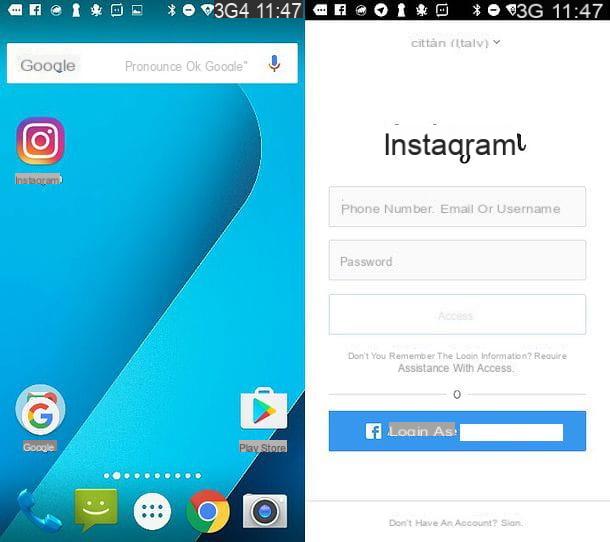
If, after the necessary premises on the potential violations of privacy related toenter an Instagram profile without being discovered, you still intend to continue, here's what you need to do.
Well, the best way to enter an Instagram profile without arousing particular suspicions is to access the profile to "spy on" using the relevant login data, which you must of course know. And even in this case, it is obviously an operation to be considered at the limits of legality (as well as morally incorrect).
That said, to access the Instagram with the data of the person of your interest, download the official app of the photographic social network for Android (from the Play Store or from alternative stores) or on iOS (from the App Store); alternatively, if you prefer to act as a PC, connect to the official Instagram site. Then type, in the text fields that are shown to you, the login data of the person you are interested in and press the button Log in, to log in to your profile.
At this point the game could be done, but keep in mind that this operation can be subject to several limitations: for example, if the account owner has activated the two-factor verification via SMS or via an authentication app, you could not be able to access your account, as the login must be authorized by the security code provided by the two-step verification. Furthermore, the receipt of the access code by the legitimate owner of the account will certainly make the latter suspicious.
The only way to bypass two-factor verification is to log into the user's account via an already recognized device, such as their smartphone or computer.
In the event that you are able to access the profile of your interest, in order not to leave traces of your "visit", log out from it and delete your access activity through the settings of the social network app.
To do so, click onicona dell'omino or profile thumbnail located in the bottom menu of the social network, then tap the ☰ button that you can find in the upper right corner. Now, in the menu that is shown to you, click on the items Settings> Security> Login Activity.
At this point, identify the access marked by the wording Active now, premium sull'icona (...) and in the menu that is shown to you, click on the button Logout. By doing so, you will log out of the account and there will no longer be a trace of the session previously carried out, in the event that the owner of the account subsequently goes to verify the access activities from this same screen.
Enter a private Instagram profile without being discovered
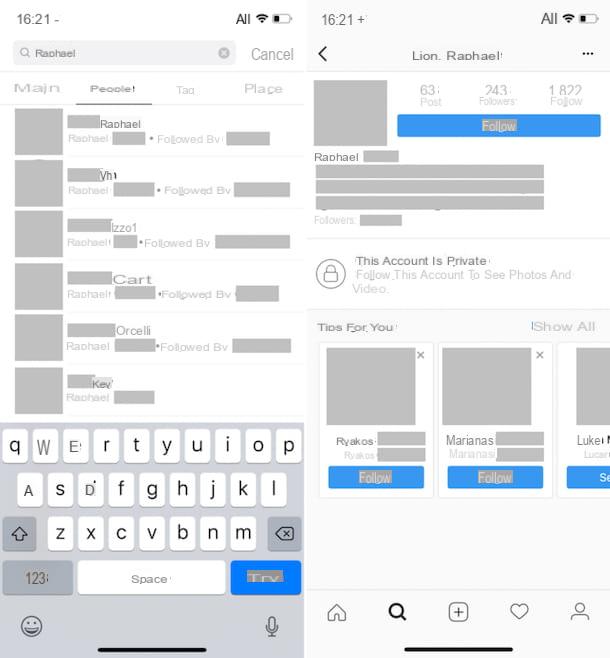
In case you were wondering, entering a private Instagram profile without following it is impossible, also because it would constitute a violation of privacy not just. Consequently, the only thing you can do to see the posts and stories published by a private Instagram account without revealing your identity, is to follow the account in question with another profile.
Provide, therefore, to create a new account and add it to the app Instagram. To do this, first press the ☰ icon that you can find in the top right corner of your Instagram profile screen.
Then, in the menu that is shown to you, tap on the item Settings and presses on the words Add or change account> Add account> Create new account (on Android) or Add account> Create new account (on iOS). Proceed, then, to re-register on Instagram, by typing the username you want and then pressing the button NEXT.
By doing so, the account will be added to the social network app: to switch from one profile to another, double tap on theicona dell'omino or profile thumbnail located in the lower right corner. At this point, it identifies, through the search engine of the social network (theicon of the lens of ingrandimento), the private account you want to follow and, after going to his profile, press the button Follow, to forward the follow request.
In the event that this is approved, you will receive a notification and, from now on, you will be able to see all the content posted by the user you followed without revealing your true identity.
Visit an Instagram profile without being discovered
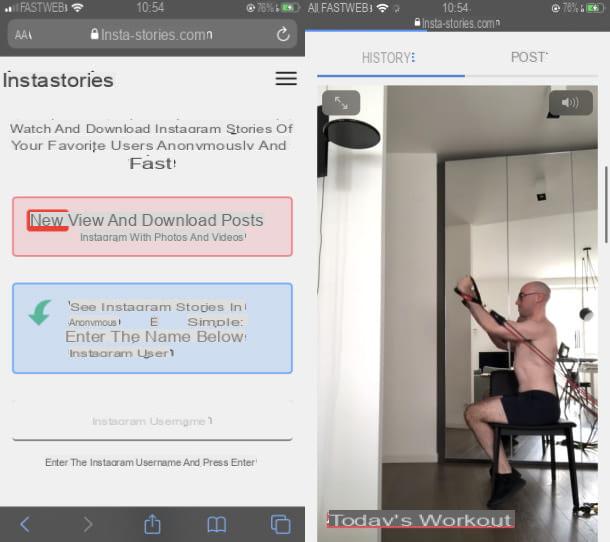
If your intent is to visit an Instagram profile without being discovered, you will be happy to know that doing this is easier than expected.
In fact, you must know that visiting a user's profile on Instagram without interacting is completely anonymous: if, in fact, you do not like the posts he publishes, the user in question will never know that you have visited his profile.
A different speech, however, must be made regarding the stories: even if you do not interact with the latter, viewing only is not protected from anonymity, since the account owner can know at any time the names of the people who have seen his stories.
However, it is possible to circumvent this functionality of the social network by using services or apps that allow see the stories on Instagram anonymously: I refer, for example, to websites such as Insta-Stories.com e Insta-Stories.ru or to apps like Save stories (try to see if there is something similar on some alternative store, in case you have a device without Google services) or iStory for Instagram per iOS/iPadOS.
In these specific cases, just type the username of the person of interest to see the stories in a completely anonymous way. For more information about it, refer to my tutorial where I tell you about how to see Instagram without an account.
How to enter an Instagram profile without being discovered

























