Index
- How to enter the TIM modem from a PC
- How to enter the TIM modem from smartphones and tablets
- I can't enter the TIM modem: how to solve
How to enter the TIM modem from a PC
You are interested in understanding how to enter the TIM modem from your PC? Then follow the instructions you find right below. First of all, you will have to worry about finding the coordinates to access the relevant control panel, after which you can go and act on the settings in it. In any case, do not worry: as I said at the beginning, it is not difficult.
Find the IP address of the modem
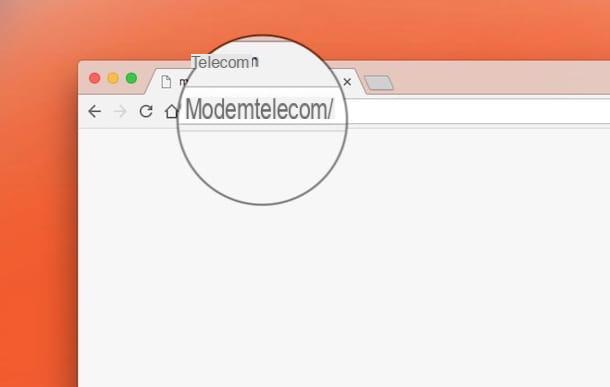
The first, fundamental step you must take to enter the TIM modem is to find theIP address of the appliance, essential to access the relevant one administration panel. The operation can be accomplished without any kind of problem through Wi-Fi, but to avoid unnecessary waste of time and circumvent any problems related to the instability of the wireless connection, I recommend that you do everything via connection Ethernet.
Having said that, what you need to do is open the browser you generally use to surf the Net (eg. Chrome), type the address http://modemtelecom (if you are using a fiber optic connection) or that http://alicegate (if you are using an ADSL connection) and press the button Submit on the keyboard. If in carrying out these steps you should see an error message concerning the fact that the page cannot be found, try to repeat the procedure just indicated using the exact IP address of the modem, which should correspond to 192.168.1.1 or 192.168.0.1.
If you do not succeed in your intent even in this way, I advise you to check the eventual label applied on the back or bottom of the device: usually it also shows the address to which you must connect to access the administration page of the device. You can also try to take a look at the User Manual device.
As a last resort, you can proceed by identifying the correct IP address yourself to access the modem. To do this, you have to act directly from the computer, as you find indicated below.
- If you are using Windows, click here Start button (I cheer with the windows flag) present at the bottom left of the taskbar, type cmd in the search field that appears and select the link for the Command Prompt from the search results. In the window that appears on the screen, type the command ipconfig and press the button Submit on the keyboard, in order to view all the details on the network in use: the IP address of the modem is the one you find in correspondence with the item Default gateway.
- If you are using macOS, click on the icon System Preference (Quella with the ruota d'ingranaggio) present sulla Dock bar and, in the window that is shown on your desk, click on the item Network. Then select the network type you are connected to (Wi-Fi o Ethernet) from the left sidebar and click the button Advanced located at the bottom right. Then go to the tab TCP / IP and locate the voice Router: the data shown alongside is the IP address of the TIM modem.
If something is not clear to you about the steps I described above, you can consult my specific guide on how to find the IP address of the router.
Find your login information

After typing in the correct IP address of the modem, you will finally find yourself in front of the page to log in to the device management panel. To follow the sign in, you must enter a Password.
If this is the first time you try to enter the administration panel of your TIM modem, click on the button Log in and configure a new keyword of your choice to protect the device from unauthorized logins, typing it in the fields that you find in correspondence with the items Set password e Repeat the password.
I recommend, however, when going to choose the password try to use one that is sufficiently complex. Ideally, a secure and difficult-to-identify password must be at least eight alphanumeric characters, must contain special characters (eg. @#$%^&), it must not refer to common words (eg. Password), on the date of one's birthday, on the username or in any other terms that can be read in the dictionary and, moreover, it must be made up of both upper and lower case letters. After defining the password, write it down in a safe place inaccessible to unauthorized third parties but that you can possibly easily remember if necessary. More info here.
If you are not asked to set a new password, you do not remember ever having defined it, but you still need to enter login data, you can try the predefined combinations: admin / admin o admin / password.
If the data I have provided you do not turn out to be correct, even in this case you can take a look at the aforementioned label present on the modem or al instructions manual. If you still can't solve it this way, check out my guide on how to see the modem password to try and find a solution.
Adjust the modem settings
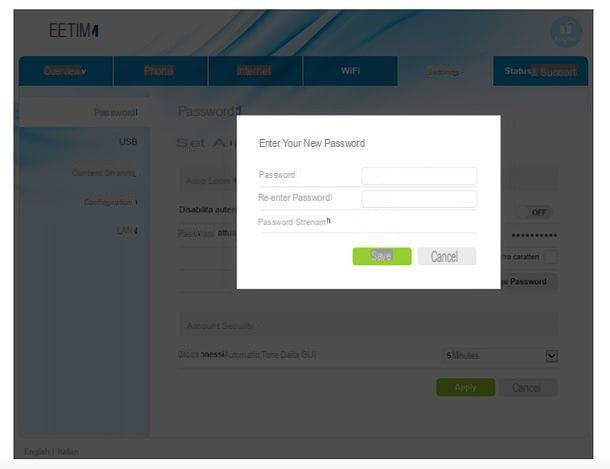
After succeeding in enter the TIM HUB modem, the enter the TIM Smart modem or whichever is the exact model of device in your possession, identify the options that interest you and proceed with the configuration of the device.
For starters, I recommend that you set one up custom password (if you have not already done so in the previous step) to protect access to the device configuration panel and to change the key of the Wi-Fi network default.
To set the password to login to the administration panel, you must go to the section dedicated to basic settings, you have to click on the item relating tolocal access, then on the option Activate and at that point you must enter the new password twice in a row, in the appropriate fields.
Instead, to set the Wi-Fi security key, choose the item Wi-Fi o Wi-Fi security from the sidebar on the left (or at the top), press the button for configure the Wi-Fi network related to the network Wi-Fi a 2.4GHz o a 5GHz present on the page that opens and type the password you want to use for the wireless network in the appropriate large text.
If, on the other hand, it needs open doors for uTorrent or other programs, select the item related to Advanced settings and / or al port mapping from the left sidebar, click on the button to start the configuration or go to the section relating to custom virtual servers and fill out the proposed form as indicated below.
- Internal door / External door - you must enter the number of the door you have to open (the same value must be entered in both fields).
- Your name - you must enter any name to recognize the rule in the modem configuration panel.
- Door type - you must enter the type of port to open choosing between TCP or UDP.
- Destination IP - you must enter the local IP address of the computer.
Then click on the buttons Activate / Apply / Apply e NEXT, to confirm and apply the changes made. The changes will take effect immediately. For more details, you can read the instructions I gave you in my article on how to configure a TIM / Alice router.
How to enter the TIM modem from smartphones and tablets
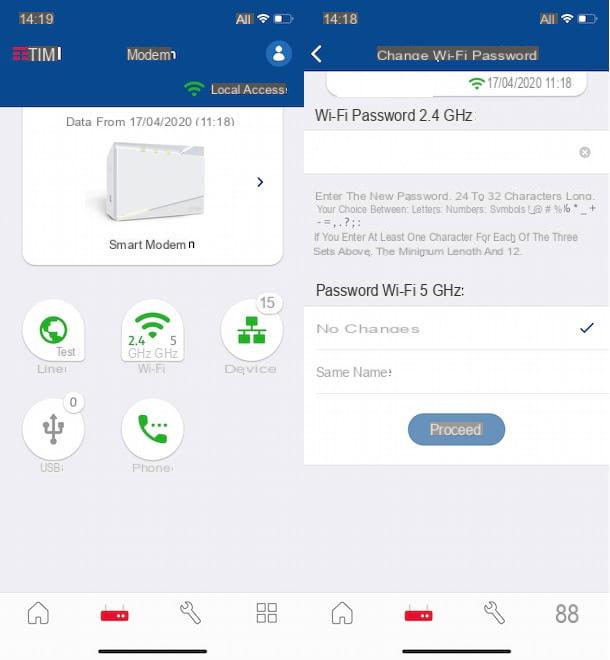
In addition to the computer, it is also possible to access TIM modems from smartphones and tablets, by carrying out the steps already indicated by any app to browse the Net from mobile. Alternatively, you can take advantage of the app TEAM modem, available for both Android and iOS / iPadOS, through which the possibility of enter the TIM modem remotely.
To use the app, download and install it on your device, then launch it, making sure you are connected to the network Wi-Fi home. Subsequently, you will find yourself in front of the main screen with your phone number and information relating to your line.
Instead, by pressing the icon depicting the modem at the bottom, you can access the screen through which to manage the modem and the telephone line, manage Wi-Fi and connected devices, while tapping on the icon with the wrench you can make a diagnosis of the connection, that of the telephone line and the connection to the TV.
I can't enter the TIM modem: how to solve

Have you followed all my instructions step by step but you have not yet managed to enter the TIM modem or have you encountered other problems? Is there something that is not perfectly clear to you or is there some problem with the Internet connection in general? If so, I highly recommend you get in touch with the TIM customer service, providing to specify to the operator with whom you will find yourself talking about the difficulties you encountered.
To do this, you can stick to one of the following methods, based on your actual needs and preferences.
- Call center - if you want to contact TIM via telephone customer service, dial the number 187 on the numeric keypad of your phone, then follow the instructions of the voice guide to be able to get in touch with a consultant of the manager. The service is active every day, from 07.00 to 22.30 for commercial and administrative information and is available 24 hours a day for technical assistance. The call is free and can be made from either a landline or mobile phone.
- Facebook - if you want to contact TIM via Facebook, connected to the company's official page on the social network, select the button to start a private conversation and compose your message, exposing the problem you are experiencing and providing all your personal data (telephone number, name, surname and tax code), then proceed with sending and wait for the answer.
- Twitter - if you want to contact TM via Twitter, connect to the famous social network with your account and start the composing a new tweet mentioning at the beginning of the message @ TIM4UFabio, @ TIM4ULuca or @ TIM4USara, i.e. the TIM customer care accounts for the fixed line. Then post your problem in the body of the message and post it. You will then be invited to continue the conversation via private messages and you will be asked to provide the data relating to your person and your line (please do not enter them in the public tweet, otherwise they will be visible to anyone!), after which you will have to wait for the response from a consultant.
For more details about the practices described above, you can refer to my specific article on how to talk to a TIM operator.
Instead, if you need more precise information on the modems provided by TIM, on their operation and various other related details, you can refer to the items attached to the box ADSL and Fiber TIM modem of the dedicated section ofonline assistance of the operator's site.
And if you are unable to put my instructions into practice because you do not remember your username and password to enter the TIM modem (and the data are not the default ones), you can easily solve it by running the reset of the device. To do this, take a pointed object (eg the tip of a paper clip) and hold down the reset button (usually it is the small black one placed on the back of the modem) for about 30 seconds.
After completing the steps, the modem will shut down completely. Afterwards, all the LED present on the device (to indicate that the reset was successful). If you think you need more information, you can consult my specific article on how to reset Telecom modem.
How to enter the TIM modem

























