How to find Android WiFi password without root
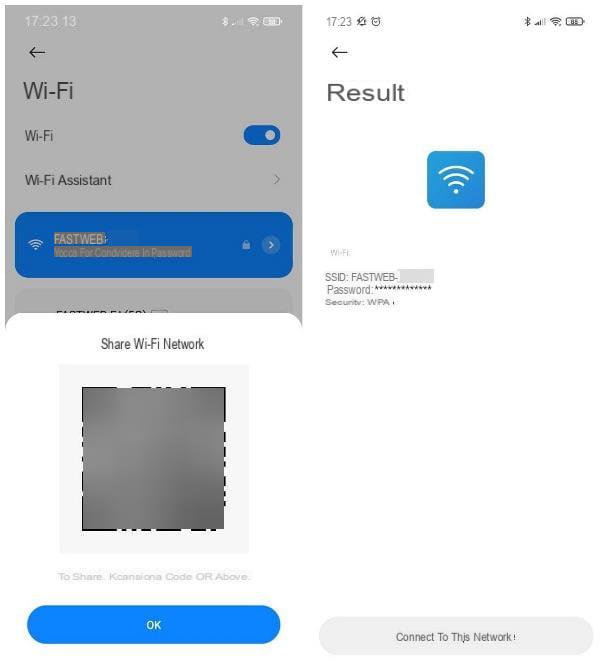
If you need to tell someone the password of the Wi-Fi network you are connected to but you no longer remember which one it is, it is not always necessary to read it directly from the router or use an app that needs root permissions to work!
Some customized versions of Android, such as those used on Xiaomi smartphones (MIUI) and on Samsung smartphones (OneUI), allow you to get a QR code, through which to share the access key of the wireless network with other devices.
Doing so is super simple: first, take the device already connected to the network and reach the Settings of the operating system, by touching thegear visible on the Home screen or on the drawer. After that, go to the section dedicated to Wi-Fi (it could also be Connections> Wi-Fi).
To finish, press on network name to which you are currently connected (or on the relative icona dell'ingranaggio) and wait a few moments for the QR code containing the relevant information or, if necessary, press the button to see the QR code.
At this point, the game is practically done: take the smartphone (or tablet) to connect to the Internet, open the camera and framing the QR code just received on the other device.
If necessary, tap the QR symbol (which should appear following the automatic recognition of the type of image) and, to connect to the wireless network in question, tap the appropriate button visible on the display.
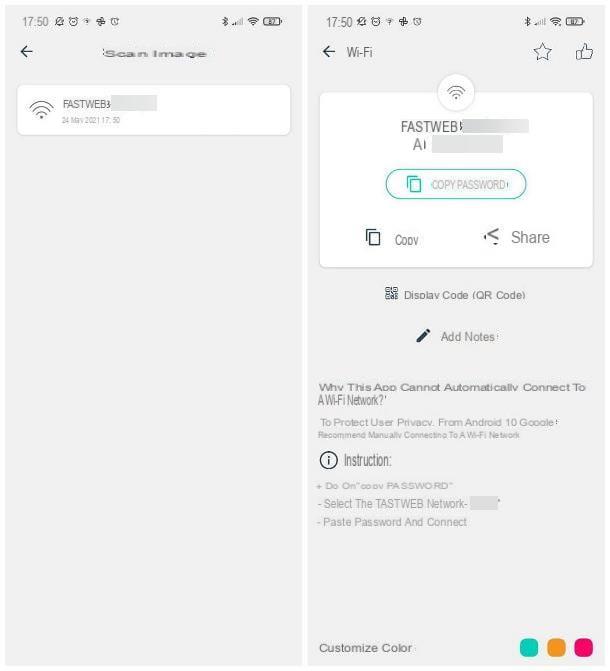
If the camera is not able to automatically recognize the QR code, or if you need to see the network password "in clear", you can refer to one of the QR scanning app (eg QR Scanner) that I reported to you in my tutorial (dedicated to Samsung devices, but valid for all Android devices).
In this regard, I advise you to check the apps for QR codes well, as many of those on the Play Store - including some linked to important signatures in the cybersecurity sector - hide privacy risks and collect usage statistics in a manner rather invasive.
My advice is to download open source apps (therefore with public code), free and without ads, such as those reported in the aforementioned tutorial.
How to see rooted Android WiFi password
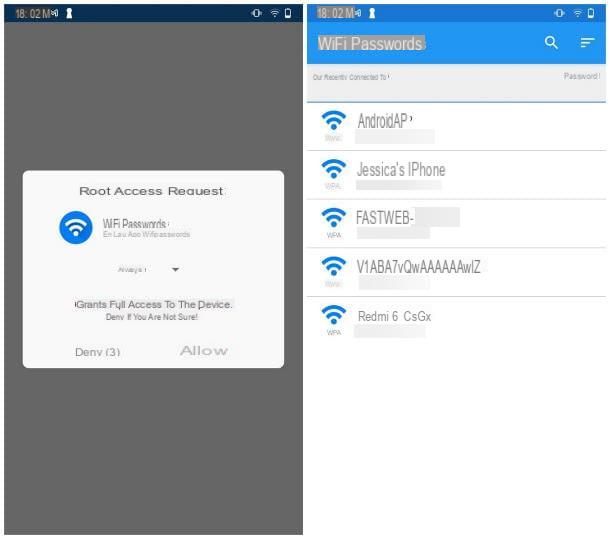
If your device does not allow you to obtain the QR code containing the key of the Wi-Fi network to which you are connected, or if you need to see the password of a previously used network, then you must necessarily act from a previously enabled device. use of root permissions.
In this case, you must use an app called Wi-Fi Passwords, available for free both on the Play Store and on the alternative markets for Android; Before proceeding, however, I have to make you a clarification: it needs root permissions to work and on some editions of the Google operating system (e.g. those installed on modern Samsung smartphones and tablets, just to give you an example), it may not work correctly and return incorrect results, due to the encryption system used to protect stored passwords.
In any case, once you have obtained the app (which you can download by opening the appropriate section of your reference market and tapping the button Install), granted access to the root by pressing the appropriate button and wait a few moments: with a bit of luck, in the next panel, you should be able to view the names of all saved networks on Android, along with their passwords.
To copy a password to the clipboard, tap the network name corresponding; to share it, instead, make a long tap, always on the same voice.
How to find Android protected WiFi passwords

How do you say? You're not reading this guide because you've forgotten your Wi-Fi network password, but you need information on how to find android protected WiFi passwords, as this is the first time you are trying to connect to a specific network?
In this case, as I explained to you in my many guides dedicated to verifying the security of Wi-Fi networks, recovering the password of an unknown Wi-Fi network is not at all easy, as the modern encryption algorithms they are able to adequately protect the access keys from prying eyes. Fortunately, I would add!
At the time of writing this guide, there are therefore no applications capable of obtaining a result of this type with absolute certainty, if not by exploiting bugs and vulnerabilities that are now obsolete and adequately corrected, therefore useless.
Furthermore, you should be wary of those who promise to do so: such apps, in fact, not only require access to root permissions (and, consequently, the authorization to act undisturbed on all parts of Android), but often they do not work or, even worse, they carry very formidable cyber threats.
Also, always remember that you try to find out the password of other people's Wi-Fi networks, without having permission, represents a serious breach of privacy and, in some cases, it can be considered a crime.
For this reason, if you need to access a Wi-Fi network for which you do not know the password, if it is your router, check the manual carefully and try to reset the device to bring it back to the conditions (and therefore also to the password) from the factory. If, on the other hand, it is not your network, simply ask the rightful owner.
How to find Android WiFi passwords

























